Preparation, 安装钮扣电池 – Samsung SC-DX103-XAP User Manual
Page 20
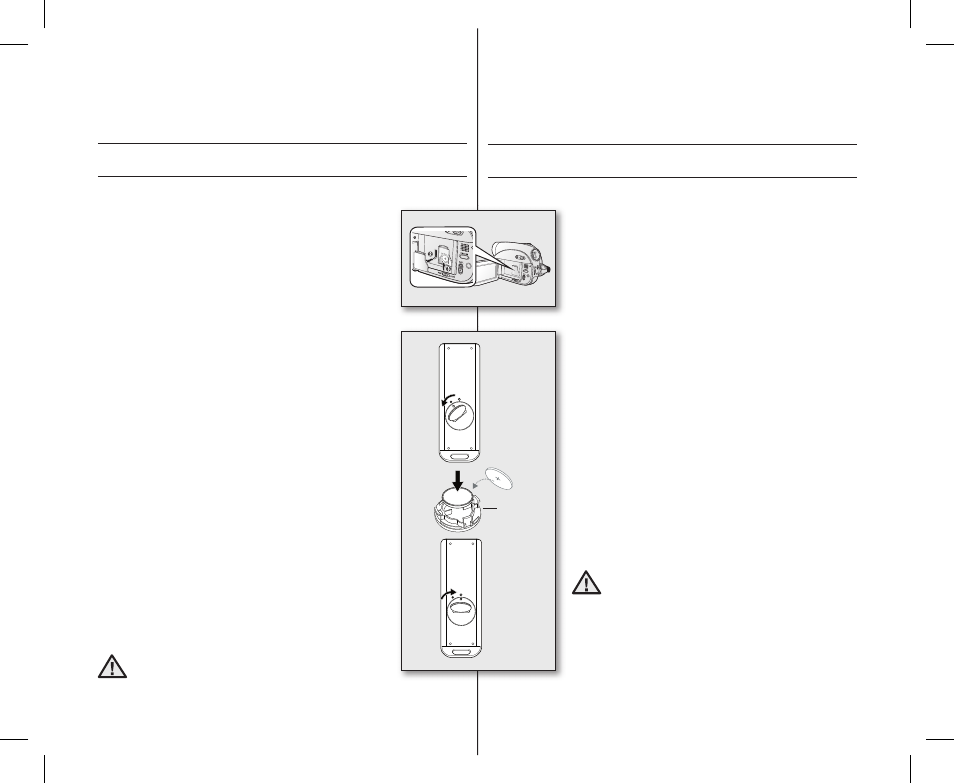
14_ English
中文
_
14
INSTALLING THE BUTTON-TYPE BATTERY
Installation for the internal clock (battery release) switch
1. Open the LCD screen, then slide the BATT. (battery release)
switch in the arrow direction to remove the battery pack.
2. Remove the battery cover.
3. Replace the button-type battery then place the battery cover
back.
-
Position the button type battery with the positive (+)
terminal face out in the button type battery slot.
Battery installation for the internal clock
The button type battery maintains the clock function and preset
contents of the memory : even if the battery pack or AC power
adapter is removed.
The button type battery for the DVD camcorder lasts about 6
months under normal operation from the time of installation.
When the button type battery becomes weak or dead, the date/
time indicator will display “
JAN/01/2008 12:00AM” when you turn
the date and time display on.
Installing the button-type battery in the remote control
(SC-DX105 only)
1. Turn the battery holder counterclockwise (as indicated with ()
mark) using your fi ngernail or a coin to open it. The battery
holder opens.
2. Insert the battery into the battery holder with the positive
(+) terminal facing down and press it fi rmly until you hear a
locking sound.
3. Place the battery holder back in the remote control, matching
its () mark with the () mark on the remote control, and turn
the battery holder clockwise to lock it.
Precautions regarding the button type battery
•
There is a danger of explosion if button type battery is
incorrectly replaced. Replace only with the same or equivalent
type.
•
Do not pick up the battery using tweezers or other metal tools.
This will cause a short circuit.
•
Do not recharge, disassemble, heat or immerse the battery in
water to avoid the risk of explosion.
WARNING
Keep the button type battery out of the reach of the
children. Should any battery be swallowed, seek medical
attention immediately.
preparation
安装钮扣电池
安装内置时钟开关(放入电池)
1. 打开 LCD 显示屏,然后按照箭头的方向滑动 BATT.( 电池
卡扣
) 开关取出电池组。
2. 打开电池仓盖。
3. 更换钮扣电池,然后关闭电池仓盖。
-
将钮扣电池的(+)极面朝外放入钮扣电池插槽。
安装为内置时钟提供能量的电池
钮扣电池为时钟功能和储存预置的内容提供能量:即使电池组已
被取出或已拔掉交流电源适配器。
在只进行一般操作的情况下,
DVD 摄像机的钮扣电池从安装之日
起,大约可以维持使用
6 个月。
当钮扣电池的电量即将消耗完或者已经消耗完的时候,如果您
将日期和时间显示设置为打开状态,则日期 / 时间便会显示为
“
JAN/01/2008 12:00AM”(01/01/2008 12:00AM)。
安装遥控器内的钮扣电池
( 仅限 SC-DX105)
1. 用指甲或硬币向左转动电池仓盖 ( 按照标识的标记 ())。
2. 电池正面朝下 (+) 插入电池插槽并且轻轻按下直到听到电池被
锁住的声音。
3. 将电池安装在遥控器,将电池仓盖上的标记 () 与遥控器上
的标记
() 对齐,然后顺时针转动电池仓盖将其锁住。
有关钮扣电池的安全防备措施
• 如果更换错误的电池的类型会有爆炸的危险。仅可使用同样或
等效型的电池。
• 不要用镊子或者其它金属工具取放电池。因为这样做,会导致
电池短路。
• 不要击打,拆卸,加热或者将电池放在水中以免发生爆炸。
警告
将钮扣电池存放在孩子触及不到的地方。万一吞下电池,请立
刻咨询医生。
准备
1
2
3
Battery
holder
(AD68-02550F)SC-DX100_ENG+CHN_IB.indb 14
2008-03-05 ¿АИД 8:54:24
