Samsung SCH-U370XKOVZW User Manual
Page 99
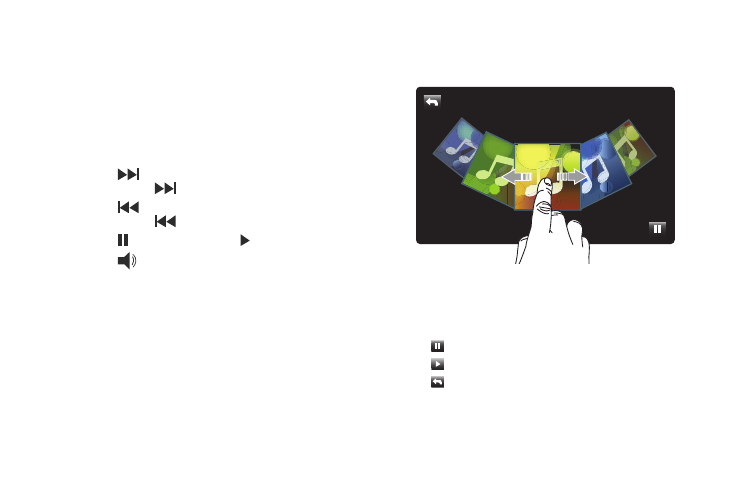
95
• Music Only Mode: Disables all wireless communications, to allow
your phone to function only as a music player.
• Skin: Choose a style for the Music Player interface, from Simple,
Album Artwork, Visualizer or Lyrics.
• Song Info: Display information about the current music file.
• Memory Info: View statistics for the phone’s memory and the
optional installed memory card.
6.
Use these buttons to control playback:
• Touch
to advance to the next song in the playlist.
Touch and hold
to scan forward through the current song.
• Touch
to skip to the previous song in the playlist.
Touch and hold
to scan backward through the current song.
• Touch
to pause playback. Touch
to resume playback.
• Touch
to adjust the volume.
Landscape Mode
You can rotate the phone to landscape mode to view album
covers during playback, and control playback.
When viewing covers, you can:
•
Swipe your finger across the screen to scroll through the albums.
•
Touch an album cover to display songs from the album, then touch a
song to play the song.
•
Touch
to pause playback.
•
Touch
to resume playback.
•
Touch
to go back to Music Player.
