Samsung SCH-U370XKOVZW User Manual
Page 58
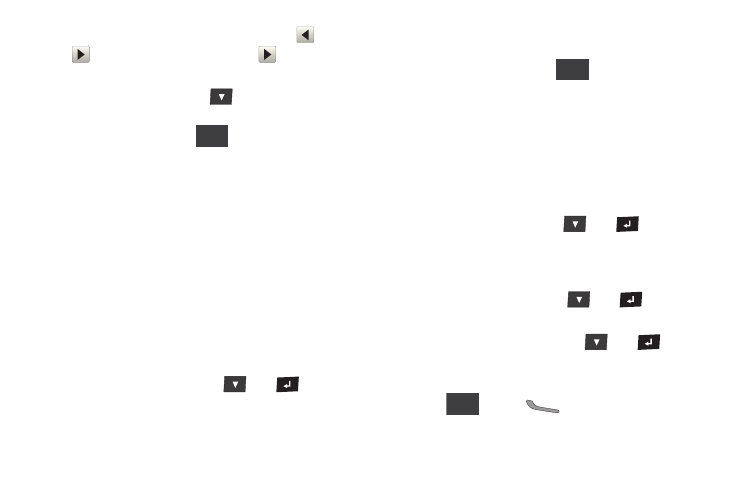
Messaging 54
3.
Pictures you attach are placed on Slides. Touch
and
to navigate between Slides. Touch
to add a new
slide for a new picture.
4.
Touch the Text field, or press
to move to the Text
field, and compose your message.
While entering text, touch
for these options:
• Paste Text: If copied text is available, insert the copied text into the
text field.
• Preview: Display the message before sending.
• Save as Draft: Save a copy of the message in the Drafts folder.
• Insert Quick Text: Choose from 19 pre-loaded phrases.
• Copy Text: If text is available for copying, copy text for pasting into a
text field. To copy text, slide your finger across the text to highlight
and touch Copy.
• Add Slide: Add a new slide for another picture.
• Remove Slide: If more than one slide, delete the current slide.
• Priority Level: Choose High or Normal priority for sending.
• Cancel Message: Cancel the message, with the option to save it
in the Drafts folder.
5.
Touch the Picture field, or press
then
, and
attach a picture:
–
To insert an image from My Pictures, touch an image.
–
Touch Camera to take a new picture.
–
Touch Get New Pictures to download a new picture.
While adding a picture, touch
for picture options:
• Preview: Display the message before sending.
• Save as Draft: Save a copy of the message in the Drafts folder.
• Add Slide: Add a new slide for another picture.
• Remove Slide: If more than one slide, delete the current slide.
• Priority Level: Choose High or Normal priority for sending.
• Cancel Message: Cancel the message, with the option to save it
in the Drafts folder.
6.
Touch the Sound field, or press
then
, to add a
sound:
–
To insert an image from My Sounds, touch a sound.
–
Touch Record New to create a new recording.
7.
Touch the Subject field, or press
then
, to add a
subject, if desired.
8.
Touch the Name Card field, or press
then
, to
add My Name Card or an entry from your Contacts list.
Follow the prompts and touch to insert.
9.
Touch
or press
Send to send the message.
Options
Options
Send
