Menu – Samsung SCH-U370XKOVZW User Manual
Page 27
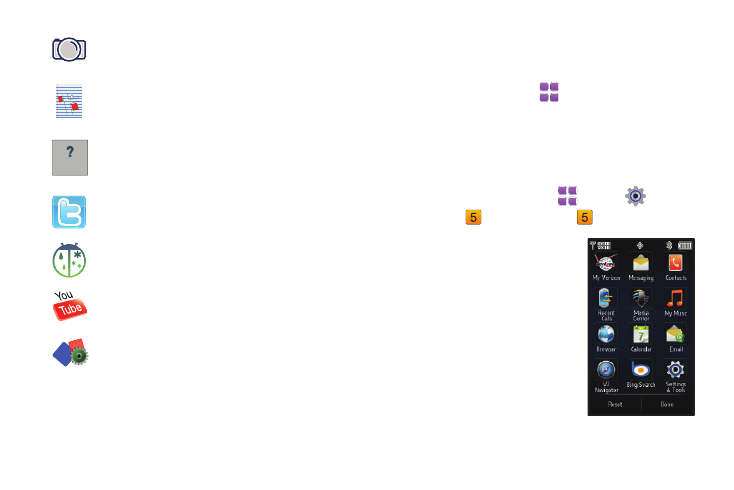
23
Menu
The Menu is the starting point for launching applications and
features. To access the menu:
ᮣ
From a Home screen, touch
Menu.
Touch an item to open the application, feature or menu.
Customizing the Menu
You can customize the Menu by adding or rearranging icons to
your favorite applications.
1.
From a Home screen, touch
Menu
➔
Settings &
Tools
➔
Display Settings
➔
Main Menu Settings.
2.
To replace an item, touch the
item, then choose another item
to replace it.
3.
To rearrange items, touch and
hold an item, then drag it to a
new location.
4.
Touch Reset to return items to
their default locations.
5.
Touch Done to save your
changes.
Photobucket: Launches Photobucket in Browser.
Sketch Pad: Launches Sketch Pad, directly from the
Widget Bar, or when placed on a Home screen. For
more information, see “Sketch Pad” on page 113.
Tutorial: Launches a Tutorial, with instructions and
tips for using your phone. Touch to launch from
Widget Bar, or place on a Home screen.
Twitter: Launches Twitter in Browser.
WeatherBug: Launches WeatherBug in Browser.
YouTube: Launches YouTube in Browser.
Widget Settings: Choose widgets for display on the
Widget Bar. For more information, see
“Customizing the Widget Bar” on page 21.
Tutorial
