Samsung SCH-U370XKOVZW User Manual
Page 41
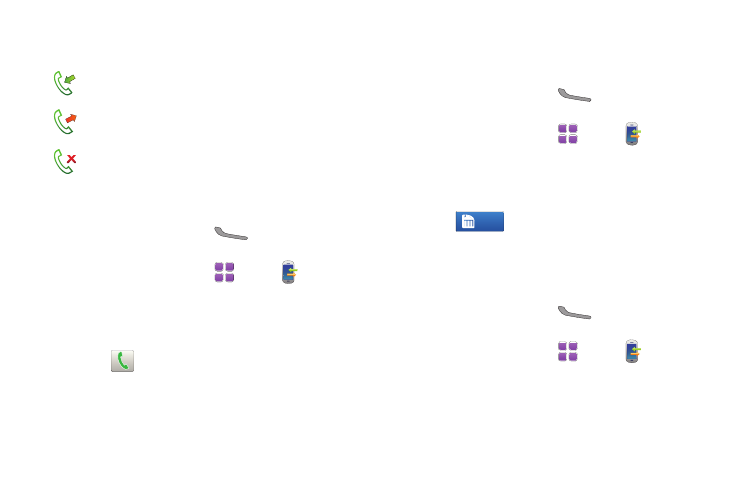
37
Recent Calls Icons
In Recent Calls, the icon indicates the type of call.
Making Calls Using Recent Calls
1.
From a Home screen, press
Send.
– or –
From a Home screen, touch
Menu
➔
Recent
Calls.
2.
Find a call from All Calls, Missed Calls, Received Calls, or
Dialed Calls.
3.
Touch
to dial the call.
Creating/Updating a Contact using Recent Calls
Create a contact, or update an existing contact, from a Recent
Calls log.
1.
From a Home screen, press
Send.
– or –
From a Home screen, touch
Menu
➔
Recent
Calls.
2.
Find a call from All Calls, Missed Calls, Received Calls, or
Dialed Calls, and touch the call.
3.
Touch .
4.
At the Add to Contacts prompt, choose Add New Contact or
Update Existing. Continue entering contact information.
Send a Message using Recent Calls
1.
From a Home screen, press
Send.
– or –
From a Home screen, touch
Menu
➔
Recent
Calls.
2.
Find a call from All Calls, Missed Calls, Received Calls, or
Dialed Calls, and touch the call.
Received Calls: Answered calls.
Dialed Calls: Outgoing calls you dialed.
Missed Calls: Calls you did not answer.
Save
Save
