Samsung SCH-U370XKOVZW User Manual
Page 105
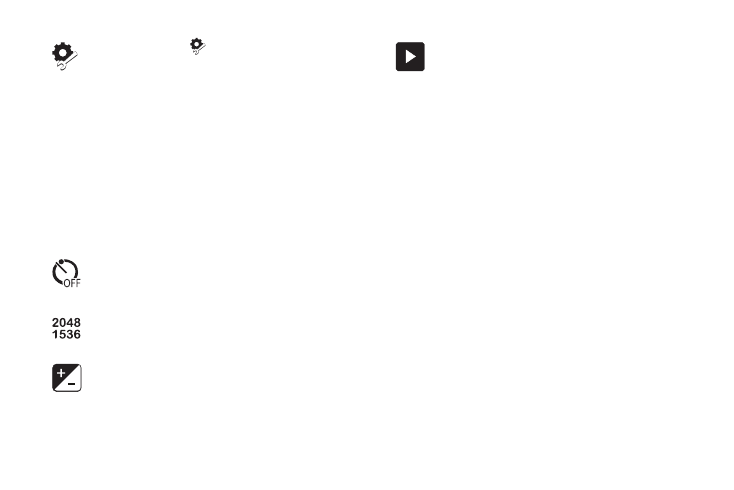
101
Settings
➔
Settings
•
Guidelines: Enable or disable on-screen grid to aid in
photo composition.
•
Review: Enable or disable the instant review feature,
to display images immediately after taking for review.
•
Ready Sound: Select a sound to play when you press
the Camera/Camcorder key.
•
Shutter Sound: Select a tone to play when the
camera’s shutter opens and closes.
•
Memory: Choose the default storage location for
images/videos, to Phone or optional Card (if installed).
Timer: Set a timer for a delay between pressing the
Camera/Camcorder key and the taking of the photo.
Resolution: Set the image size.
Brightness: Adjust the brightness level.
Quick view: Scroll through photos, and choose options for
a selected photo.
•
Back: Return to the previous screen or option.
•
Slide show: View saved photos and videos as a slide
show.
•
Edit: Modify your photo with Dynamic Canvas to draw
on the photo, or use Picture Edit to change photo
properties.
•
Upload to Blog: Upload to your blog using
Communities.
•
Send via: Send the photo via picture message, to your
Online Album, or via Bluetooth.
•
Set As: Set the photo as Wallpaper, or as Picture ID for
a contact.
•
Erase: Delete the selected photo.
•
Info: View details about the photo, including size, date
and resolution.
