Samsung SCH-U370XKOVZW User Manual
Page 76
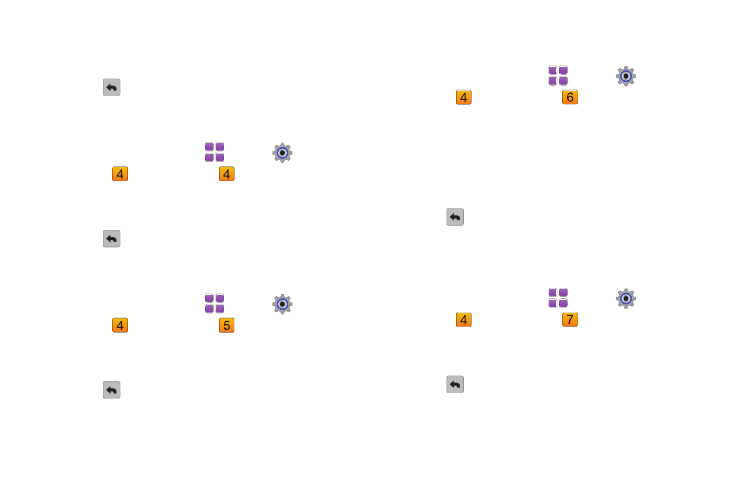
Settings & Tools 72
• Missed Call: Set a notification for missed calls.
• Device Connect: Choose whether a tone is played when you
connect the phone to another device.
2.
Touch
to save your selection and return to the menu.
Keypad Sounds
Set the volume for sounds played for keypad touches.
1.
From a Home screen, touch
Menu
➔
Settings &
Tools
➔
Sound Settings
➔
Keypad Sounds.
2.
Touch the keypad volume level for keypad touches, from
Off, Low, Medium Low, Medium, Medium High or High.
3.
Touch
to save your selection and return to the menu.
Digit Dial Readout
Enable or disable readout of numbers as you dial.
1.
From a Home screen, touch
Menu
➔
Settings &
Tools
➔
Sound Settings
➔
Digit Dial Readout.
2.
Touch On to have the phone read the numbers as you dial
in the Dialer, or Off to
3.
Touch
to save your selection and return to the menu.
Service Alerts
Enable or disable sounds to alert you to system or service status.
1.
From a Home screen, touch
Menu
➔
Settings &
Tools
➔
Sound Settings
➔
Service Alerts.
2.
Choose On or Off for these Service Alerts:
• ERI: Sounds an alert when you enter and exit your coverage areas.
• Minute Beep: While on a call, beeps after every minute of usage.
• Call Connect: An alert sounds when a call connects and ends.
• Software Update: An alert sounds when update is complete.
3.
Touch
to save your selection and return to the menu.
Power On/Off
Enable or disable the playing of sounds when you power the
phone on and off.
1.
From a Home screen, touch
Menu
➔
Settings &
Tools
➔
Sound Settings
➔
Power On/Off.
2.
Set On or Off to control the sounds played at Power On and
Power Off.
3.
Touch
to save your selection and return to the menu.
