Section 8: settings & tools, My verizon, Tools – Samsung SCH-U370XKOVZW User Manual
Page 70: My verizon tools
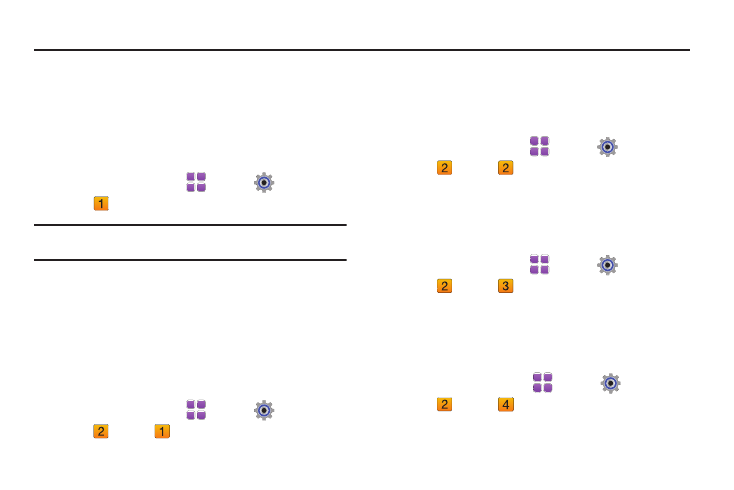
Settings & Tools 66
Section 8: Settings & Tools
This section explains Settings for customizing your phone to your
needs, and Tools for personal productivity.
My Verizon
My Verizon connects to Verizon Wireless Mobile Web, where you
can set up Favorites, choose available applications, and other
services.
ᮣ
From a Home screen, touch
Menu
➔
Settings &
Tools
➔
My Verizon.
Note: You can also access My Verizon by touching My Verizon on the Menu or
the My Verizon widget.
Tools
The Tools menu provides personal productivity and information
applications.
Voice Commands
Use Voice Commands to operate your phone by speaking
commands. For more information about using Voice Commands,
see “Voice Commands” on page 38.
ᮣ
From a Home screen, touch
Menu
➔
Settings &
Tools
➔
Tools
➔
Voice Commands.
Calculator
The Calculator menu provides a mathematical Calculator, a Tip
Calculator, and a Converter. For more information about using
Calculator, see “Calculator” on page 109.
ᮣ
From a Home screen, touch
Menu
➔
Settings &
Tools
➔
Tools
➔
Calculator.
Calendar
Use the Calendar to view a calendar and schedule events. For
more information about using Calendar, see “Calendar” on
page 110.
ᮣ
From a Home screen, touch
Menu
➔
Settings &
Tools
➔
Tools
➔
Calendar.
Alarm Clock
Set up to three alarms using the Alarm Clock. For more
information about using Alarm Clock, see “Alarm Clock” on
page 111.
ᮣ
From a Home screen, touch
Menu
➔
Settings &
Tools
➔
Tools
➔
Alarm Clock.
