Answering a call, Call-in-progress options, Answering a call call-in-progress options – Samsung SCH-U370XKOVZW User Manual
Page 39
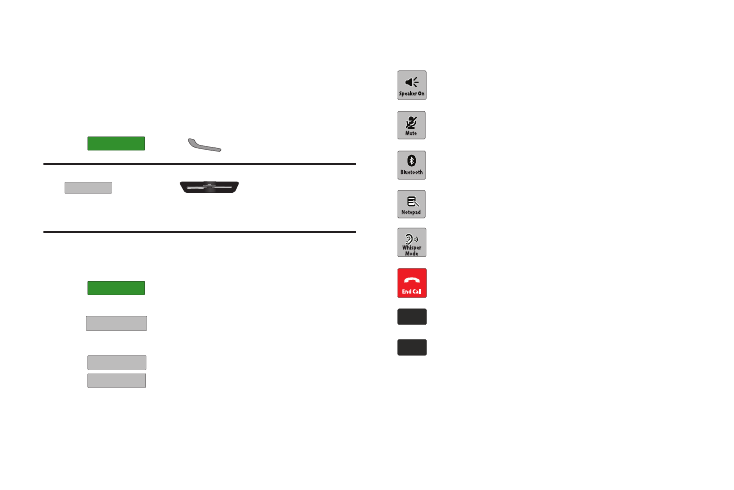
35
Answering a Call
When you receive an incoming call, you have the option to
answer the call, or to send calls directly to voicemail. You can
also send the caller a text message response, while sending their
call to voicemail.
To answer an incoming call:
•
Touch
or press
Send to answer the call.
Tip: You can quickly silence the ringer for an incoming call by touching
or pressing the
Volume key.
With Motion Detection, you can silence the ringer by flipping the phone
face down. For more information, see “Motion Detection“ on page 80.
Answering Call-Waiting Calls
When you receive a call while on a call:
•
Touch
to answer the incoming call. The original call is
placed on hold.
•
Touch
to return to the original call.
Sending Calls to Voicemail
•
Touch
to send the call to voicemail.
•
Touch
to send the call to voicemail and send a text
message to the caller.
Call-In-Progress Options
While in a call, touch an icon for the following options:
Answer
Answer
Quiet
Quiet
Answer
Answer
Switch Call
Switch Call
Ignore
Ignore
Ignore
Ignore
䎎 TXT
TXT
Speaker On/Off: Turn the speakerphone on or off.
Mute/Unmute: Mute/unmute your voice.
Bluetooth: Access Bluetooth functionality.
Notepad: Open Notepad.
Whisper Mode: Boost the volume of your voice when
the caller cannot hear you clearly.
End Call: Disconnect the call.
Dialer: Display the Dialer.
Contacts: Open Contacts.
Dialer
Dialer
Contacts
Contacts
