Music player – Samsung SCH-U370XKOVZW User Manual
Page 98
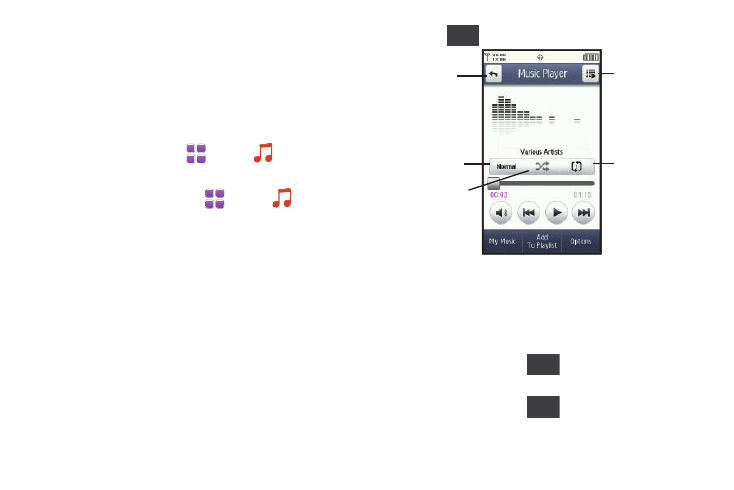
Music 94
3.
At the prompt on the PC, select Manage the device using
Rhapsody. For more information, see “V CAST Music with
Music Player
Use Music Player to play music files that you have transferred
from your PC. You can play music with the slide open or closed.
ᮣ
From a Home screen, touch
Menu
➔
My Music.
Playing Music
1.
From a Home screen, touch
Menu
➔
My Music.
Each time you open Music Player, it checks your phone
memory, and optional memory card, if installed, for music
files to update your music library.
2.
Touch
to select songs to play.
3.
During playback, use the sound and playlist controls:
• Sound: Touch to choose Normal, Rock, Jazz, Live, Classic, Bass,
Concert, Wide or Clarity.
• Shuffle: Touch to play songs in random order.
• Repeat: Touch to repeat all songs, or to repeat the current song.
4.
During playback, touch
to access playlists. For
more information, see “Playlists” on page 97.
5.
During playback, touch
for these options:
• Exit Player: Close Music Player.
Symphony No. 1 (Milton)
Shuffle
Repeat
Now Playing
Sound
Back
My Music
Add
To Playlist
Options
