Samsung SCH-R970ZWAUSC User Manual
Page 128
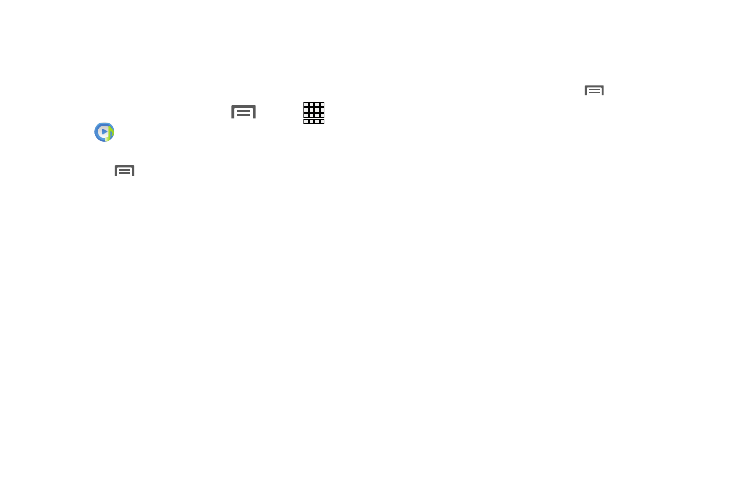
Editing a Playlist Name
Besides adding and removing music files in a playlist, you
can also rename the playlist.
To edit a playlist:
1. From the Home screen, touch
Menu
➔
Apps
➔
Music Player.
2. Touch Playlists.
3. Touch
Menu ➔ Edit title, then touch the playlist
you want to rename.
4. In the Edit title window, enter a new name for the
playlist, then touch OK.
For information on downloading music for your phone, see
“Connecting as a Storage Device” on page 143.
Setting a Song as Options
You can set a song as a ringtone for all voice calls, for calls
from an individual contact, or as an alarm tone.
� While in Music playback, touch
Menu ➔ Set as
and choose from these options:
• From the beginning: When enabled, your ringtone plays from
the beginning.
• Auto recommendations: When enabled, only the best part of
your ringtone plays.
• Phone ringtone: Set the song as the default ringtone for all
incoming voice calls.
• Caller ringtone: Choose a contact to set the song as the
ringtone for calls from the contact.
• Alarm tone: Set the song as the alarm ringtone for a new
alarm, or for an existing alarm.
123
