Samsung SCH-R970ZWAUSC User Manual
Page 126
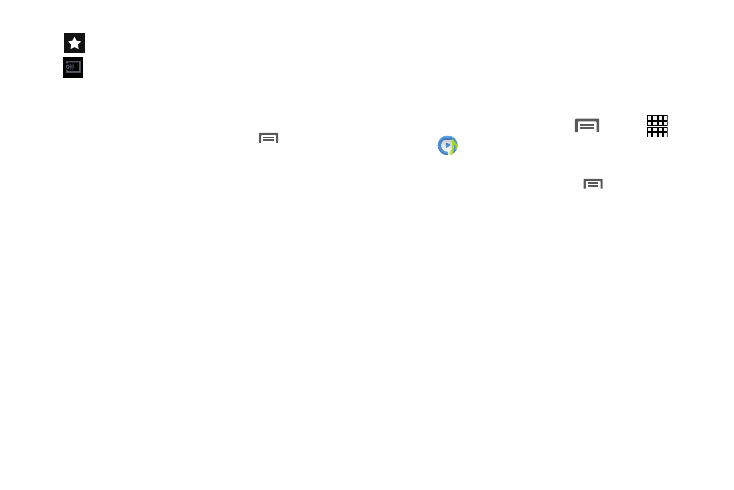
Assign the current song as a Favorite.
Streams the current music file to another device
via Samsung Link.
To access additional options, follow these steps:
� From a Music player screen, touch
Menu
.
The
follow options are available:
• Add to playlist: Adds a song or album to the current playlist.
• Via Bluetooth: Scans for devices and pairs with a Bluetooth
headset.
• Delete: Allows you to delete songs or albums.
• Search: Search the phone for music files.
• Settings: Change your Music Player settings. For more
information, refer to “Music Player Settings” on page 121.
• End: Close the Music Player app.
Music Player Settings
The Music Player Settings menu allows you to set
preferences for the music player such as whether you want
the music to play in the background, sound effects, and how
the music menu displays.
1. From the Home screen, touch
Menu
➔
Apps
➔
Music.
2. Touch a music file to play back.
Menu ➔ Settings
.
The follow settings are available:
3. While in Music playback, touch
• Music menu: Select which categories you want to display in
the Music menu. Choices are: Albums, Artists, Genres, Music
square, Folders, Composers, Years, Most played, Recently
played, or Recently added.
• SoundAlive: Set a type of equalization such as Normal, Pop,
Rock, Jazz, Dance, Classic, etc.
• Adapt Sound: Adjust the sound playback characteristics to
match your headphones.
• Play speed: Set the play speed anywhere between 0.5X and
2.0X using the slider.
• Music auto off: When activated, music will automatically turn
off after a set interval.
121
