Camera options – Samsung SCH-L710RWBXAR User Manual
Page 103
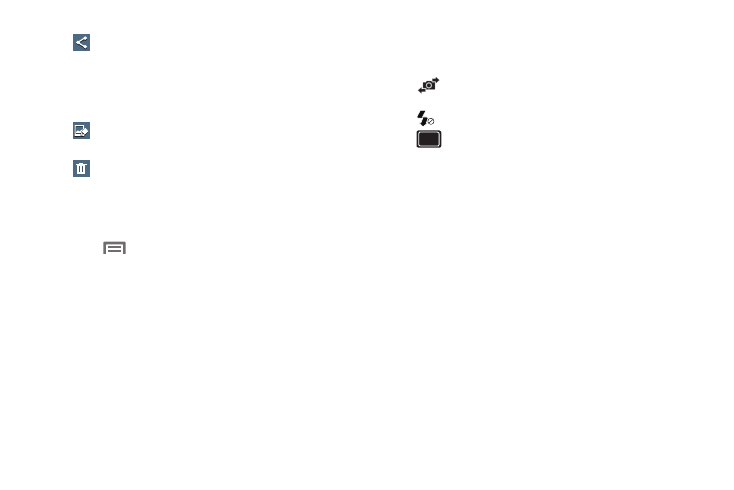
Multimedia 97
You can also “Pinch” the screen, or touch the zoom
icons, to zoom in or out, or double-touch to zoom all
the way in or out.
5. Touch
Menu to access added options: Favorite,
Slideshow, Photo frame, Photo note, Copy to clipboard,
Print, Rename, Buddy photo share, Rotate left, Rotate
right, Crop, Get directions, Set as (Contact photo, Home
and/or Lock screen wallpaper), Details, or Settings
(Accounts, SNS data management, Tags, and/or Sound
& shot).
Camera Options
Touch these Options to configure the camera:
Share via: Send the picture using ChatON,
Group Play, Add to Dropbox, Amazon Send to
Kindle, Bluetooth, Drive, Email, Flipboard,
Gmail, Google+, Hangouts, Messaging,
Picasa, S Memo, or Wi-Fi Direct.
Edit: Edit the photo with either Photo Editor or
Paper Artist.
Delete Erase the picture.
Self-portrait: Switch to the front camera lens,
for self-portraits.
Flash: Choose Off, On, or Auto flash.
Shooting mode: Choose an automatic shooting
mode, from:
•
Single shot: Take a single photo.
•
Best shot: The camera automatically selects
the best of 5 photos to save.
•
Best face: The camera automatically selects
the best facial shot out of 5 shots to save.
•
Sound & shot: Record sound to play when
viewing a picture.
•
Face detection: Touch the Camera button to
focus on and take a picture of the subject’s
face.
•
Panorama: Take a landscape photo by
taking an initial photo and then adding
additional images to the initial photo. The
guide box lets you view the area in which
the second part of the panoramic picture
should fall.
