Meter case, Timer cams – Alliance Laundry Systems D677I User Manual
Page 13
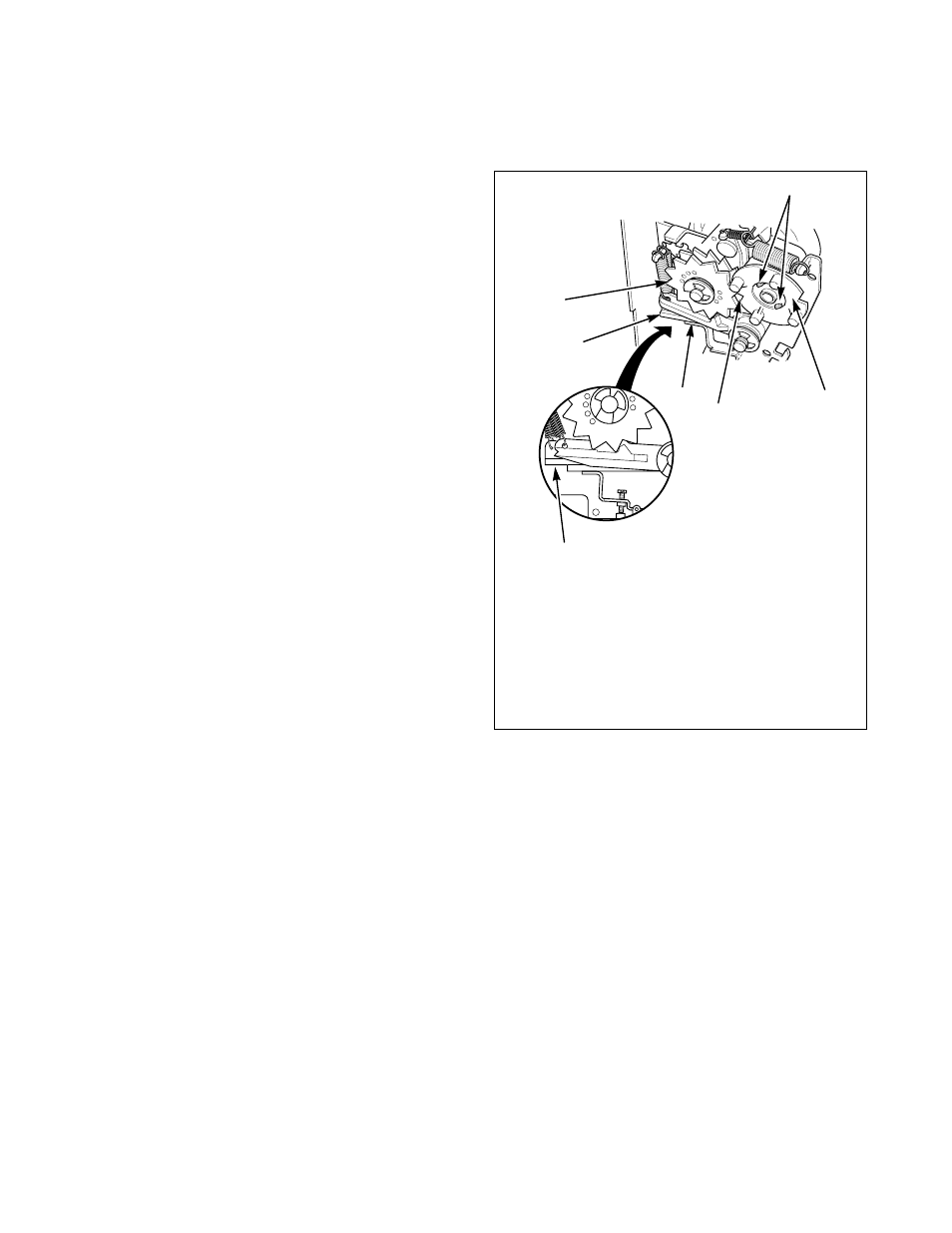
Installation
11
510969
© Copyright, Alliance Laundry Systems LLC – DO NOT COPY or TRANSMIT
Meter Case
(Metered Models)
The factory mounted coin meter case does not include
the service door lock, coin drawer, coin drawer lock
and keys. These parts must be ordered (at extra cost)
according to the purchaser’s requirements direct from
the manufacturer of your choice.
NOTE: You have the option of using a screw type
lock or a 1/4 turn lock on the meter case service
door. If you choose to use a screw lock, then the
special bracket (located inside the meter case) must
be used. DO NOT use the special bracket if a
1/4 turn lock is used.
Coin Drawer Security – for additional security, drill
out the two pilot holes on each front side of the meter
case to 1/4 or 5/16 inch (6.4 or 8.0 mm) holes and
install a bicycle lock through these holes.
Timer Cams
(Coin Slide Models Only)
The dryer timer is factory equipped with a 45 minute
timing cam. If this drying time is not suitable to your
installation, the following cams can be found in the
envelope located in the cylinder.
ELECTRIC DRYERS
1-53242 Cam (30 Minutes)
1-53240 Cam (60 Minutes)
GAS DRYERS
1-53242 Cam (30 Minutes)
A 60 minute timing cam, Part No. 53240, is available
for the gas dryer as optional equipment at extra cost.
To change the timing cam:
1. Align notch in cam with a tooth on ratchet wheel.
2. Squeeze the ends of the two timing cam prongs
together.
3. Carefully lift timing cam off post.
NOTE: Adjust ratchet wheel and timing cam to
“OFF” position prior to putting dryer into use.
Refer to Figure 1 for proper position.
Figure 1
D775I
1
Retaining Prongs
2
Timing Cam
3
Notch
4
Levers
5
Off Position
6
Ratchet Wheel
7
On Position
D775I
2
3
4
5
6
1
7
