Introduction to main functions, Simple operation, Graphical display of smartbeaconing – Kenwood TM-D710GE User Manual
Page 97
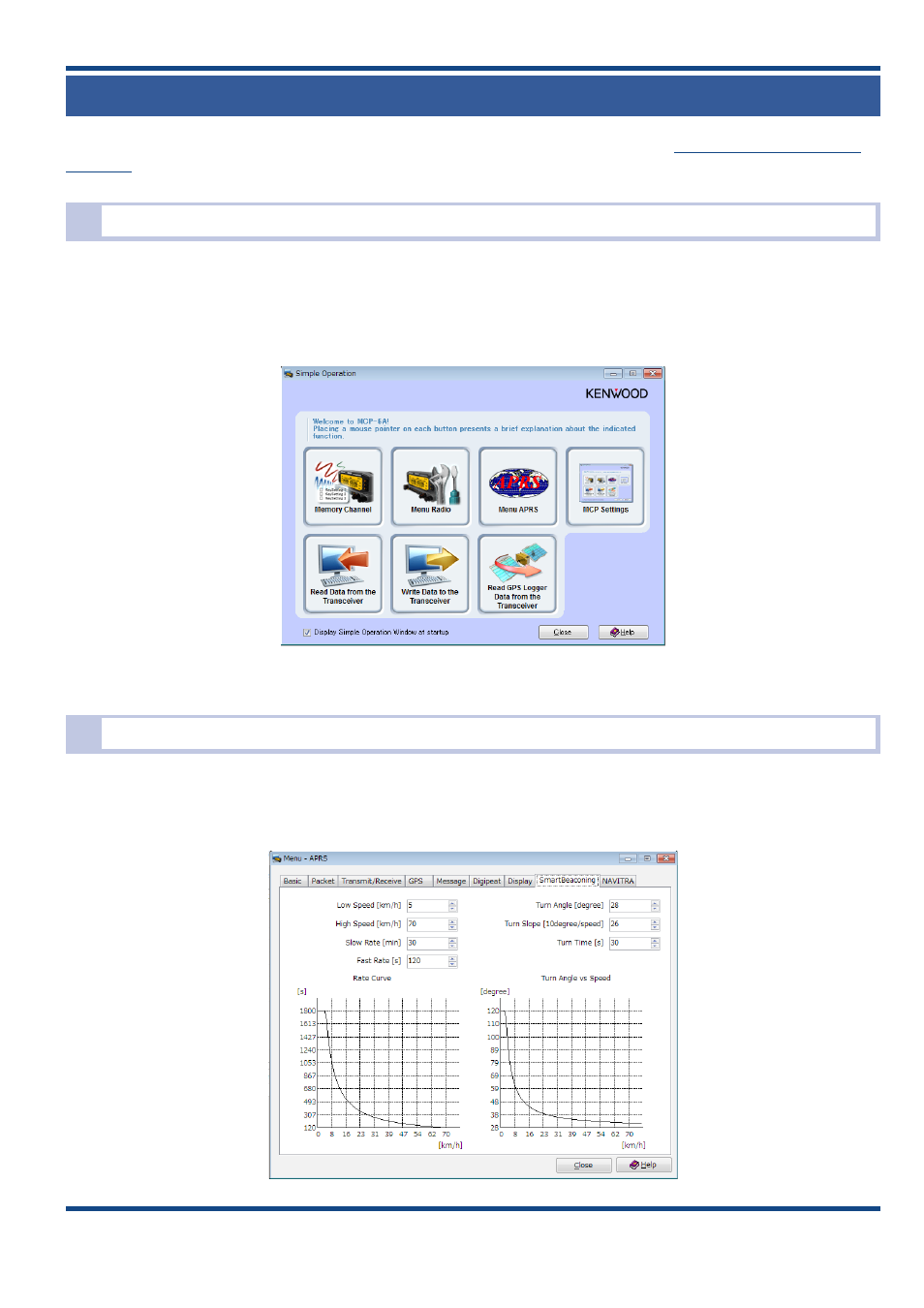
93
MCP-2A/6A Memory Control Program 08
Introduction to Main Functions
The following sections provide detailed descriptions of the features referred to the section
SImple Operation
The configuration screens and writing and reading screens of the configuration data for MCP-6A can be displayed easily
in the Simple Operation window.
The Simple Operation window appears when MCP‑6A starts or alternatively can be displayed by selecting “Simple
Operation” in the View pulldown menu.
Fig. 8-18 Simple Operation Window
Graphical Display of SmartBeaconing
The parameters set for SmartBeaconing can be viewed in the Rate Curve and the Turn Angle vs Speed graphs.
Changing the parameter values reflects the values in the Rate Curve and the Turn Angle vs Speed graphs. The graphs
provide visual representations of the SmartBeaconing operation to help a user easily configure SmartBeaconing.
Fig. 8-19 Graphs of SmartBeaconing
