Smartbeaconing (written by steve bragg, ka9mva), With speed) – Kenwood TM-D710GE User Manual
Page 35
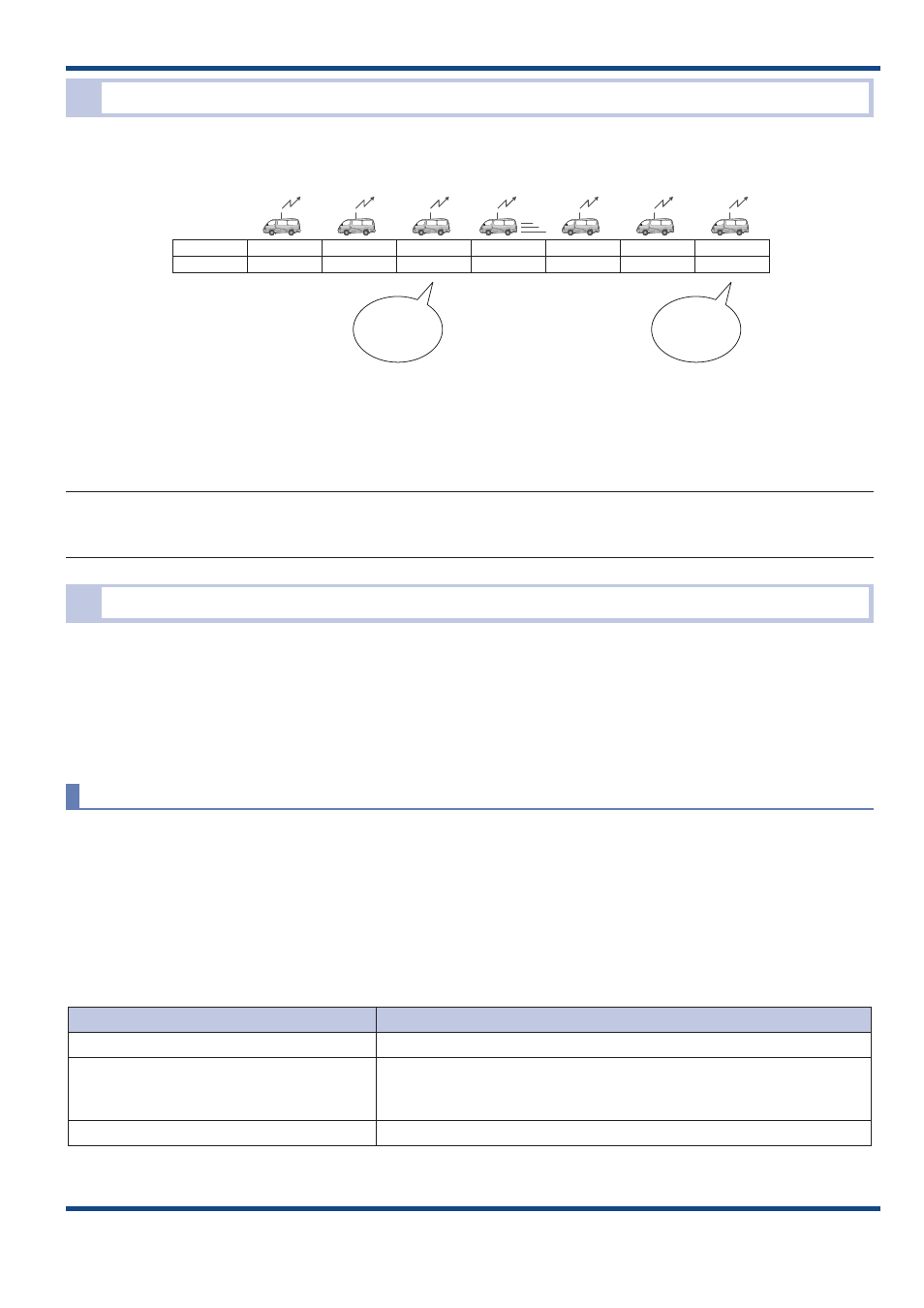
31
APRS in Action 05
Simultaneously using Decay Algorithm and Proportional Pathing
Refer to the diagram below to understand what occurs when both Decay Algorithm and Proportional Pathing are used
at the same time.
Now
Proportional
Pathing
Returns
to Decay
Algorithm
Velocity (Knots)
Status
0
2
2
1
3
3
35
Decay
Decay
Decay
Proportional
Proportional
Proportional
Proportional
Fig. 5-3 Switching between Decay Algorithm and Proportional Pathing (when Stopped=1 (knot); Moving=3 (knots))
As the example above shows, when the mobile’s speed exceeds 3 knots, Decay Algorithm stops and Proportional
Pathing begins. Similarly, when the mobile’s speed drops below 1 knot, then Proportional Pathing stops and Decay
Algorithm begins.
Note:
◆ The Stopped value cannot be configured higher than the Moving value, and the Moving value cannot be configured lower
than the Stopped value.
SmartBeaconing (Written by Steve Bragg, KA9MVA)
SmartBeaconing was added beginning with operation panel firmware version 2.00 for the TM-D710 and
RC‑D710. SmartBeaconing was developed by Mr. Steve Bragg, KA9MVA and Mr. Tony Arnerich, KD7TA in 1998.
SmartBeaconing uses the traveling direction and speed information that is received from the GPS receiver to efficiently
transmit the beacon. There are two factors that come into play when determining how SmartBeaconing functions:
distance traveled since last beacon transmission, addressed by using Variable Rate Beaconing to change the
transmission interval with speed, and heading change since last beacon transmission, referred to as Corner Pegging.
Variable Rate Beaconing (Transmission Interval Changes with Speed)
When your mobile station is moving at a speed less than LOW SPEED as set in the menu, the position beacon
repeatedly transmits at the interval of SLOW RATE as set in the menu. When your mobile station is moving faster than
HIGH SPEED as set in the menu, the position beacon repeatedly transmits at the interval of FAST RATE as set in the
menu. And if your mobile is traveling at any speed between LOW SPEED and HIGH SPEED, then the beacon transmits
at an interval that varies linearly according to the speed traveled. The transmission interval extends longer as the
speed becomes slower, and the interval becomes shorter as the speed gets faster.
Table 5-1 Relationship between Speed and Beacon Transmission Interval
Speed
Transmission Interval
Over HIGH SPEED
FAST RATE
Under HIGH SPEED
Over LOW SPEED
(Only when HIGH SPEED ≥ LOW SPEED )
Calculate using the formula below:
FAST RATE x HIGH SPEED ÷ current speed = transmission interval time
Under LOW SPEED
SLOW RATE
