Port forwarding (router configuration), Firewalls, Windows firewall – Kenwood TM-D710GE User Manual
Page 67: Security software firewall, Port forwarding (router configuration) firewalls
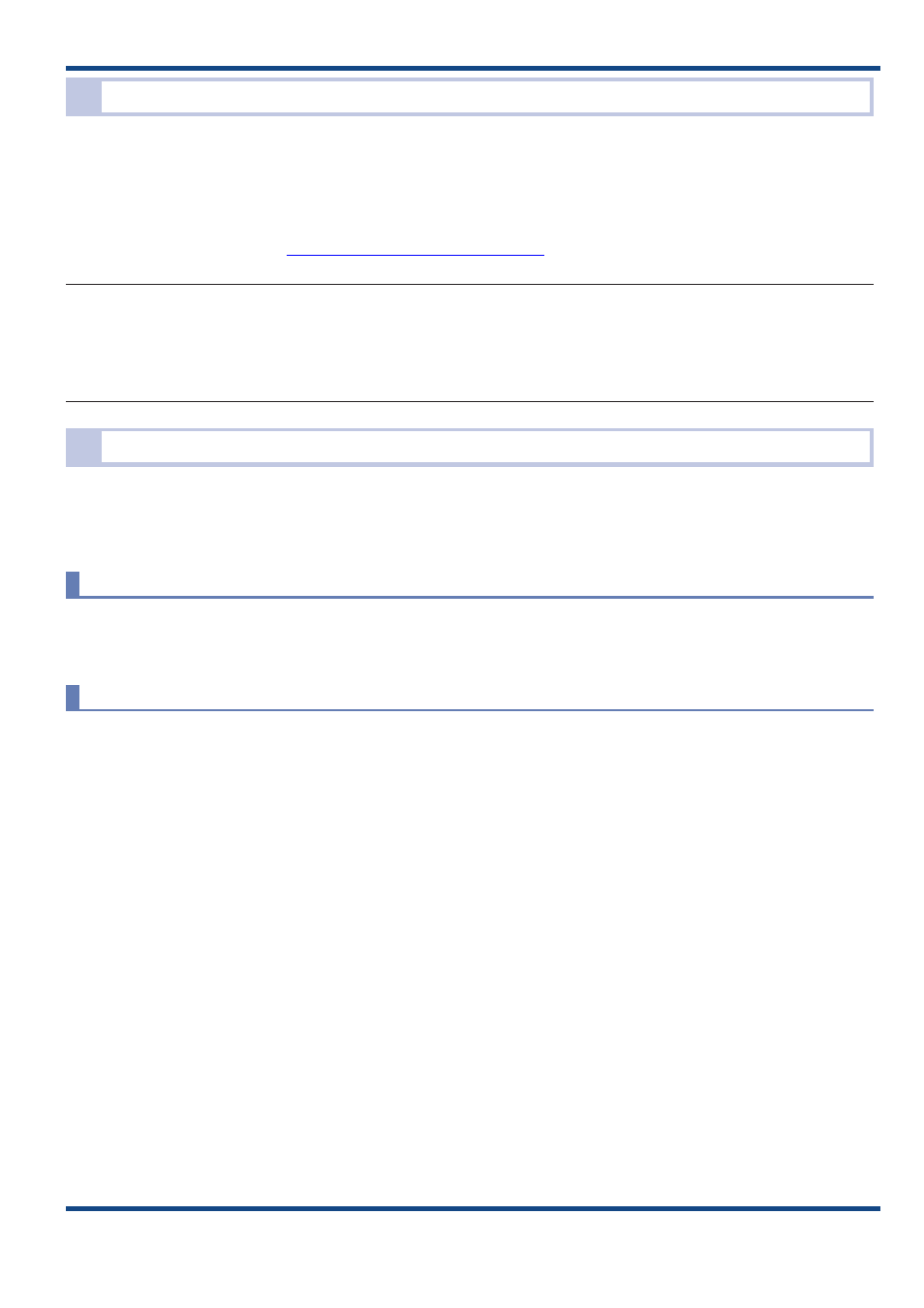
63
EchoLink 07
Port Forwarding (Router Configuration)
With older versions of EchoLink, router configuration and understanding port forwarding was always the source of most
confusion for new users. With the current version of the software, in many cases it is no longer necessary to make
firewall adjustments.
The latest version of EchoLink software, Ver. 2.0.908 was released in February 2007. The feature that avoids many
firewall issues is included in this version. The EchoLink server support for this feature began in September 2007. You
can read more on this subject at
http://echolink.org/firewall-friendly
Note:
◆ Ver. 2 and later of EchoLink software allows connections to the conference server and EchoLink node stations that are using
EchoLink Ver. 2 or newer software without configuring port forwarding. Previously, it was necessary to open TCP 5200/ UDP
5198‑5199 ports. However, if the stations that you want to connect to are still using Ver. 1.x EchoLink software, then it will
still be necessary for you to configure port forwarding at your location as before. This may also be necessary when using
more restrictive firewalls.
Firewalls
When you cannot connect to a station while in Single User mode (PC single unit) in spite of having installed an up‑to‑
date version of EchoLink software, there is a possibility that the TCP 5200/ UDP 5198‑5199 ports that EchoLink uses
are being blocked by a firewall and the Windows security software. If you suspect this, follow the procedure below.
Windows Firewall
In Windows, select Start > Settings > Control Panel > Security Center > Windows Firewall > Exceptions. Verify that
“EchoLink” is included in the program list and the checkbox is checked.
Security Software Firewall
Examine the Help file of your security software and configure the security software so that EchoLink software is able to
connect to the Internet. If necessary, consult with the support group of the manufacturer of the security software to be
certain the EchoLink software is not being blocked from accessing the Internet.
