Mcp‑6a memory control program, Downloading and installing mcp‑6a, Downloading and installing mcp-6a – Kenwood TM-D710GE User Manual
Page 90
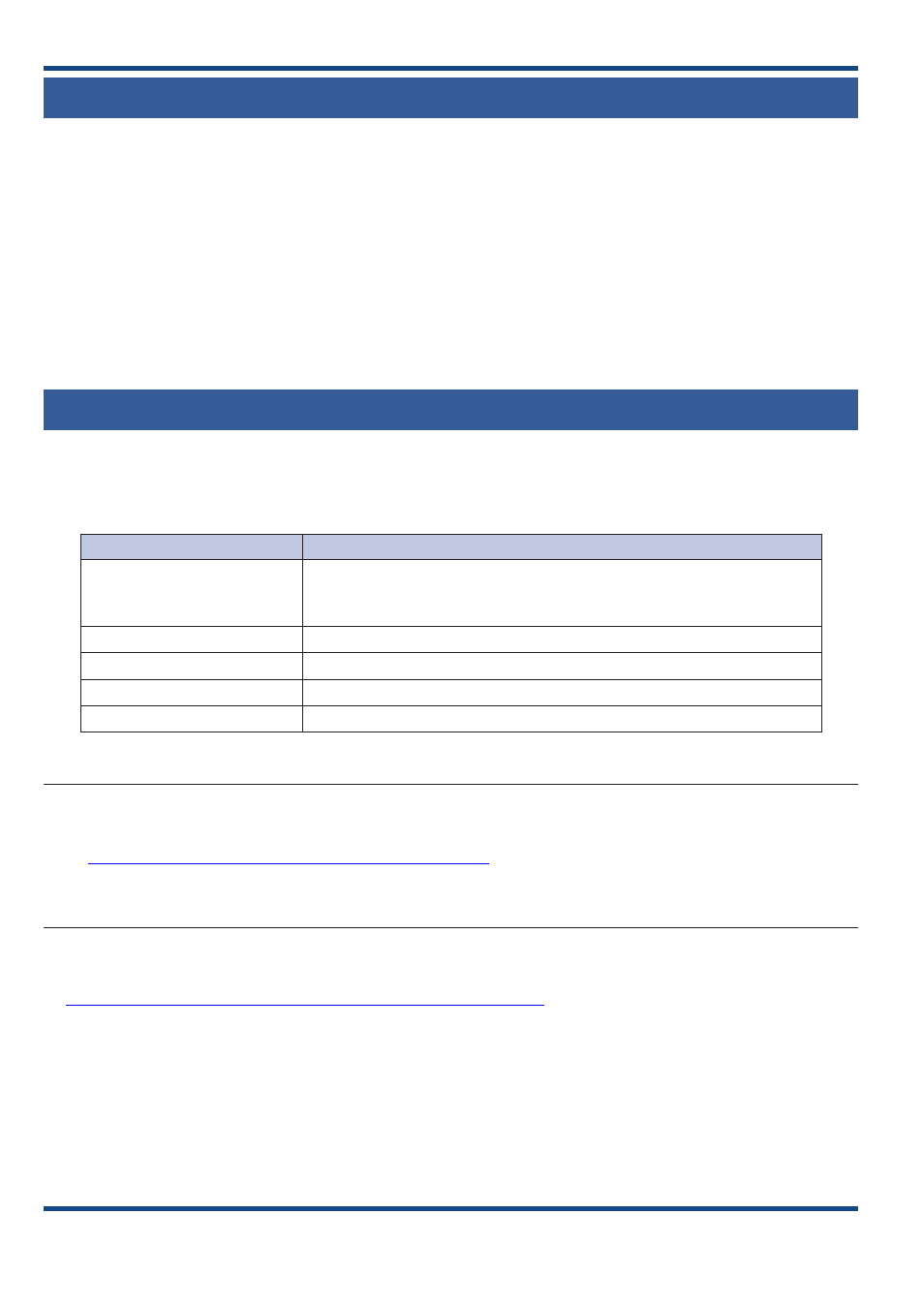
86
08 MCP-2A/6A Memory Control Program
MCP-6A Memory Control Program
MCP‑6A is software designed for use with your personal computer to edit and manage memory channel and menu data
for TM‑D710GA/GE. The current version of MCP‑6A retains features from earlier versions of MCP series software that
received favorable comments from customers, and introduces new features to substantially raise the overall software
performance. For convenience of customers, KENWOOD distributes the software via our corporate web site as a free
service for our customers.
This version updates and improves the user interface to allow a user to view much information at one time in a single
window. A new file import/ export function has been added that can be used to import the ARRL-issued TravelPlus for
Repeaters™ information. Also, the file format of the new MCP-6A is compatible with the older version of software.
Create, manage and edit memory channel and menu data for TM‑D710GA/GE to maximize your enjoyment of these
transceivers. Furthermore, using the MCP‑6A software tool makes exchanging this data among transceivers easy. You
will need a PG‑5G or PG‑5H cable kit available as an option to use MCP‑6A.
Downloading and Installing MCP-6A
1 Check that the specifications for your computer meet the following that are necessary to use MCP-6A.
Table 8-4 MCP-6A Computer Specifications Table
Personal Computer
Required Specification
Operating System
Windows XP (Service Pack 3 or later, 32‑bit)
Windows Vista (Service Pack 2 or later, 32‑bit/ 64‑bit)
Windows 7 (RTM or later, 32‑bit/ 64‑bit)
Windows 8 (RTM or later, 32‑bit/ 64‑bit)
CPU
CPU clock frequency recommended by OS or faster
Memory
More than OS recommended capacity
Run‑time Environment
Microsoft .NET Framework 4.0 must be installed. (see Notes below)
Communication Port
Serial port available (COM1 to COM20). (see Notes below)
Note:
◆ If Microsoft .NET Framework 4.0 is not installed, download the software from the following URL and install it prior to installing
MCP‑6A:
◆ Depending on the type of computer, there may not be any equipped COM ports. In this case, you will need a USB‑to‑serial
port conversion cable. Details of USB‑to‑serial conversion for use with APRS and TM‑D710GA/GE can be obtained from the
amateur radio community.
2 Download the newest version of MCP‑6A from the KENWOOD web site URL shown below:
MCP‑6A download location:
(URL is subject to change).
3 Extract the downloaded file into a designated folder. In the designated folder, a folder will be created.
Execute the “setup.exe” in the folder, and follow the instructions that appear on the display to install MCP‑6A.
4 Click “Start” > “Program” > “KENWOOD” > “MCP‑6A” to start MCP‑6A.
