Cos versus vox, Using echolink only with amateur radio equipment – Kenwood TM-D710GE User Manual
Page 55
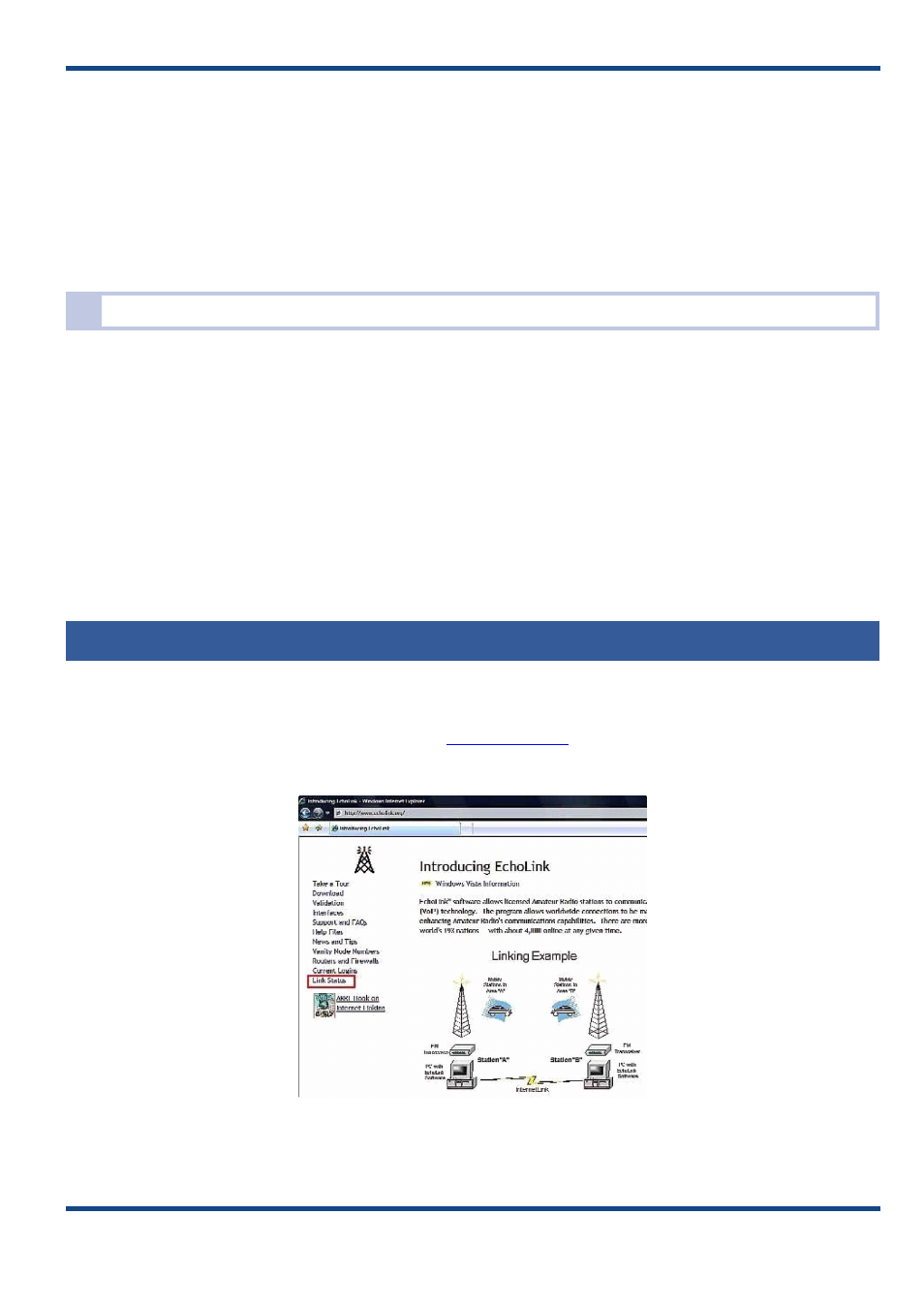
51
EchoLink 07
You might find that you are unable to get enough audio level even with the Microphone level set to maximum. If that’s the
case, the audio output level from TM‑D710 can be adjusted using the MCP‑2A (or MCP‑6A) software, downloadable from
the KENWOOD Support Web site. Once you have the MCP‑2A (or MCP‑6A) program up and running, go to the Data
Terminal Adjustment section, and increase the PR1 Output Level (EchoLink Mode) from 3 to a higher value such as 6 or 7.
After writing the new setting back to the transceiver, check and adjust the input (Recording) microphone level as before.
The next step is to adjust the audio from the PC to the rig. Adjust the Playback level so that your node’s locally‑
transmitted audio sounds clean. Disconnect from the Test server, then choose Tone Generator from EchoLink’s Tools
menu to produce a zero‑level tone into the TM‑D710. Choose Adjust Sound Device ‑> Playback from the Tools menu.
While listening on a nearby receiver, adjust the Playback (Wave) level so that the tone sounds full but not distorted.
COS Versus VOX
If you are running your node as a simplex link, the settings on the RX Ctrl tab (described above) should be fine; EchoLink
will detect an incoming signal whenever the transceiver’s squelch opens.
However, if the transceiver is tuned to the frequency pair of a local repeater, you might get better results by using
EchoLink’s VOX for carrier detect. When properly adjusted, this will avoid the extra delay imposed by the “tail” at the
end of each of the repeater’s transmissions. You may also want to enable EchoLink’s Squelch Crash Anti‑Trip feature to
prevent incidental sounds such as courtesy tones from tripping the VOX. (See the EchoLink Help file for details on this
feature).
An even better solution is to configure the repeater itself so that it transmits a sub-audible (CTCSS) tone only during
the time that a signal is being received on its input. With this arrangement, you can set the TM‑D710 for tone squelch
instead of carrier squelch, and the rig will “open up” only during the time a station is speaking. This prevents the
repeater’s tail, courtesy tone, and other incidental sounds from being heard at the other end of the link, without affecting
the repeater’s operation for local users.
Using EchoLink only with Amateur Radio Equipment
If there is an EchoLink node within range of your transceiver, it is possible for you to access the node and communicate
via your transceiver with distant stations using the node.
You can search for nearby nodes at the EchoLink site at
http://echolink.or
Access the EchoLink site and click on “Link Status” in the menu on the left side of the screen.
Fig. 7-2 EchoLink Home Page
