Operation example, Qsy function, Transmitting qsy information – Kenwood TM-D710GE User Manual
Page 39
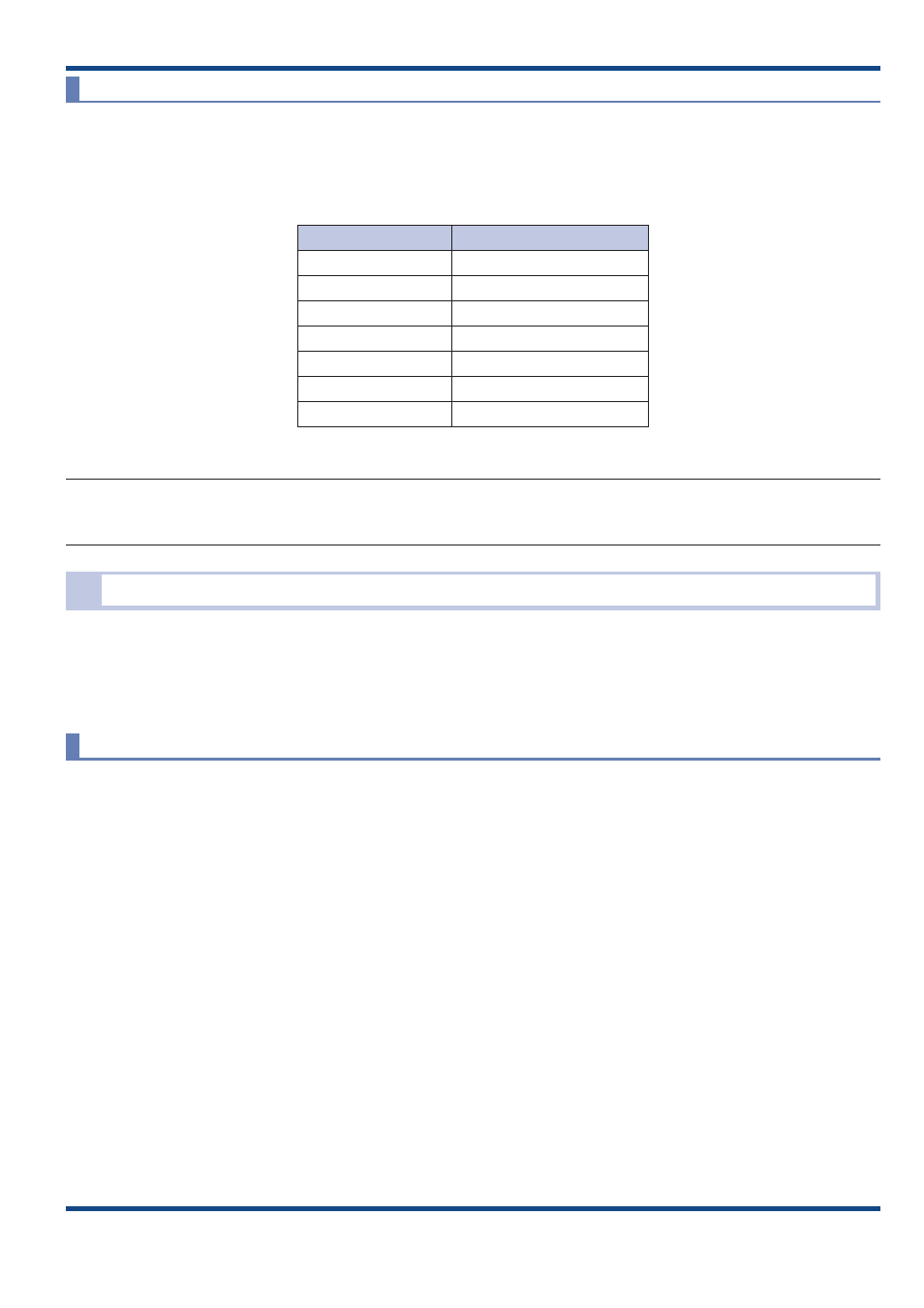
35
APRS in Action 05
Operation Example
Here are the TM-D710 default settings for position beacon transmissions using the SmartBeaconing configuration as
shown below.
Table 5-7 SmartBeaconing Configuration Values
Menu Item
Configured Value
LOW SPEED
5
HIGH SPEED
70
SLOW RATE
30 minutes
FAST RATE
120 seconds
TURN ANGLE
28 degrees
TURN SLOPE
26 (x10 deg/speed)
TURN TIME
30 seconds
Note:
◆ If SmartBeaconing does not result in appropriate beacon transmissions, then you must re-configure individual parameters so
as to more closely match driving conditions.
QSY Function
The QSY function uses AFRS (Automatic Frequency Reporting System) to report a frequency on which voice
communications can be established. A station using the QSY function embeds the frequency information in a position
beacon transmission. A receiving station of this information can change frequency, or QSY, over to the reported voice
frequency to begin voice communication by the press of [TUNE] on the TM‑D710.
Transmitting QSY Information
A properly configured functioning TM-D710 QSY station can automatically embed the voice frequency from the non-data
band to the beginning of status text. In Status 5, “[Freq MHz]” is entered. This is the mechanism used for automatically
transmitting the frequency information. The format of the transmitted frequency is FFF.FFF MHz.
So, for example, if at the time of a beacon transmission, the non‑data band has a frequency of 446.100 MHz selected,
then the frequency of “446.100MHz” gets embedded to the beginning of the status text. If you configure in any of
Statuses 1 through 4 the frequency of “446.100MHz” at the beginning of the status text messages, then this fixed
frequency will be transmitted as QSY information along with the beacon transmission. In addition to frequencies, there
are fields where you can send other settings such as Wide/Narrow, Tone/CTCSS/DCS, Shift (+/-), and Offset frequency
simply by leaving one space between each value. Therefore, other information besides just a frequency can be sent.
QSY Information Format:
(Insert one space after the frequency before entering Wide/Narrow, Tone/CTCSS/DCS and Shift/Offset.)
• “T079”: An upper case “T” indicates Wide. Tone frequency of 79.7 Hz. (Encoding)
• “t079”: A lower case “t” indicates Narrow. Tone frequency of 79.7 Hz. (Encoding)
• “tOFF”: A lower case “t” indicates Narrow. Tone = OFF (Without any tone Encoding or Decoding.)
• “C079”: An upper case “C” indicates Wide. CTCSS frequency of 79.7 Hz. (Encoding/ Decoding)
• “c079”: A lower case “c” indicates Narrow. CTCSS frequency of 79.7 Hz. (Encoding/ Decoding)
• “D023”: An upper case “D” indicates Wide. DCS code of 023. (Encoding/ Decoding)
“d023”: A lower case “d” indicates Narrow. DCS code of 023. (Encoding/ Decoding)
• “+” : Plus Shift (A default offset frequency is applied.)
