Position comment, Status text, Position comment status text – Kenwood TM-D710GE User Manual
Page 15
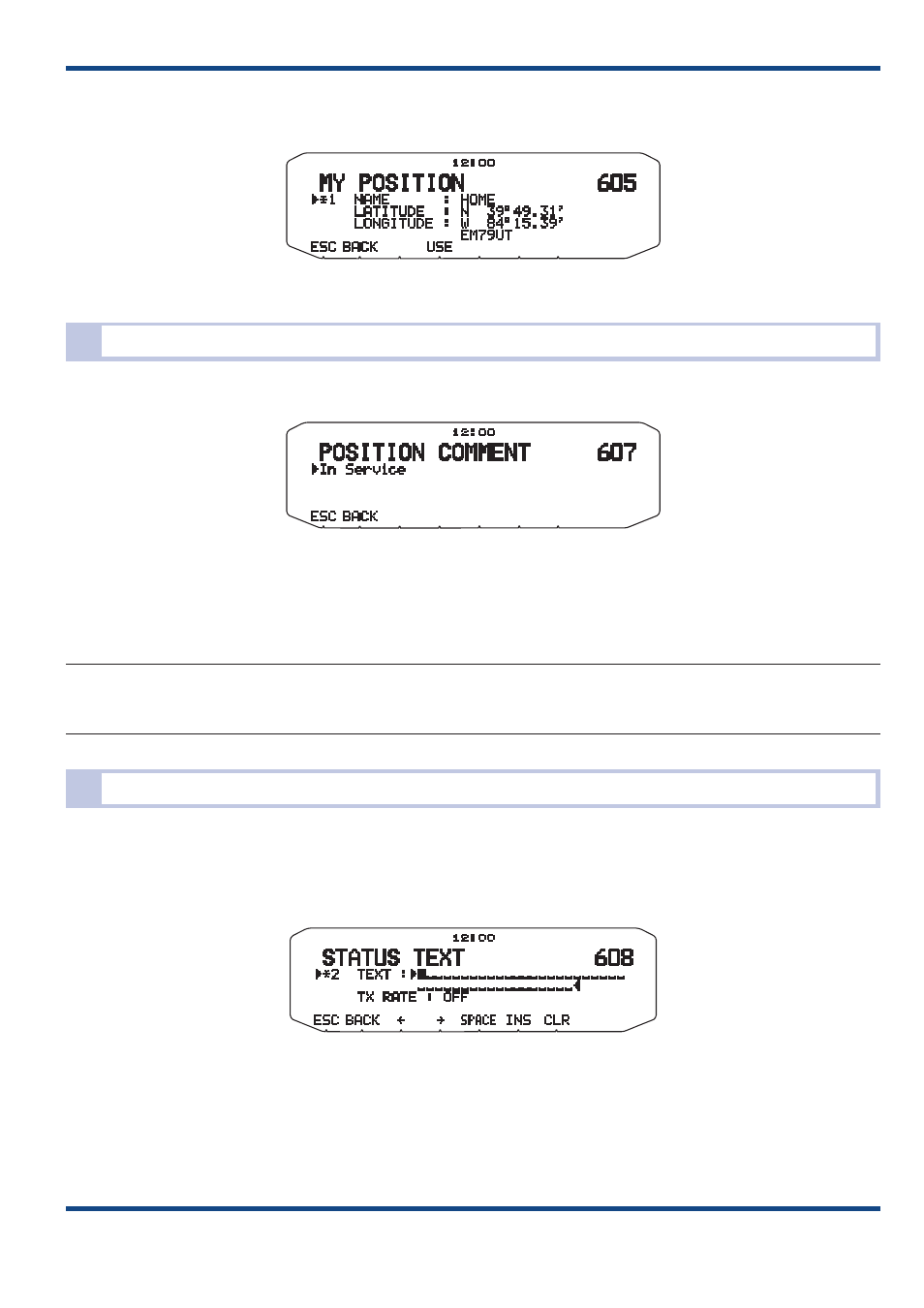
11
Preparations for Using APRS 02
Example:
Configure a latitude of N 39° 49.31’ and a longitude of W 84° 15.39’. Refer to Fig. 2‑10 Menu 605 (MY POSITION).
Fig. 2-10 Menu 605 (MY POSITION)
POSITION COMMENT
Select Menu 607 (APRS – POSITION COMMENT) and configure the position comment.
Fig. 2-11 Menu 607 (APRS – POSITION COMMENT)
The selectable comments are listed below. Select an appropriate comment depending on your situation.
[Off Duty], [Enroute], [In Service], [Returning], [Committed], [Special], [PRIORITY], [CUSTOM 0] ~ [CUSTOM 6], or
[EMERGENCY!]
ATTENTION:
◆ When it is unnecessary, never select [EMERGENCY!].
◆ When an emergency signal is received using APRS, the Emergency Alarm on all stations will sound.
STATUS TEXT
Select Menu 608 (APRS – STATUS TEXT) and configure the status text.
Select the text number. Pressing the [USE] key displays [*] as a mark representing the status text is in use.
Configure the status text.
Fig. 2-12 Menu 608 (APRS - STATUS TEXT - TEXT)
