Installing echolink software, Starting echolink software – Kenwood TM-D710GE User Manual
Page 60
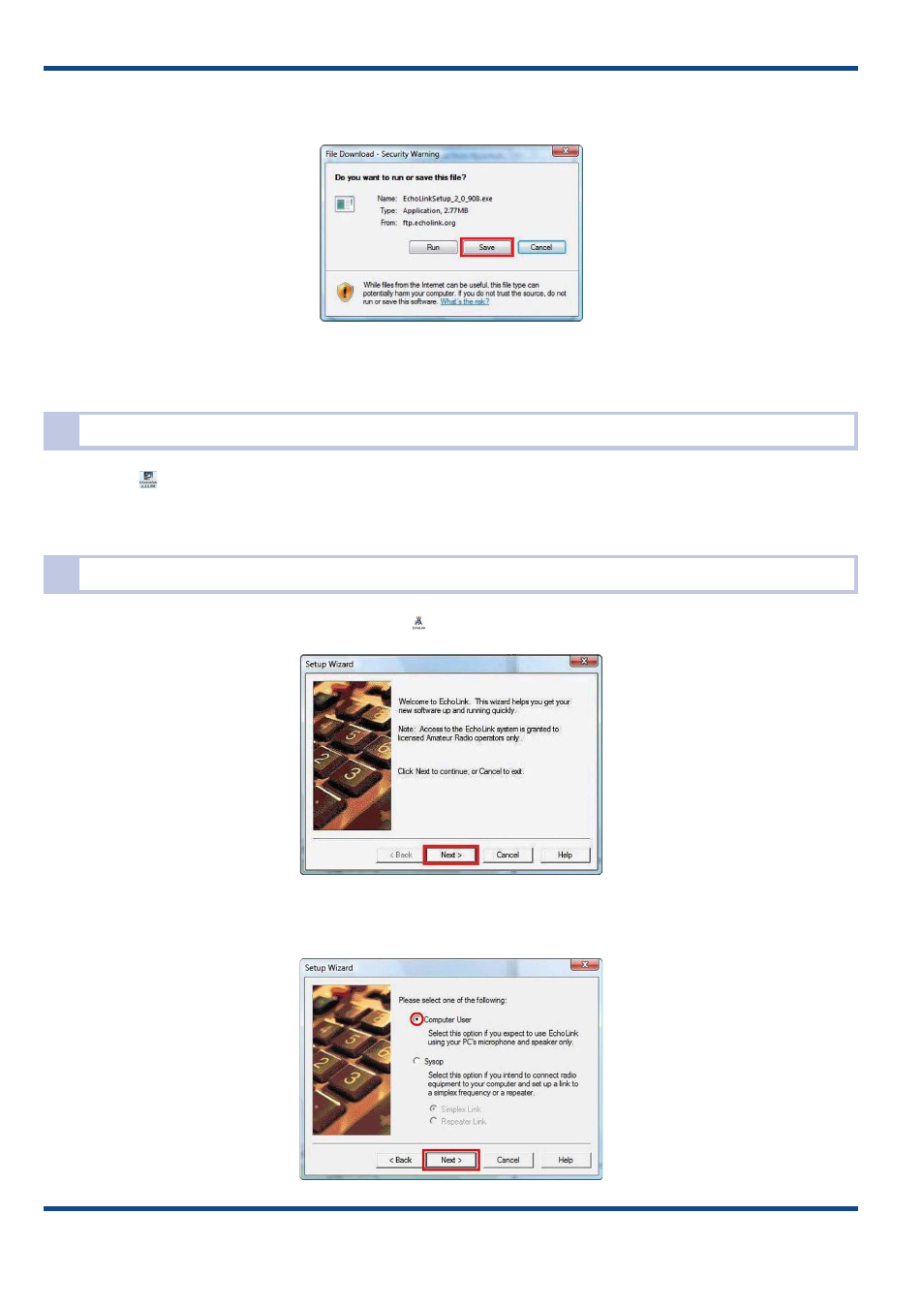
56
07 EchoLink
The Download EchoLink page with a download link will appear. Double click “Click Here to Download”. The download
will begin.
Fig. 7-8 EchoLink Software Download Security Warning
Select the appropriate folder and save the file to this folder.
Installing EchoLink Software
Click the icon of the file you downloaded called “EchoLinkSetup_X_X_XXX.exe” (X_X_XXX is the version number),
and then click the “Run” button. Follow the procedure presented on screen. When installation is finished, “InstallShield
Completed” will appear. Then click the “Finish” button.
Starting EchoLink Software
Start EchoLink software by clicking the EchoLink icon which was created by the installation.
Fig. 7-9 EchoLink Setup Wizard Window
The Setup Wizard window will appear with a welcome message.
Fig. 7-10 EchoLink User Type
- TS-2000 (150 pages)
- CK 680 (36 pages)
- HES20 (8 pages)
- CK 740 (48 pages)
- CK 300 (48 pages)
- CK 280 (32 pages)
- KTC-HR100 (32 pages)
- SPECTRUM 870AV (4 pages)
- TK-5710/5810 (41 pages)
- TK-5710/5810 (44 pages)
- KDC-X998 (100 pages)
- KDC-X998 (48 pages)
- PKT-23K (2 pages)
- TK-2180/3180 (53 pages)
- TK-2180/3180 (2 pages)
- TK-5220/5320 (44 pages)
- TK-5410D (2 pages)
- KDC-X598 (74 pages)
- DNX891HD (38 pages)
- DNX891HD (56 pages)
- DNX891HD (145 pages)
- TK-7180H/8180H (33 pages)
- TK-7180H/8180H (2 pages)
- NX-200G/300G (2 pages)
- NX-200G/300G (59 pages)
- TK-2360/3360 (26 pages)
- TK-2360/3360 (2 pages)
- DNX891HD (37 pages)
- NX-700/800 (37 pages)
- TK-7150/8150 (23 pages)
- TK-7150/8150 (2 pages)
- DDX8901HD (76 pages)
- TK-3230XLS (66 pages)
- NX-920G (72 pages)
- TK-2170/3170 (51 pages)
- NXR-710/810 (2 pages)
- TK-7360HV/8360HU (2 pages)
- TM-D710GE (77 pages)
- TM-D710GE (55 pages)
- NX-210G (48 pages)
- TK-480/481 (37 pages)
- TK-2312/3312 (2 pages)
- DNN991HD (68 pages)
- DNN991HD (178 pages)
- DNN991HD (1 page)
