Figure 11, Optics, Caution – Vaisala GMP343 User Manual
Page 73
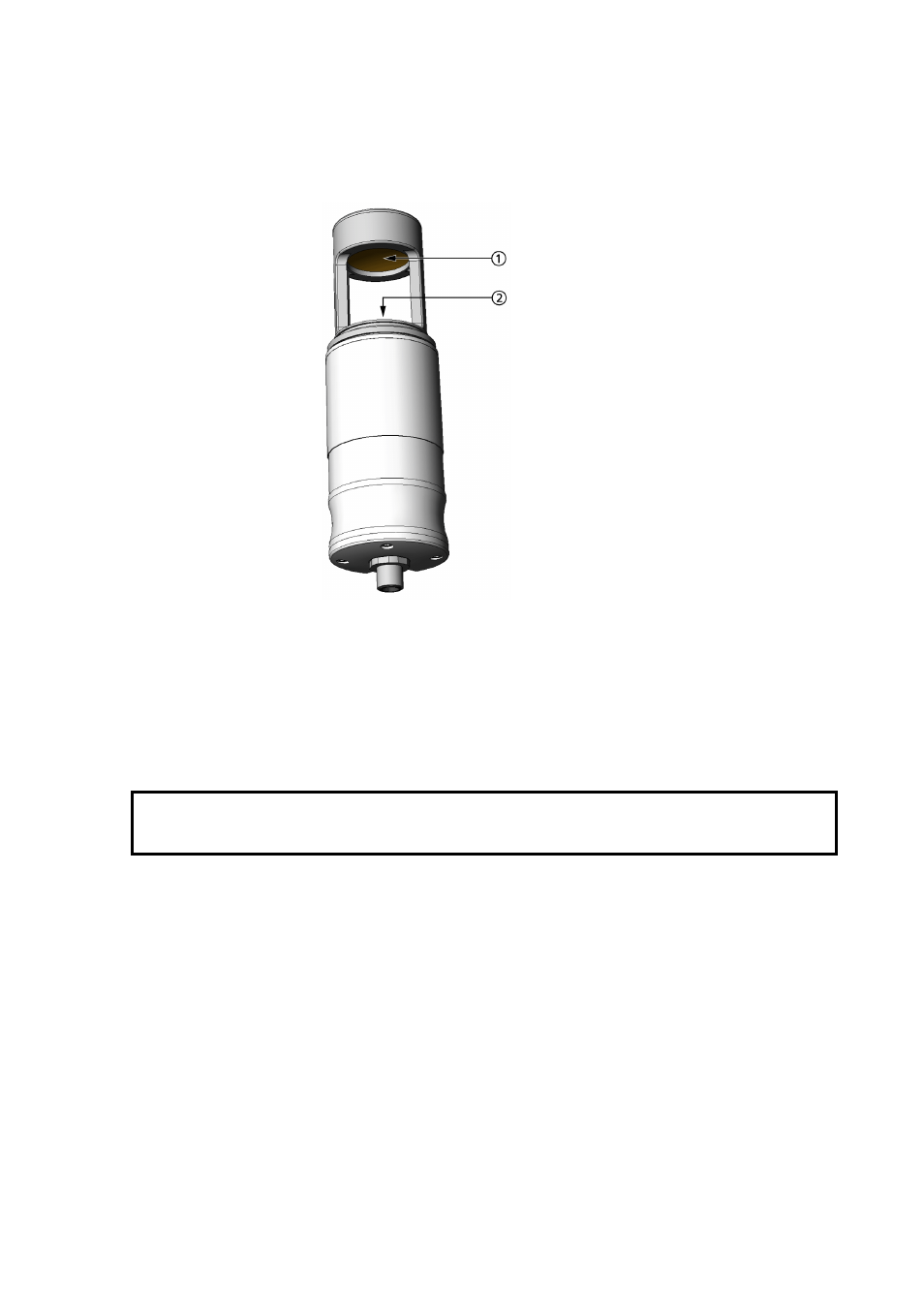
Chapter 6 ______________________________________________________________ Maintenance
VAISALA_______________________________________________________________________ 71
3.
Blow on the mirror and window area with clean instrument air to
remove any loose particles.
0704-021
Figure 11
Optics
4.
If the mirror and/or window seem dirty, perform the following steps:
a.
Pour some pure ethanol or isopropyl alcohol on the window and
swish it around to clean the dirt. Pour out the liquid when done.
b.
Clean the mirror in the same manner.
c.
Let the surfaces dry before continuing with the next step.
5.
Replace the diffusion filter. Push the end of the filter gently to snap it
into place.
6.
Replace the filter cover.
The following numbers refer to
1
=
Mirror
2
=
Window
CAUTION
Do not rub or wipe the optical surfaces, as that may scratch or otherwise
damage them.
