Navigation in menu, Using mi70 in recording – Vaisala GMP343 User Manual
Page 23
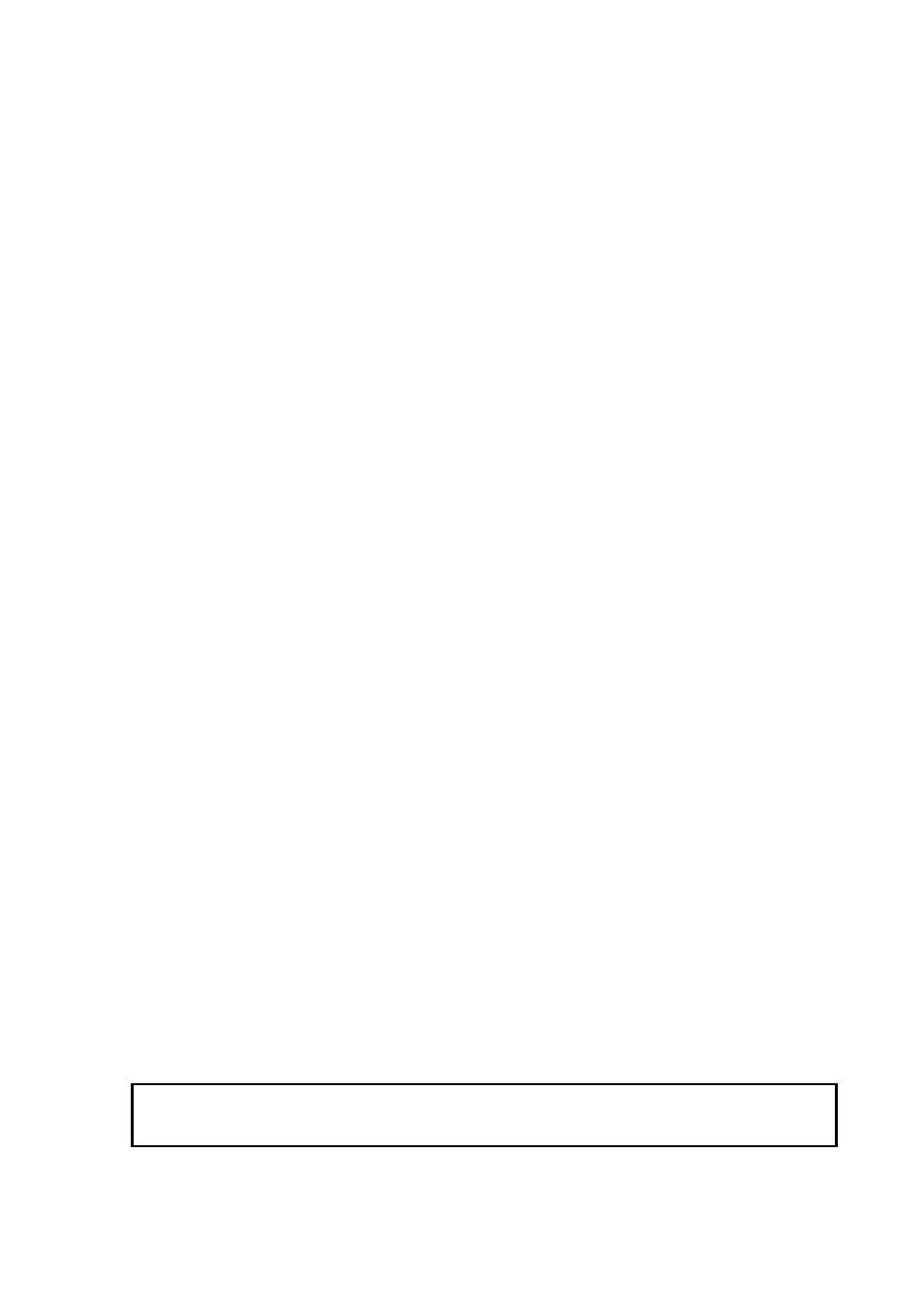
Chapter 2 __________________________________________________________ Product Overview
VAISALA_______________________________________________________________________ 21
6.
To check and change the environment settings, select YES. Enter
ambient pressure, humidity, and oxygen values. Press the EXIT key.
Navigation in Menu
-
To turn the indicator on or off, press the Power On/Off key.
-
To open the main menu, press any of the arrow keys and then the
middlemost function key in sequence.
-
To move in a menu and select an option, press the up/down arrow
keys. To enter sub-menu of selected option, press the right arrow key.
To return to the previous menu level, press the left arrow key.
-
To activate a function: press a function key according to the guiding
text below the key.
-
To return to the basic display directly from any menu levels, press the
function key EXIT.
The main settings are found in the following menu locations:
-
To change language, enter: Settings - User interface - Language.
-
To select display quantities (carbon dioxide and temperature), enter:
Display - Quantities and units. The carbon dioxide concentration is
shown in ppm or in %-units and temperature in °C or °F.
-
To set the ambient conditions enter Environment menu. The default
settings are: 1013 hPa, 50 %RH, and 20.9 %O
2
.
Using MI70 in Recording
Record continuous measurement data and view the recorded data by using
the MI70. This function is found from the menu RECORDING/
VIEWING.
You can switch MI70 off during recording to save battery power. Display
message tells you that recording continues undisturbed even when the
power is off. If the indicator is switched off during recording, the progress
bar is shown on the display every 10 seconds (all the time, if the charger is
connected). This bar shows the amount of recorded data.
Save individual measurement data points with Hold/Save function
(DISPLAY-HOLD/SAVE DISPLAY) and view the saved data from the
RECORDING/VIEWING menu.
CAUTION
Do not disconnect the probe when the data recording is on, even if the
indicator is off. This may cause loss of recorded data.
