Averaging filter, Smoothing filter, Averaging filter smoothing filter – Vaisala GMP343 User Manual
Page 44: Table 6, Averaging times
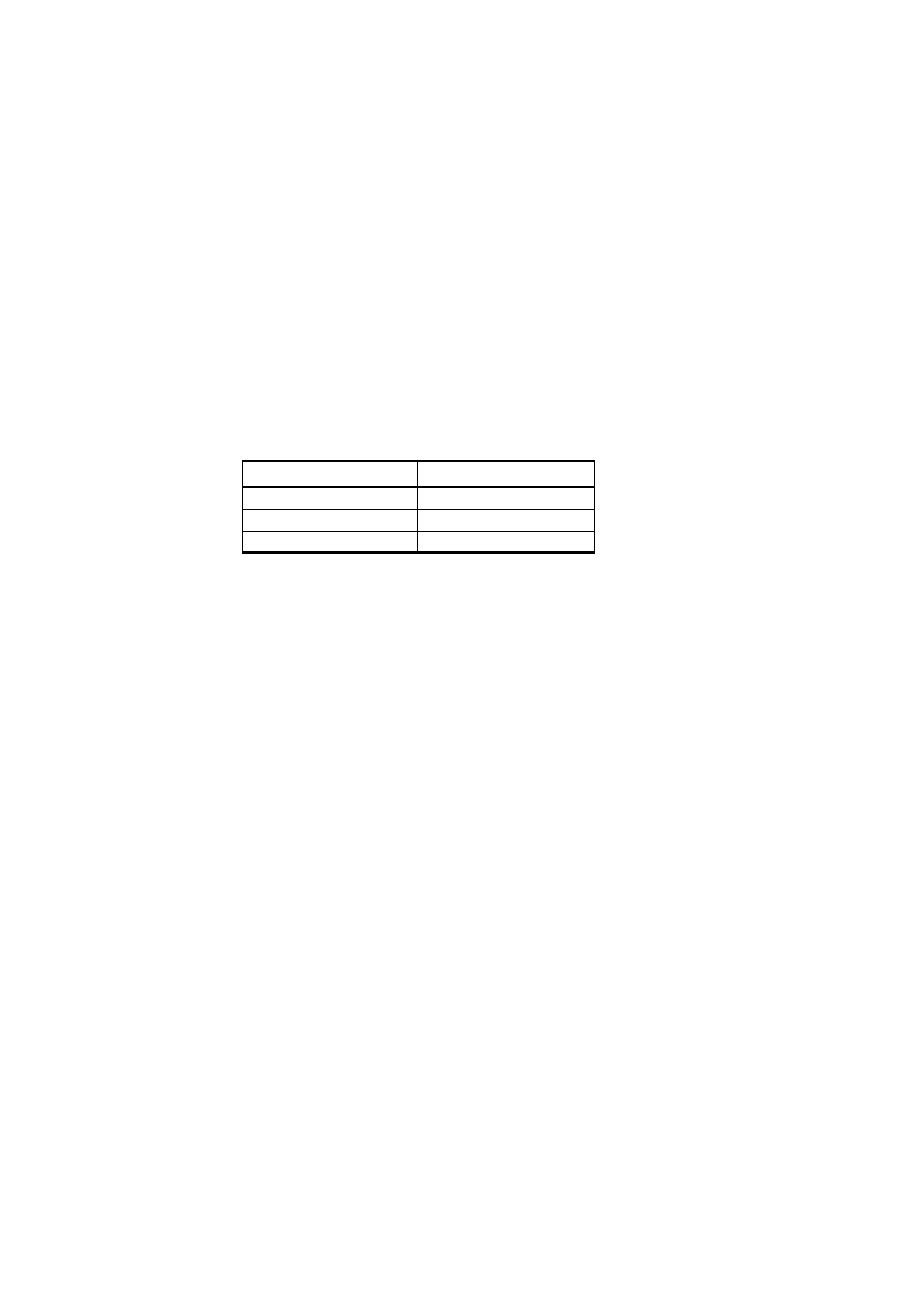
User’s Guide ______________________________________________________________________
42 ___________________________________________________________________M210514EN-E
Averaging Filter
The averaging filter calculates a moving average over the user-set period
of time. The longer the averaging time is the lower the noise at the
measurement signal. For example, if the averaging is set to 30 seconds, the
most recent average filter output is the average of the last 15 measurements
(2 seconds measurement interval).
The averaging time is set by the AVERAGE command. The default value
is 10 seconds, and the maximum filter length is 60 seconds. For longer
averaging times, use the smoothing filter instead.
Table 6 on page 42
presents the measurement noise as a function of averaging time at 370 ppm
CO
2
:
Smoothing Filter
The smoothing filter calculates the running average by weighting the most
recent measurement by the user-set proportion of the preceding
measurement.
By using the smoothing filter, averaging up to even 15 minute periods can
be accomplished. The smoothing filter is feasible for the background
measurement where fast changes in the CO
2
concentration are not
common. See the next section to find the difference between smoothing
and averaging in regard to response time.
The smoothing factor is set by the SMOOTH command, where the range
of the factor is 0 ... 255. The relationship between averaging and smoothing
from the noise reducing point of view is like follows:
(SMOOTHING FACTOR × 4) = approx. AVERAGING TIME (s)
The default value is 0 (meaning that the smoothing filter is disabled).
Table 6
Averaging Times
Averaging Time
Noise
0 s
± 3 ppm
10 s
± 2 ppm
30 s
± 1 ppm
