Figure 3-5 replacing the tri-function lens cap – EOTech MIPIM (AN/PEQ-16B) - Mini Integrated Pointer Illuminator Module User Manual
Page 62
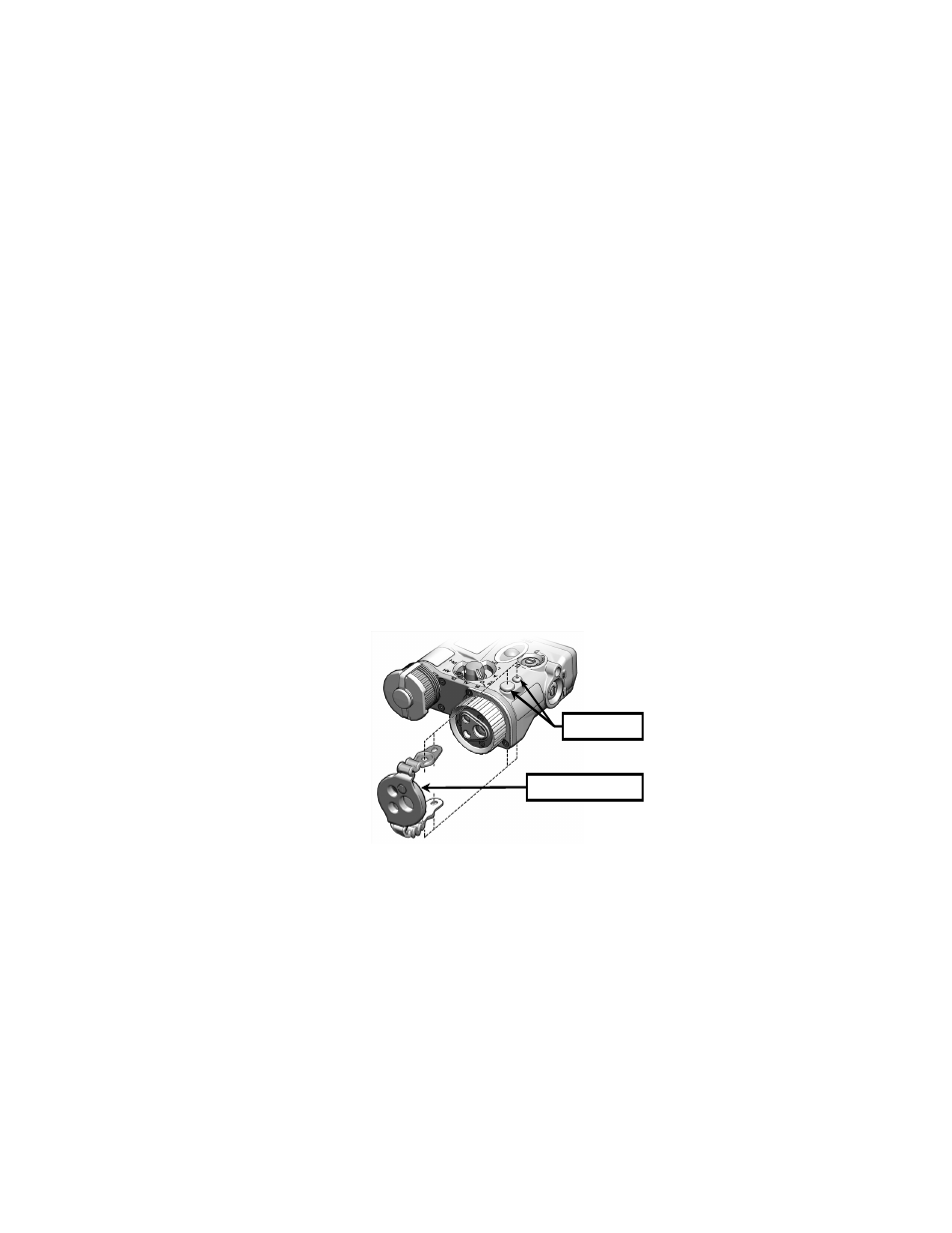
3-10
CORRECTIVE MAINTENANCE - Continued
5. Work the looped end down the reflector assembly toward
the MIPIM housing, until it is seated neatly in the groove
closest to the MIPIM housing.
6. Reinstall the reflector assembly o-ring and Reflector
Assembly Cover (see CORRECTIVE MAINTENANCE,
Replace Reflector Assembly Cover / O-Ring).
7. Flip the Lens Cap up and over the Reflector Assembly
Cover.
Replace Tri-Function or Pattern Generator / Illuminator
Diffuser Lens Cap
1. If applicable, pull both ends of the old lanyard off the Lens
Cap attachment points (see Figure 3-5). Attachment
points are located on both the top and bottom sides of the
MIPIM housing.
Figure 3-5 Replacing the Tri-Function Lens Cap
ATTACHMENT
POINTS
FLAT SIDE OF LENS
CAP FACING OUT
