Maintenance, Section i, Maintenance and troubleshooting – EOTech MIPIM (AN/PEQ-16B) - Mini Integrated Pointer Illuminator Module User Manual
Page 53: 1 troubleshooting, Chapter 3 -1, Maintenance -1, Section i -1, Maintenance and troubleshooting -1, 1 troubleshooting -1, Table 3-1 troubleshooting procedures
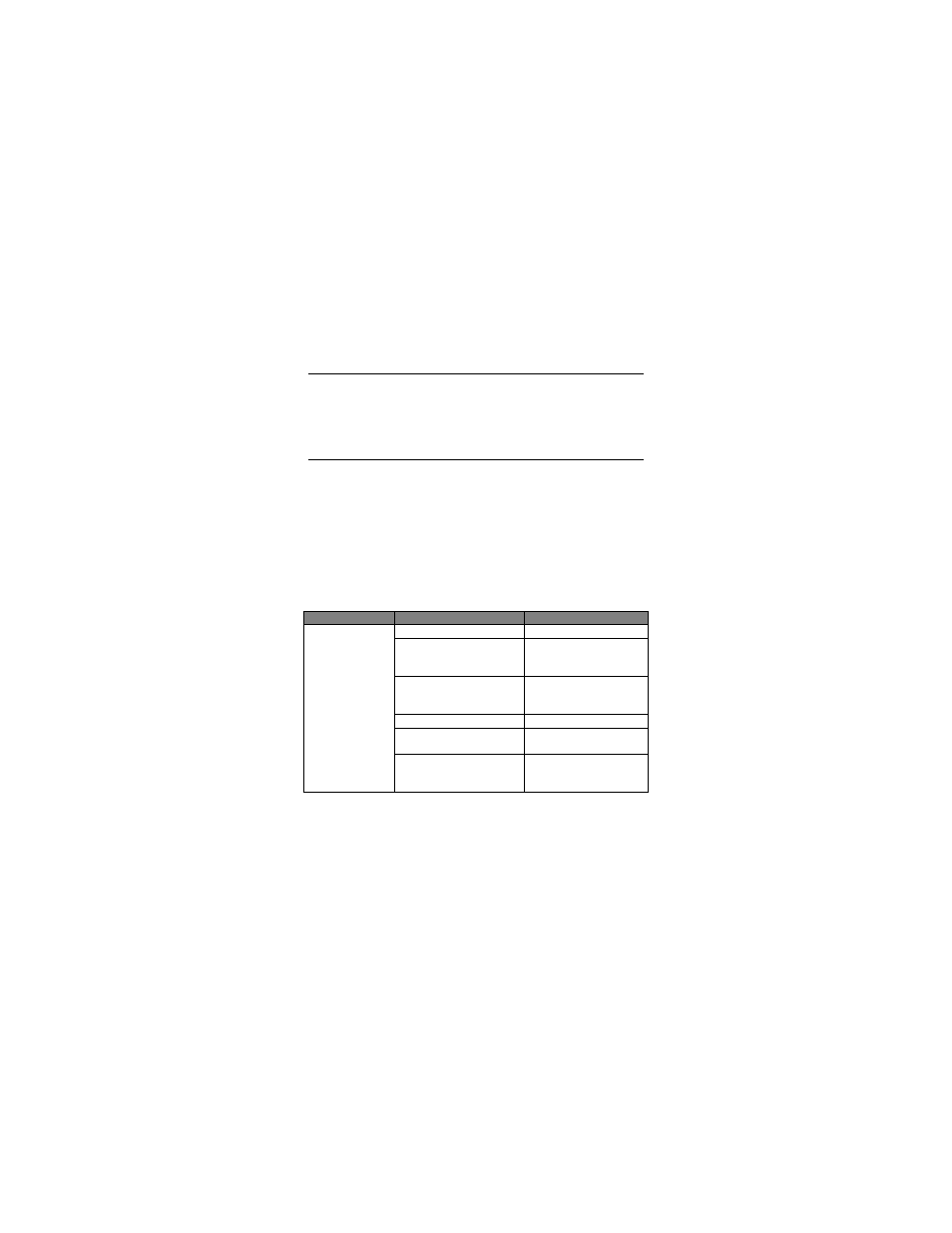
3-1
CHAPTER 3
MAINTENANCE
SECTION I
MAINTENANCE AND TROUBLESHOOTING
3.1 TROUBLESHOOTING
The procedures below will help the operator correct some of
the basic problems that may arise with the MIPIM. If an
equipment malfunction occurs that is not listed, or the tests,
inspections, and corrective actions do not resolve the
problem, refer to section 3.4 for additional guidance.
Table 3-1 Troubleshooting Procedures
Symptom
Malfunction
Corrective Action
1. Laser beam(s)
appear weak or do
not come on when
activated.
a. Software overload.
a. Cycle power.
b. Mode Switch is in the O
OFF position.
b. Turn Mode Switch to
desired position. Activate by
pressing the FIRE button.
c. Tri-Function Lens Cap is
preventing Visible Aim Laser
emission.
c. If Visible Aim Laser
emission is desired, uninstall
the Tri-Function Lens Cap.
d. Battery power is low.
d. Replace batteries.
e. Laser ports are obscured
by dirt, dust, or grime.
e. Clean laser ports. See
section 3.2.
f. Battery compartment and/or
contacts corroded.
f. Clean battery
compartment and contacts.
See section 3.2.
