DiabloSport Trinity T-1000 Comprehensive User Manual User Manual
Page 21
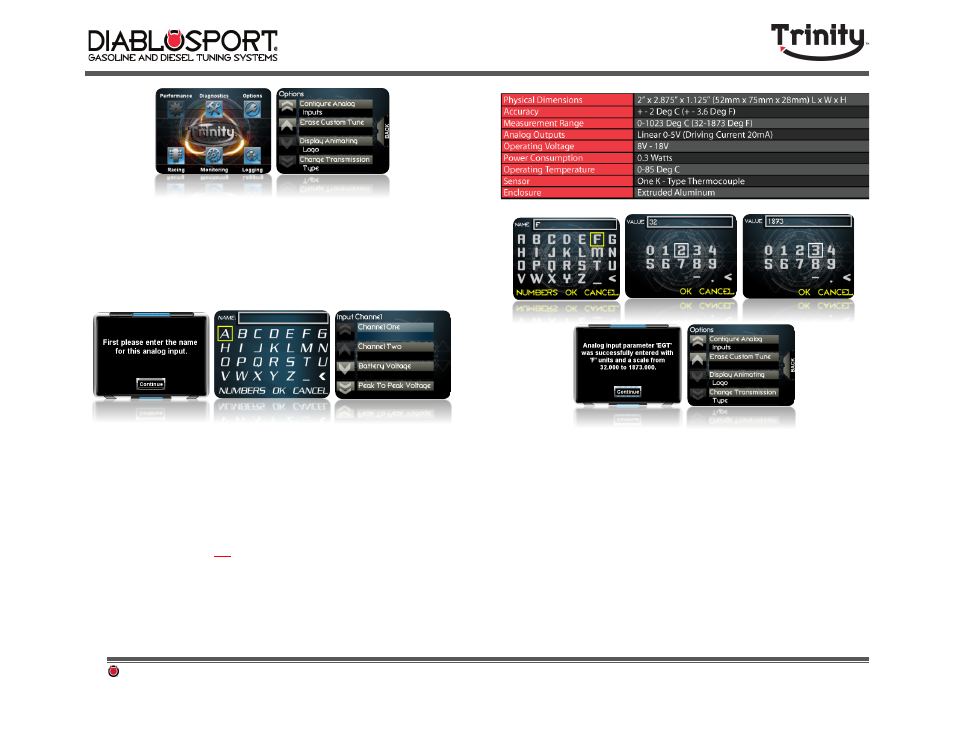
DiabloSport Trinity Comprehensive User Manual Ver. 2.04
Page 21
Step 2: From
the
configuration
menu
select
“Add
a
New
Parameter”
and
the
Trinity
will
prompt
you
to
enter
a
name
for
your
parameter.
For
this
example
enter
“EGT”
and
then
you
will
need
to
choose
which
channel
the
Trinity
will
receive
the
analog
input
on.
Step 3: Now
select
the
unit
of
measure
for
your
device
and
follow
the
instructions
provided
with
the
device
to
choose
high
and
low
values
that
will
be
scaled
from
zero
(0)
volts
“low
value”
to
five(5)
volts
“high
value”.
Many
devices
have
temperatures
or
values
that
can
be
mapped
in
Metric
or
Standard
for
this
example
we
will
use
(F)
or
Fahrenheit.
Example: DiabloSport EGT Module T1010 “Measurement Range” can be
set to 0‐1023 Deg Celsius
OR
32‐1873 Deg Fahrenheit.
Step 4: Once
you’ve
selected
your
high
and
low
values
press
continue
and
you
will
be
brought
back
to
the
options
menu.
You
will
now
be
able
to
select
this
parameter
in
the
logging
menu
or
monitor
mode.
Create
or
open
a
saved
log
file
in
the
DiabloSport
logging
menu
(Section
4
of
this
manual)
and
click a gauge to modify it
.
