DiabloSport Trinity How to adjust parameters User Manual
DiabloSport For the car
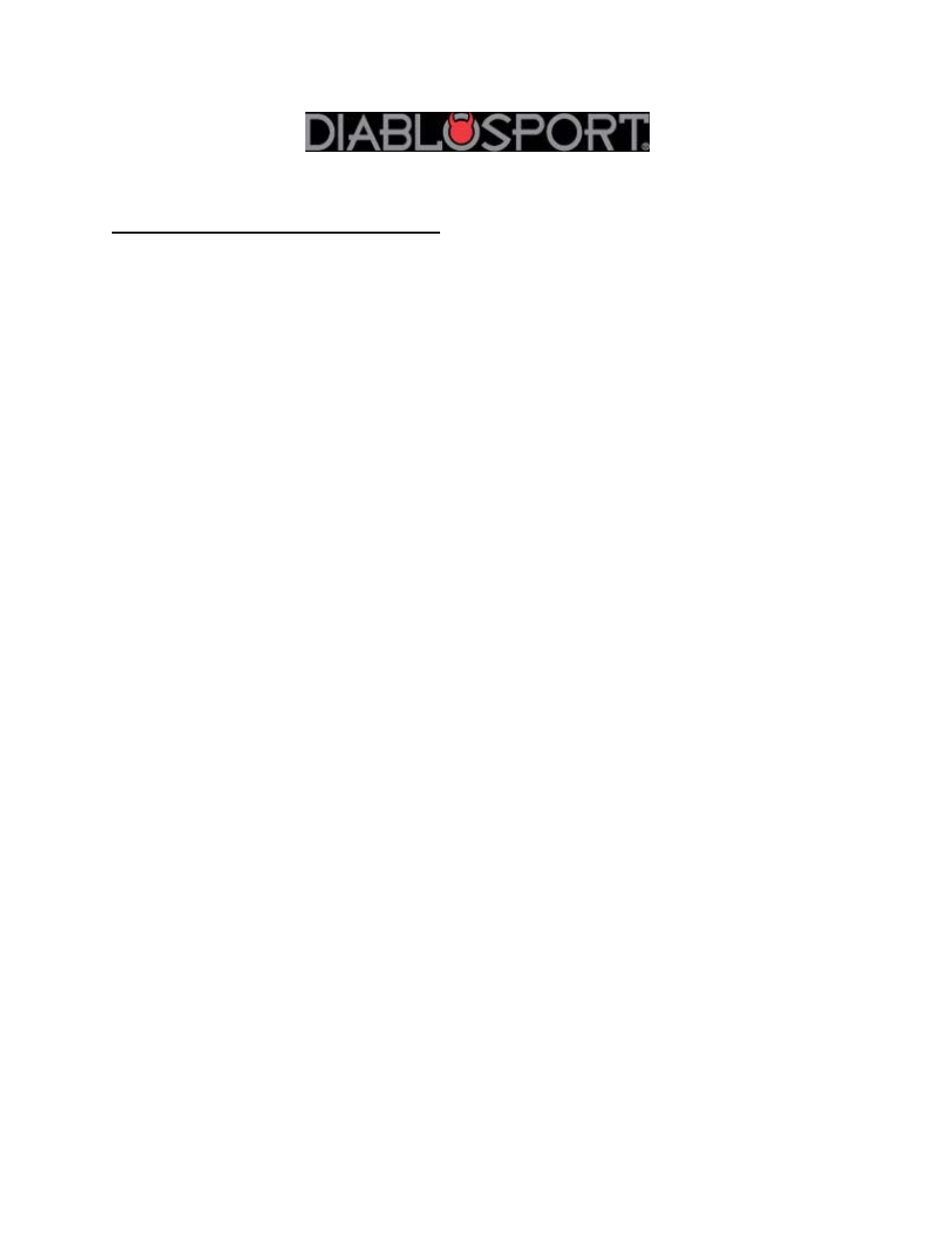
To make any changes to a preloaded tune:
1. All you have to do is go under PERFORMANCE/select the tune you want to
install/MODIFY TUNE/MODIFY PARAMETERS.
You will get a list that looks (something) like this:
NOTE: This list is an example and can vary greatly by application. To determine what a
Predator OR Trinity can adjust for a give application go to
Diablosport.com/Products/Predator/then the Predator Part number or vehicle application.
Since the Trinity is like many Predator part numbers in one, the adjustable parameters are
the same for a given application.
Idle RPM Drive/Neutral, 04‐2010
WOT Fuel 1k‐3.8k / 4k‐5k / 5k‐7k
Rev Limit Drive/Neutral, 04‐2010
WOT Spark 1k‐3.8k / 4k‐5k / 5k‐7k
Tire Size
MDS disable, where applicable
Shift Points
Speed limit
Low Tire Pressure Threshold adjustment, where applicable
Electronic Throttle Sensitivity, where applicable
2. Select the parameters that you want to adjust, make the change, and then hit ENTER or
the center button on the keypad.
3. After the change(s) are made, note that there will be an asterisk (*) next to a parameter
that has been successfully adjusted (NOTE: If you have a Chrysler/Dodge vehicle, the
