DiabloSport Trinity T-1000 Comprehensive User Manual User Manual
Page 12
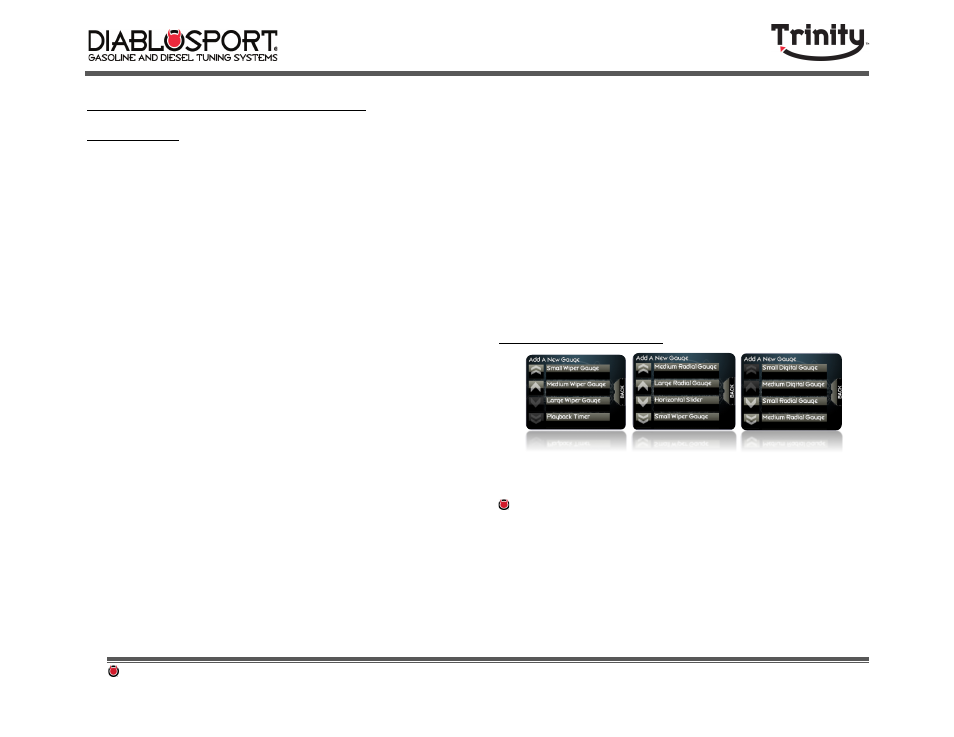
DiabloSport Trinity Comprehensive User Manual Ver. 2.04
Page 12
SECTION 3: The Trinity
Monitor
NOTE:
Monitor mode does not record live data, for information on
recording logs please see section 3 later in the manual.
For today’s fuel injected vehicles data monitoring is an essential part of
the tuning process. In the old days, mechanics and technicians hooked up
sensors to vehicles to find out what was going on under the hood, but
today computers do all of this seamlessly. ‘96 and newer Ford, Chevy,
and Dodge vehicles use a special protocol system called OBD‐II to send
information to diagnostic equipment and monitor vehicle data. OBD‐II is
the modern way technicians find out if it is time for an oil change, if you
need a new rear O2 sensor, or if your vehicle is having issues with spark
knock/ detonation. Diagnostic data parameters are called either PIDS or
DMRs depending on the make/model/year of the vehicle but from here
on we will simply refer to them as “parameters”. Your vehicle’s
computer monitors many parameters each second to make sure that the
engine is running at the most efficient performance level. The ECU uses
this information to alter things like fuel, spark advance, or boost to keep
a vehicle running smoothly.
Automotive tuning shops and Trinity owners can use this information
while tuning on the dyno or the street to make the highest possible
horsepower, best fuel economy, and better drivability when towing.
Parameter data is used to calibrate aggressive tunes and allows users to
make sure the vehicle is running safely. More precise monitoring
solutions yield a more precise tune.
The Trinity is one of the most advanced diagnostic tuning devices on the
market today. With over 100MB of on board memory devoted solely to
recording and playing back diagnostic PID/DMR parameter data, it allows
users to record hours and hours of continuous data streamed directly
from the vehicle’s PCM.
The Trinity interprets PID and DMR parameter data received from your
vehicles OBD‐II Diagnostic port and converts it into a readable format: A
Virtual Gauge! As the corner stone of the Trinity’s diagnostic
functionality, Trinity’s virtual gauges are highly customizable. Users have
the option of loading pre‐set gauge layouts designed by DiabloSport
tuners or creating their own custom gauge layouts. With Trinity's
dynamic gauge layout there is literally an infinite number of
combinations of gauges to view!
Note: For optimum performance users should only monitor 10‐15
parameters at once.
3.1- Trinity Gauge Types
Small/medium Digital Gauge: A Digital Numerical Read out.
