Gps receiver – Ag Leader GPS 5200 User Guide User Manual
Page 53
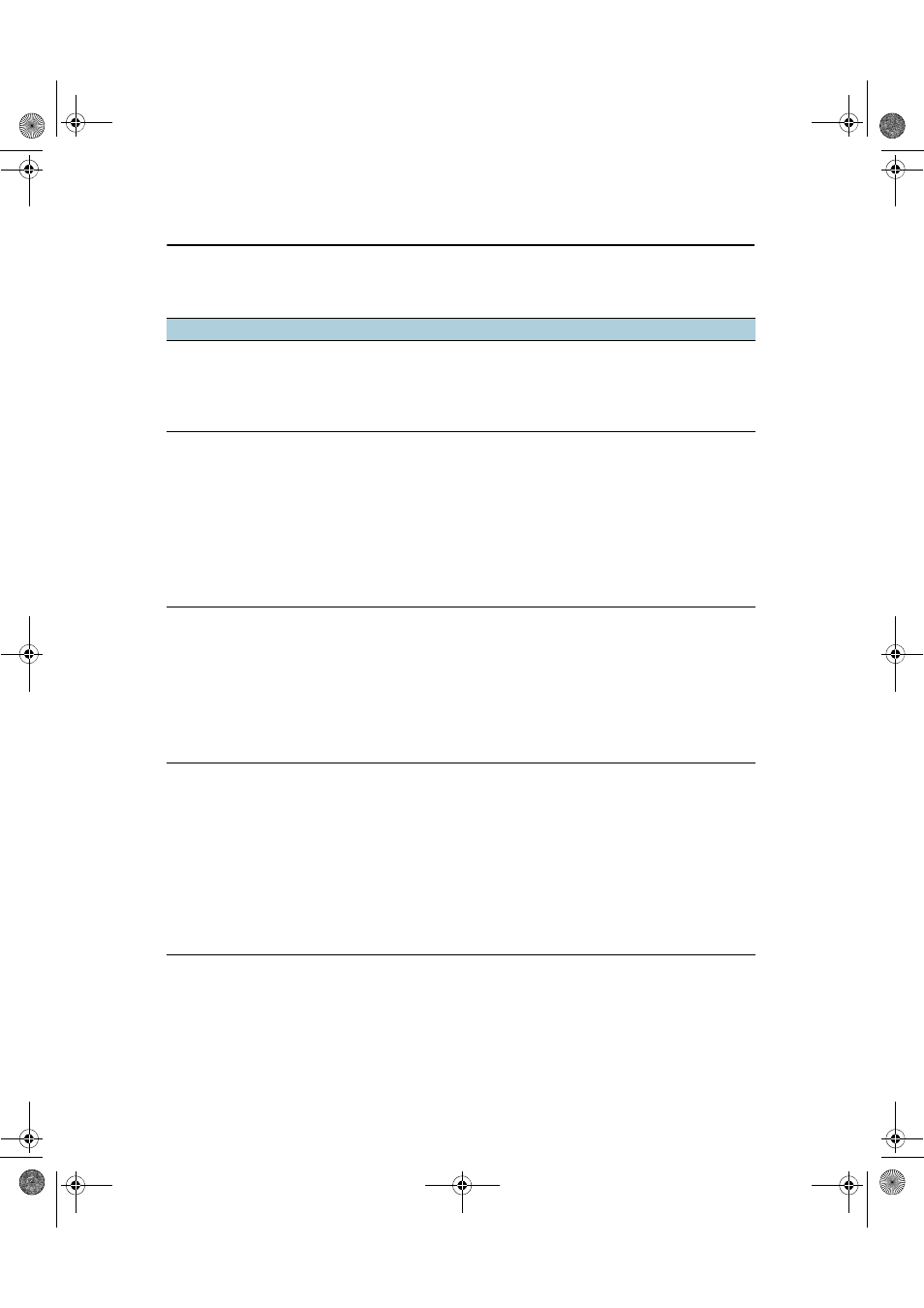
GPS 5200 Receiver User Guide
47
Troubleshooting
5
GPS receiver
Problem
Possible solution
Mounting location
The receiver is not picking up a clear
signal.
Mount the receiver on the centerline of the vehicle,
away from any sources of interference and with a
clear view of the sky (see
Cables
One of the cables seems faulty.
Use an ohmmeter to check the cable. The resistance
of a good cable between connector pins at each end
of the cable is zero.
If the cable is sound, but the problem persists, try
exchanging the cable with one that you know is
working.
If the cable is defective, contact your local Trimble
Reseller for an RMA number (if the Trimble product
is still under warranty), or to purchase a replacement
cable.
Real-time clock battery
A Lithium-ion battery in the receiver
powers the internal real-time clock
and so enables the receiver to get a
first fix faster. The battery has a life
of 7.5 years. When the battery fails,
the internal clock cannot keep
accurate time and the receiver may
take longer to output GPS positions.
Please
contact your local Trimble Reseller to get
the batteries replaced. You cannot replace the
battery yourself.
Factory defaults
You need to restore the receiver
factory defaults.
To restore receiver factory default settings:
1. Connect the receiver to a computer. Turn on the
receiver.
2. Run the AgRemote utility.
3. Navigate to the Clear BB RAM screen.
4. Press
until
Yes
appears.
5. Press 4.
The factory default settings are restored. The DGPS
service subscription is not lost.
GPS5200_1A_UserGuide_ENG.book Page 47 Friday, December 19, 2008 12:57 PM
