Comparing san, Processed report – HP SAN User Manual
Page 49
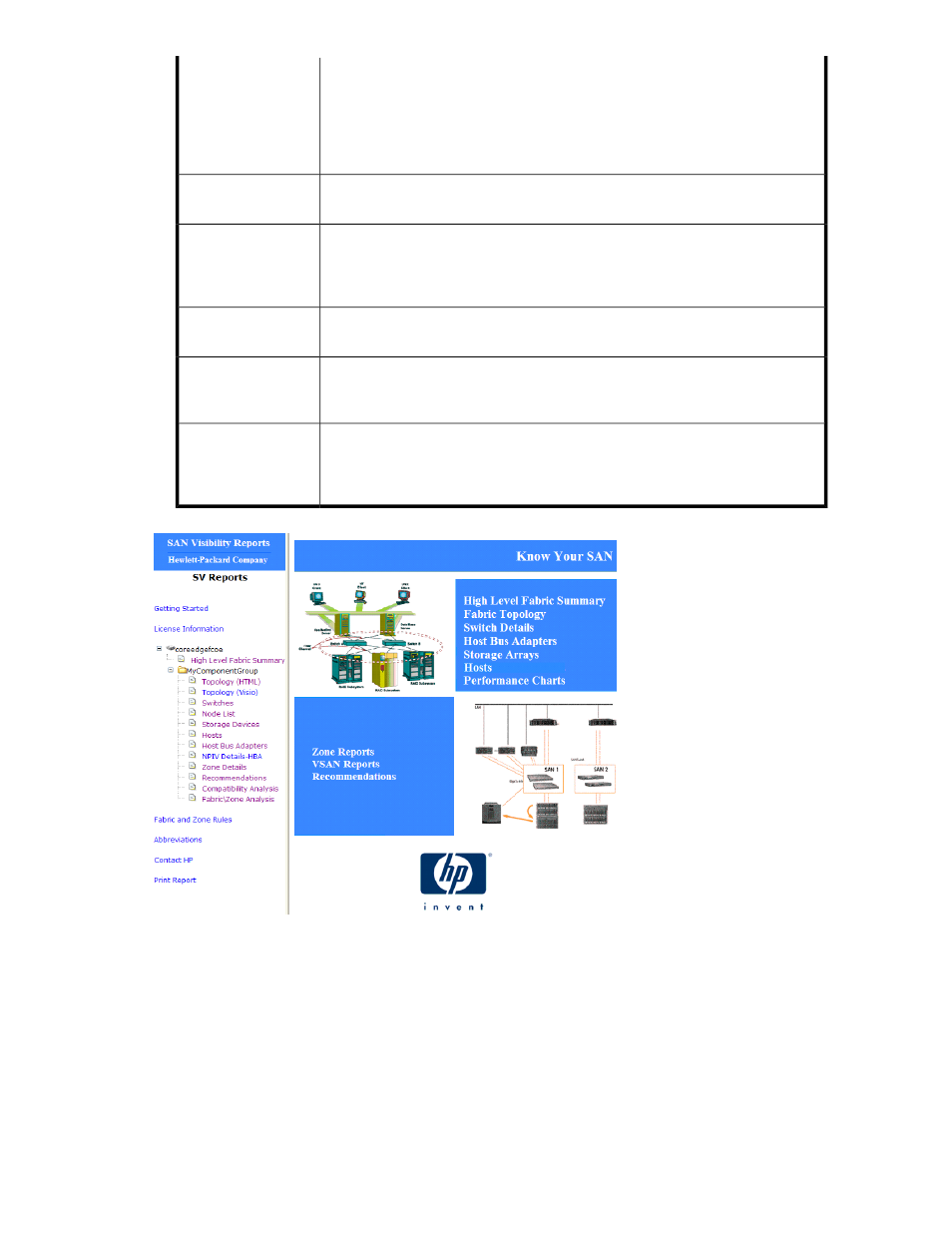
Provides best practice recommendations for each fabric, such as recommended
firmware versions on the switches, hanging zone, domain 1 warning, domain 8
warning, duplicate domain warnings, and information on the firmware and the
driver compatibility of the HBAs and the switches that are directly or indirectly
connected with the HP StorageWorks EVA 4000/6000/8000 class of disk arrays,
with V6 firmware.
Recommendations
Provides details of the FICON Channel Path's in the SAN, including the Channel
Path ID, LPAR, WWN, Firmware and Port details for each channel path.
FICON Report
Provides details of all the SAN components seen by an NPIV enabled ports. The
report contains the port numbers on which the NPIV device is connected, the real
and virtual WWPNs as seen by each port, and the zone names that are part of
the NPIV enabled ports and WWPNs.
NPIV Details (Switch)
Provides the details of all the NPIV configured ports of the HBA. It contains virtual
HBAs (VHBAs) and WWPNs of the associated physical HBAs.
NPIV Details (HBA)
Summarizes the compatibility between various components in the SAN. The
Compatibility Analysis is done between the Host and Switch, Switch and Storage
systems, Host and Storage systems using HP SDG guidelines.
Compatibility
Summarizes the outcome of analysis done on Fabric and Zone. Fabric Analysis
consists of running SAN Design Guide (SDG) rules on the SAN to check for any
potential non-adherence. The Fabric Analysis is done for HP or HP OEM hardware
only.
Zone non-adherence
Figure 27 Processed report
.
Comparing SAN
SAN Visibility provides an option to compare SANs and generate reports.
HP StorageWorks SAN Visibility 5.1 User Guide
49
