Specifying advanced settings (optional) – HP SAN User Manual
Page 28
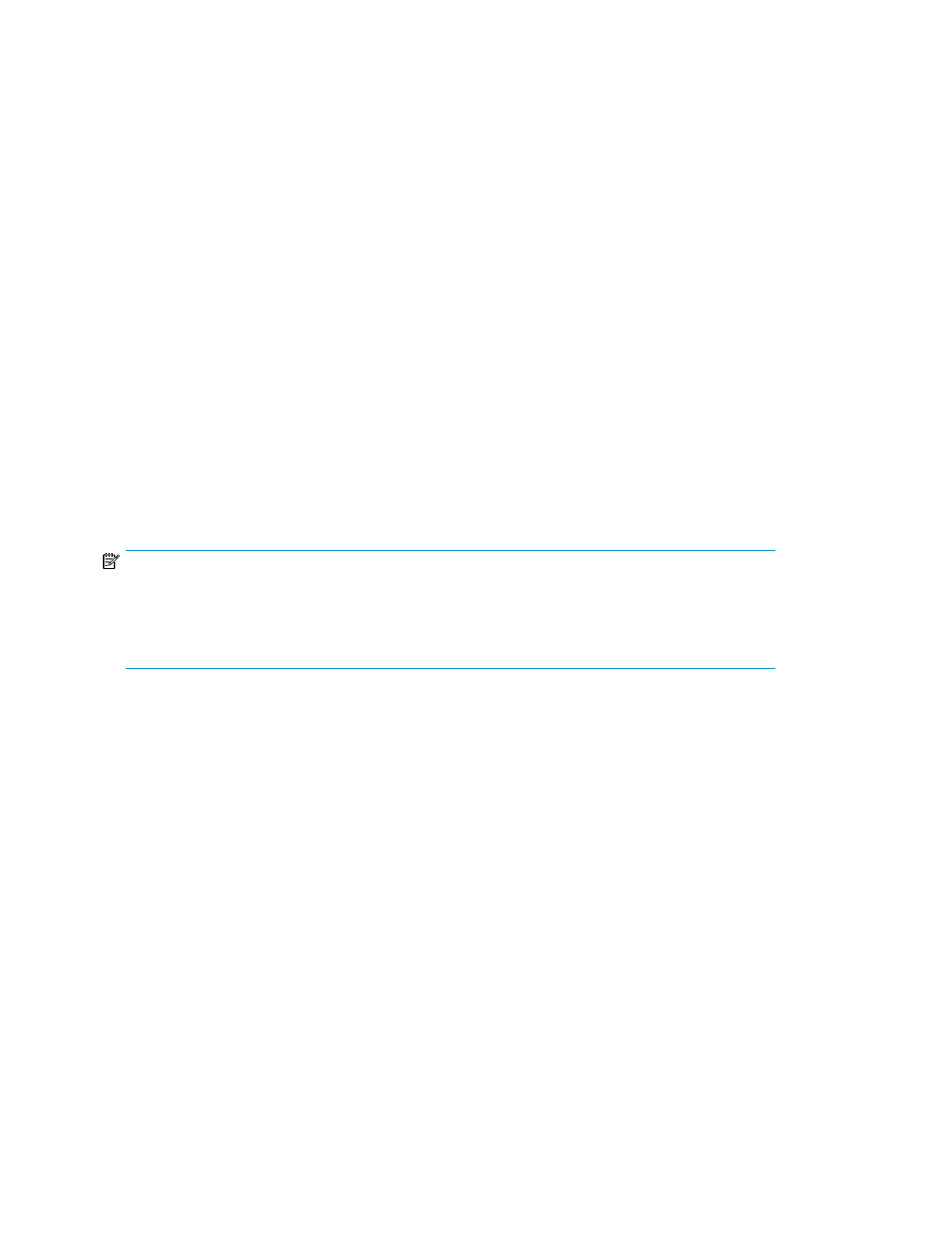
Use semicolon (;) between the email addresses to enter multiple email address.
For example: [email protected]; [email protected]; [email protected]
1.
Select Automatically email the collected raw data on completion check box. For more information,
see
Enabling auto emailing of raw data
2.
Enter your SMTP server name or select it from the SMTP Server dropdown box. For more
information, see
Determining the SMTP server IP address
.
3.
Select the appropriate option if you want to receive additional information (such as special offers,
new product information, events, service or support information) from HP.
4.
Click Next to go to the Advanced Settings window. Specifying Advanced Settings details is
optional.
5.
Click Next to initiate the data collection.
Specifying advanced settings (optional)
The Advanced Settings window enables you to do the following tasks:
• Specifying HBA-Host map details (optional)
• Specifying FICON switch details (optional)
• Specifying type of SAN components to be displayed in the processed report (optional)
• Customizing SAN device labels to be displayed in the topology diagrams (optional)
• Checking compatibility between different SAN components
NOTE:
Specifying HBA-Host map details, loading FICON switch related files, specifying SAN components
and customizing SAN device labels to be displayed in the topology diagrams are optional. You may
choose to provide these information if you want to customize the way information is presented for
your SAN in the processed report.
displays the Advanced Settings window.
Using SAN Visibility
28
