Customize topology label window – HP SAN User Manual
Page 37
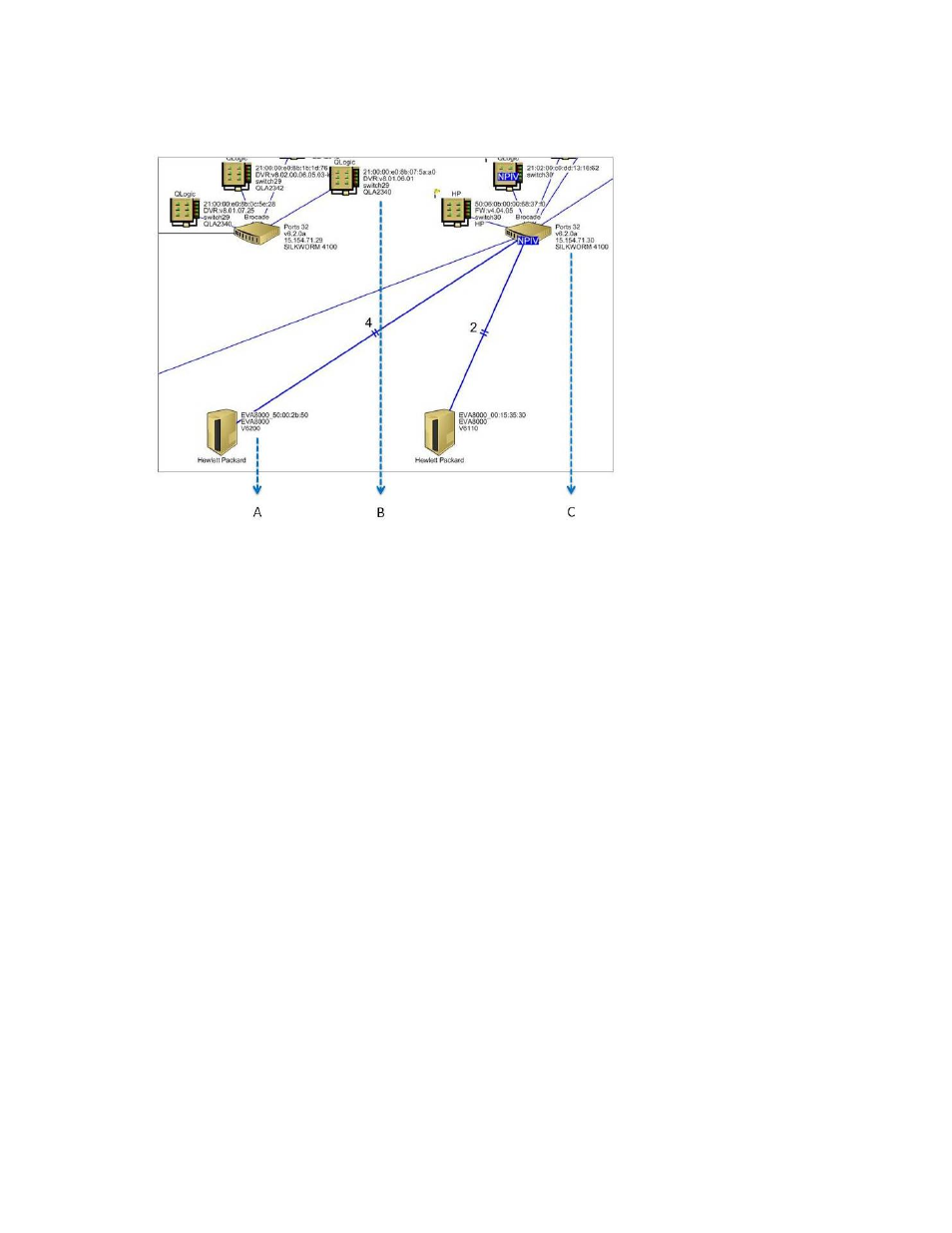
Example 4. Customizing storage device labels in the processed report
shows an example of how the processed report looks like if you have opted to view only
specific SAN device labels in the processed report. Only the SAN device labels that are selected in
the Customize Topology Labels window will be displayed in the processed SAN topology diagram.
A — Array details. Only the array name, model number and firmware version is displayed as selected in the
SAN Visibility GUI before data collection.
B — HBA details. Only the WWNN, driver version, connected switch and model number is displayed as se-
lected in the SAN Visibility GUI before data collection.
C — Switch details. Only the IP address, firmware version, number of ports and model number is displayed
as selected in the SAN Visibility GUI before data collection.
Figure 19 Customize topology label window
.
Checking compatibility between different SAN components
HP StorageWorks SAN Visibility 5.1 analyzes compatibility for the different SAN components available
in the report. It will check compatibilities between, Host and Switch, Switch and Storage systems,
Host and Storage systemsusing SAN Design Guide guidelines. The guidelines and recommendations
will be generated and added in processed report.
To check the compatibility between different SAN components, complete the following steps:
1.
Click Advanced Settings from the navigation area of the SAN Visibility GUI.
HP StorageWorks SAN Visibility 5.1 User Guide
37
