Using shadowimage - flashcopy host commands, Dfsmsdss command support, 38 shadowimage - flashcopy and xrc shared volume – HP StorageWorks XP Remote Web Console Software User Manual
Page 87: 39 shadowimage - flashcopy and urz shared volume, Using shadowimage - flashcopy host, Commands, Table 38
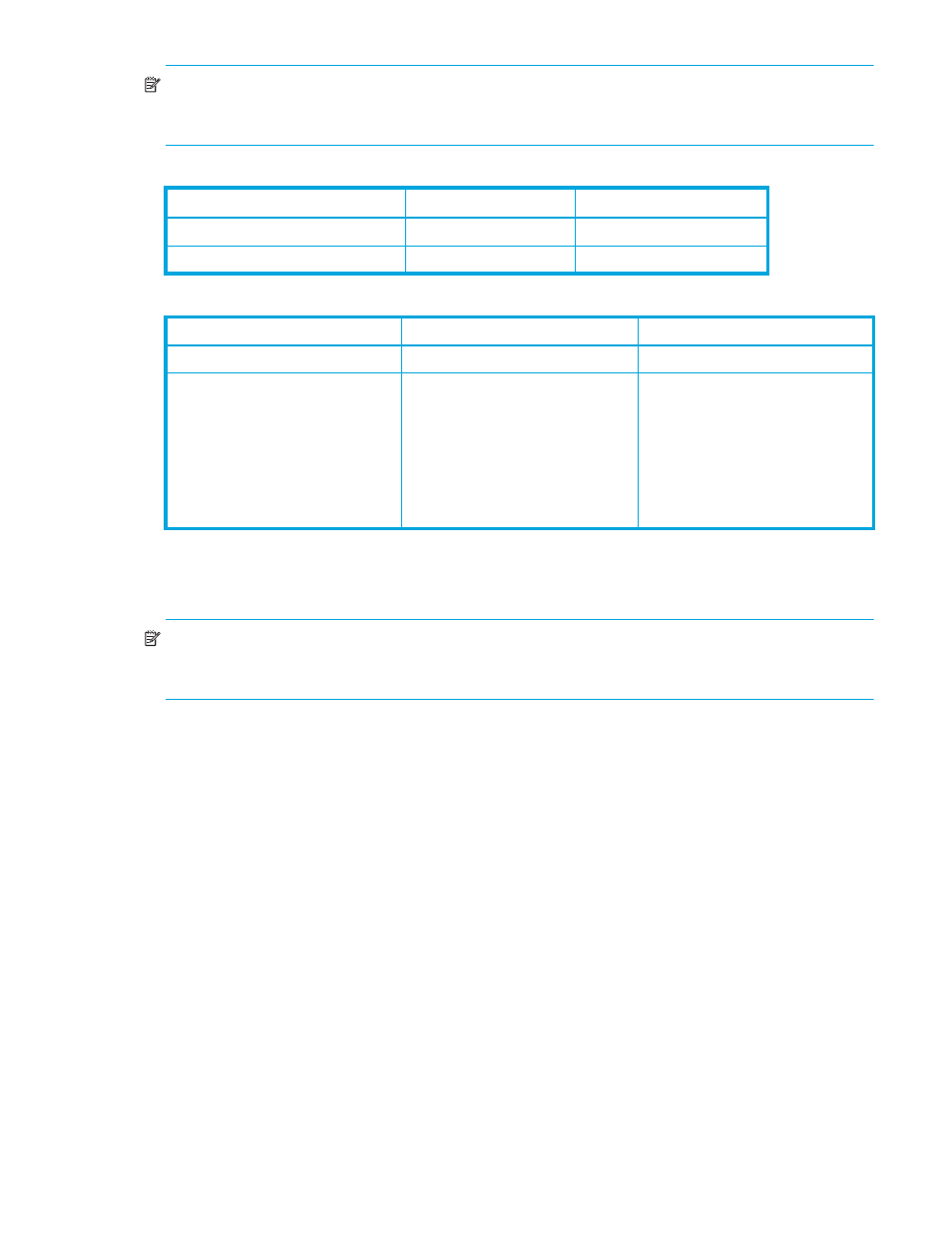
ShadowImage for z/OS user guide
87
NOTE:
For IBM FlashCopy and PPRC, you can create a PPRC pair that includes a volume functioning as
both a FlashCopy T-VOL and a PPRC primary volume, and a PPRC pair that includes a volume functioning
as both a FlashCopy T-VOL and a PPRC secondary volume.
You cannot create a URz pair that includes a volume that functions as both a FlashCopy T-VOL and a URz
P-VOL. You also cannot create a URz pair that includes a volume that functions as both a FlashCopy T-VOL
and a URz S-VOL.
NOTE:
For IBM FlashCopy and PPRC, you can create a PPRC pair that includes a volume that functions as
both a FlashCopy T-VOL and a PPRC P-VOL (primary volume), and PPRC pair that includes a volume that
functions as both a FlashCopy T-VOL and a PPRC S-VOL (secondary volume).
Using ShadowImage - FlashCopy Host Commands
ShadowImage - FlashCopy supports both DFSMSdss commands and TSO PPRC commands to perform
ShadowImage - FlashCopy operations from the zSeries and S/390 host system.
Before you use ShadowImage - FlashCopy, you must take the following steps:
1.
Install the SI390 feature and software.
2.
Install the ShadowImage - FlashCopy feature and software.
3.
Change the corresponding devices offline to the host, and then change the devices online to the host
again. This ensures that you have the latest device information before performing ShadowImage -
FlashCopy operations. This offline/online operation is required just once.
ShadowImage - FlashCopy does not support the REMOVEFCPY parameter of ICKDSF CONTROL
command. To delete the relationship of all the ShadowImage - FlashCopy pairs established in the disk
array, use the SI390 main window.
DFSMSdss Command Support
ShadowImage - FlashCopy can be used by the COPYFULL command (description) through the DFSMSdss
commands. When ShadowImage - FlashCopy copy is requested, DFSMSdss automatically determines
whether it is an ShadowImage - FlashCopy copy request or an ordinary SI390 copy request through the
host. The COPYFULL command completes within a few seconds and the ShadowImage - FlashCopy pair is
established at once. ShadowImage - FlashCopy data is copied in the background and the completion of
copy is not reported to the user. The following shows an example of the DFSMSdss commands.
Table 38
ShadowImage - FlashCopy and XRC shared volume
XRC Primary Volume
XRC Secondary Volume
ShadowImage - FlashCopy S-VOL
OK
OK
ShadowImage - FlashCopy T-VOL
NO
NO
Table 39
ShadowImage - FlashCopy and URz shared volume
URz Primary Volume
URz Secondary Volume
ShadowImage - FlashCopy S-VOL
OK
OK
ShadowImage - FlashCopy T-VOL
NO
When you are using the DFSMSdss
command, copy via host will be
performed. If the status of the URz
pair is suspend, CC=4 is reported to
the host. If the status of the URz pair
is something other than suspend,
CC=0 is reported to the host.
NO
When you are using the DFSMSdss
command, copy via host will be
performed. CC=4 is reported to the
host.
