Figure 27 resynchronize volume pair window, To resynchronize one or more si390 pairs, 27 resynchronize volume pair window – HP StorageWorks XP Remote Web Console Software User Manual
Page 58
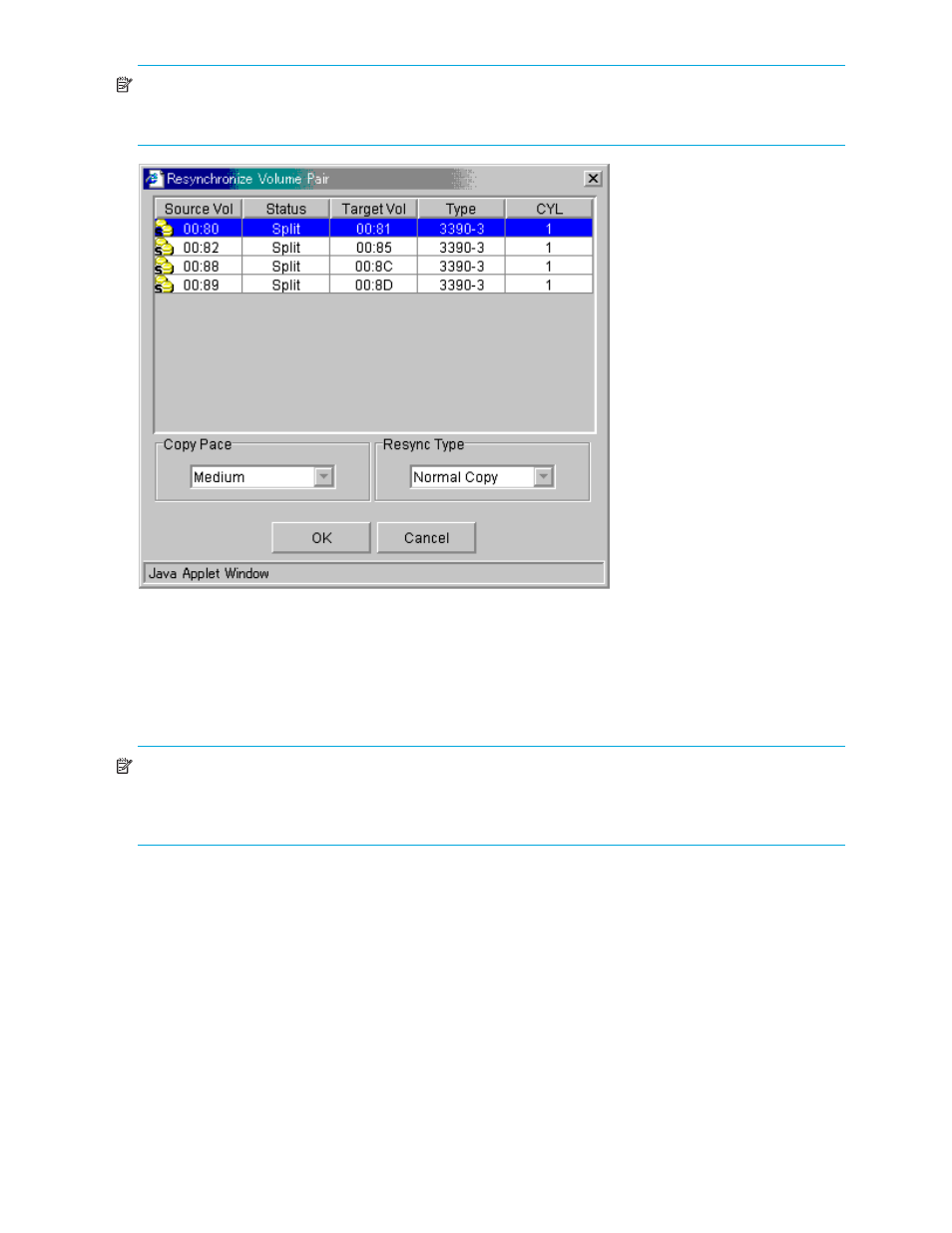
58
ShadowImage for the XP128/XP1024/XP10000/XP12000
NOTE:
SI390 supports the CESTPAIR/PPRCOPY ESTPAIR commands for resynchronizing split or
suspended SI390 pairs. For more information on using PPRC commands, see ”
Figure 27
Resynchronize Volume Pair window
The Resynchronize Volume Pair window lists the pair(s) selected on the ShadowImage main window and
shows the pair status and copy pace for each pair. Use the Copy Pace box to select the copy pace for the
pairs being resynchronized: Slower, Medium, or Faster. Use the Resync Type box to select the pairresync
type for the pairs being resynchronized: Normal Copy, Quick Resync, Reverse Copy, or Quick Restore.
The OK button adds the specified pair(s) to the Preset Volume List box on the ShadowImage main window.
NOTE:
Click Apply on the ShadowImage main window to start the resync operation for the specified
pair(s). The Cancel button closes the Resynchronize Volume Pair window and returns you to the
ShadowImage main window. To remove any pair(s) from the list, select the unneeded pair(s), right-click to
display the pop-up menu, and then click Delete.
To resynchronize one or more SI390 pairs:
1.
Vary the split T-VOLs offline before starting the resync operations. When the resync operation starts, the
XP128/XP1024/XP10000/XP12000 will stop accepting write I/Os to the T-VOL.
2.
From the ShadowImage main window, click the CU image or LDEV in the Tree View box to filter the
volumes displayed in the Volume List box (for example, to display only split and suspended SI390
pairs).
3.
From the ShadowImage main window, select the pair(s) you want to resync, right-click to display the
pop-up menu, and then click Resync Pair to open the Resynchronize Volume Pair window.
4.
From the Resynchronize Volume Pair window, click the pair(s), and set the copy pace (Slower, Medium,
or Faster) and resync type (Normal Copy, Quick Resync, Reverse Copy, or Quick Restore) for each pair.
Reverse and quick restore pairresync cannot be performed on pairs in the V-Split or Suspended status.
