Pair status and the time required for pairresync, Suspend pair operation – HP StorageWorks XP Remote Web Console Software User Manual
Page 25
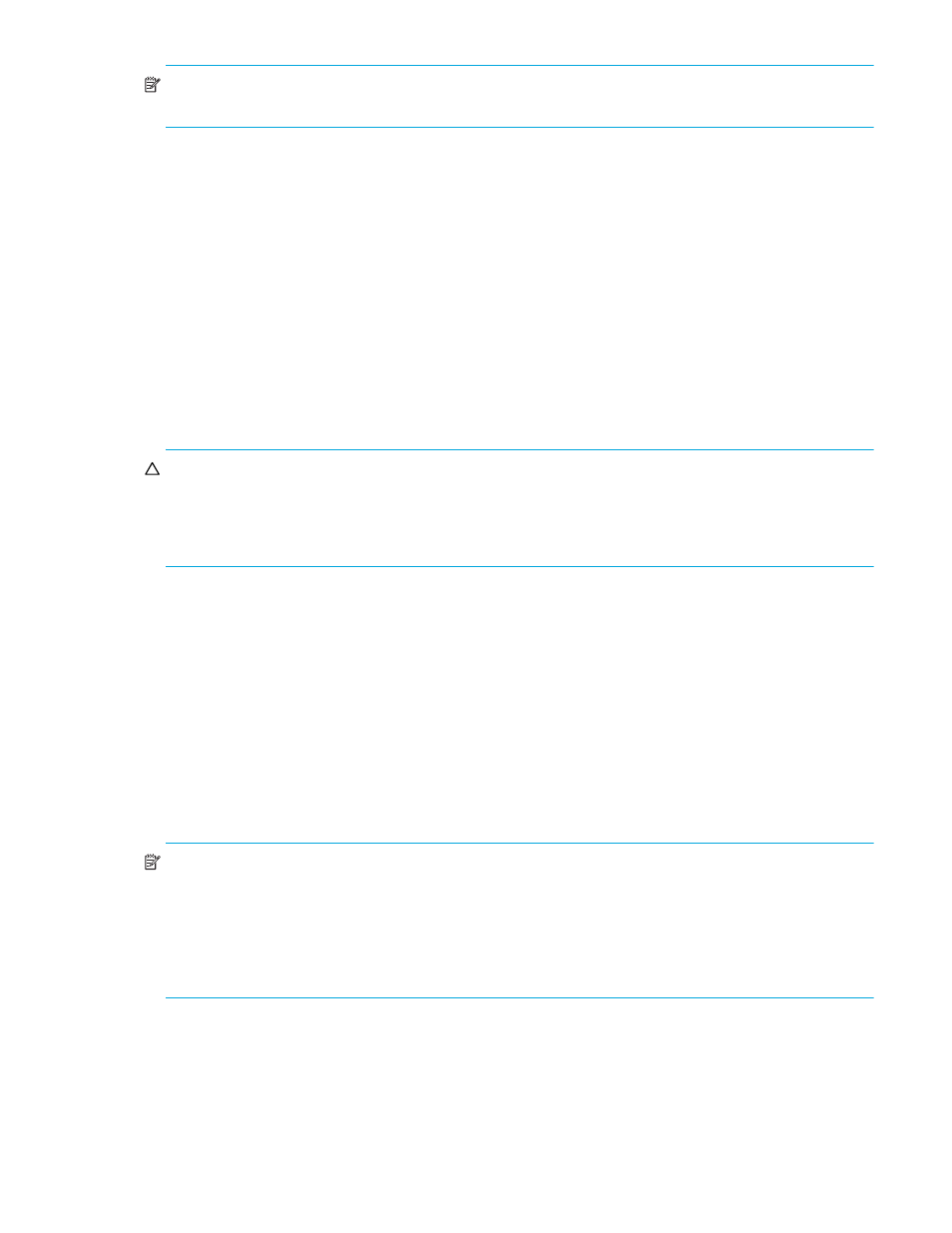
ShadowImage for z/OS user guide
25
NOTE:
During reverse copy or quick restore operation, you cannot perform add, split, or resync pair for
any other pair that shares the same S-VOL (delete pair and suspend pair are allowed).
Pair Status and the Time Required for Pairresync
The pairresync operation can be performed on a split pair or a suspended pair. This section describes the
relationship between pair status and time required for pairresync operations.
•
Resync for split pair. When a normal/quick resync operation is performed on a split pair, the
XP128/XP1024/XP10000/XP12000 copies all differential data from the S-VOL to the T-VOL. When a
reverse resync or quick restore operation is performed on a split pair, the disk array copies all
differential data from the T-VOL to the S-VOL. This ensures that the S-VOL and T-VOL are properly
resynchronized in the appropriate direction, and also greatly reduces the time needed to resynchronize
the pair.
•
Resync for suspended pair. When a normal/quick resync operation is performed on a suspended pair,
the XP128/XP1024/XP10000/XP12000 copies all data on the S-VOL to the T-VOL because all S-VOL
tracks were flagged as difference data when the pair was suspended. Reverse pairresync and quick
restore operations cannot be performed on suspended pairs. The normal resync operation for
suspended pairs is equivalent to and takes as long as the SI390 initial copy operation.
CAUTION:
When resynchronizing pairs, you can select the pace for the resync operations: slower,
medium, and faster. The slower pace minimizes the impact of ShadowImage for z/OS operations on
subsystem I/O performance, while the faster pace resynchronizes the pairs as quickly as possible. The
quick resync option provides the fastest normal resync operation, but it may affect subsystem I/O
performance.
Use the Resynchronize Volume Pair window (see ”
Resynchronizing ShadowImage Pairs
resynchronize split and suspended SI390 pairs. When the resync operation starts, the pair status changes
to resync or resync-r. When the resync is complete, the pair status changes to duplex. The
XP128/XP1024/XP10000/XP12000 resumes SI390 update copy operations after the pair status
changes to duplex. The S-VOL remains fully accessible during a normal/quick resync operation, but
becomes inaccessible to all hosts during a reverse resync or quick restore operation. This ensures that the
data on the S-VOL is identical to the data on the T-VOL when the reverse resync or quick restore operation
completes.
When resynchronizing pairs, you can select the pace for the resync operation(s): slower, medium, and
faster. The slower pace minimizes the impact of SI390 operations on disk array I/O performance, while
the faster pace resynchronizes the pair(s) as quickly as possible. The quick resync option provides the
fastest normal resync operation.
NOTE:
Use the CESTPAIR and PPRCOPY ESTPAIR commands to resynchronize split SI390 volume pairs.
For more information on using PPRC commands to perform SI390 operations on the
XP128/XP1024/XP10000/XP12000, see ”
Using PPRC Commands for ShadowImage
After an SI390 reverse resync or quick restore operation is performed, verify that the pair status changes to
duplex before performing a TC390 resume pair operation. If you perform the TC390 resume pair
operation before the pair status changes to duplex, the command (resume pair operation) will be rejected.
Suspend Pair Operation
The SI390 suspend pair operation suspends the update copy operations to the T-VOL of the pair. An SI390
pair can be suspended by the user at any time. When an SI390 pair is suspended, the
XP128/XP1024/XP10000/XP12000 stops performing update copy operations to the T-VOL, continues
accepting write I/O operations to the S-VOL, and marks the entire S-VOL track as difference data. When a
resync operation is performed on a suspended pair, the entire S-VOL is copied to the T-VOL. Reverse resync
