Figure 30 history window, 30 history window – HP StorageWorks XP Remote Web Console Software User Manual
Page 62
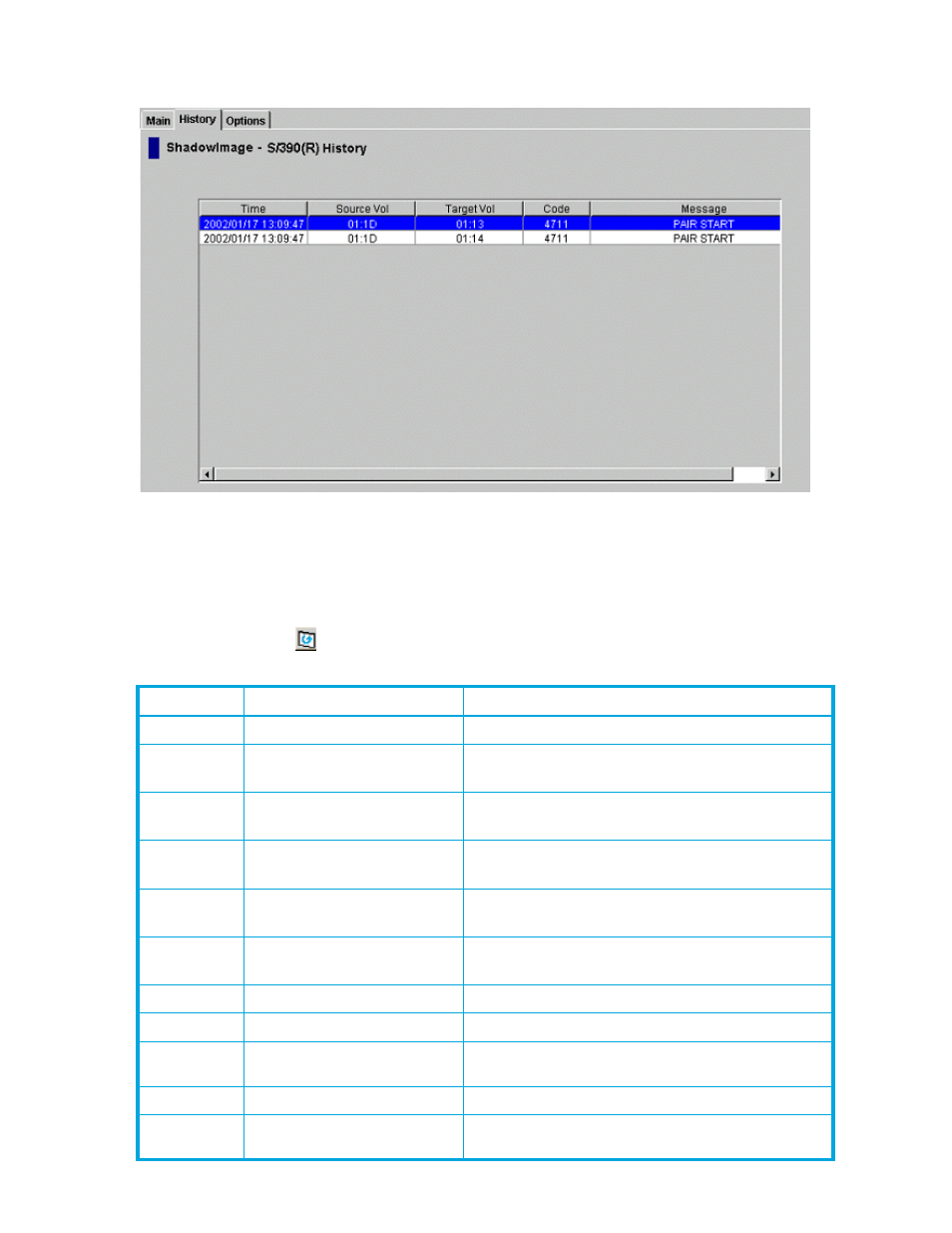
62
ShadowImage for the XP128/XP1024/XP10000/XP12000
To display the History window, click the History tab. The past records of ShadowImage for z/OS and
FlashCopy Mirror Version 2 relationship appear in different lists.
Figure 30
History window
The ShadowImage History box displays the following information:
•
SI390 pair activity listed by: date and time, S-VOL and T-VOL ID (CU:LDEV), SI390 code and message
(see
). The Time button sorts the list by date and time. The Source Vol and Target Vol buttons
sort the list by S-VOL or T-VOL. The Code button sorts by code number. The Message button sorts
according to message type.
•
The Refresh button (
) updates all information on the History window.
Table 17
ShadowImage status and history reference codes and messages
Code
Message
Description
4710 - 471F
DUPLEX START
The SI390 initial copy operation started.
4720 - 472F
DUPLEX END
The SI390 initial copy operation ended and the pair status
changed to
Duplex
.
4730 - 473F
SPLIT START
The SI390 split operation started and the pair status
changed to
SP-Pend
or
V-Split
.
4740 - 474F
SPLIT END
The SI390 split operation ended and the pair status
changed to
Split
.
4750 - 475F
RESYNC START
RESYNC-R START
The SI390 resync operation started and the pair status
changed to
Resync
or
Resync-R
.
4760 - 476F
RESYNC END
RESYNC-R END
The SI390 resync operation ended and the pair status
changed to
Duplex
.
4774
F-COPY START
The ShadowImage - FlashCopy operation started.
4775
F-COPY END
The ShadowImage - FlashCopy operation ended normally.
4776
F-COPY DELETE
The ShadowImage - FlashCopy delete operation was
performed.
47A0 - 47AF
PENDING WARNING END
A copy ended with a warning.
47B0 - 47BF
PENDING ABNORMAL END
(SVOL BLOCKADE)
A copy ended abnormally due to S-VOL blockade.
