HP StorageWorks XP Remote Web Console Software User Manual
Page 105
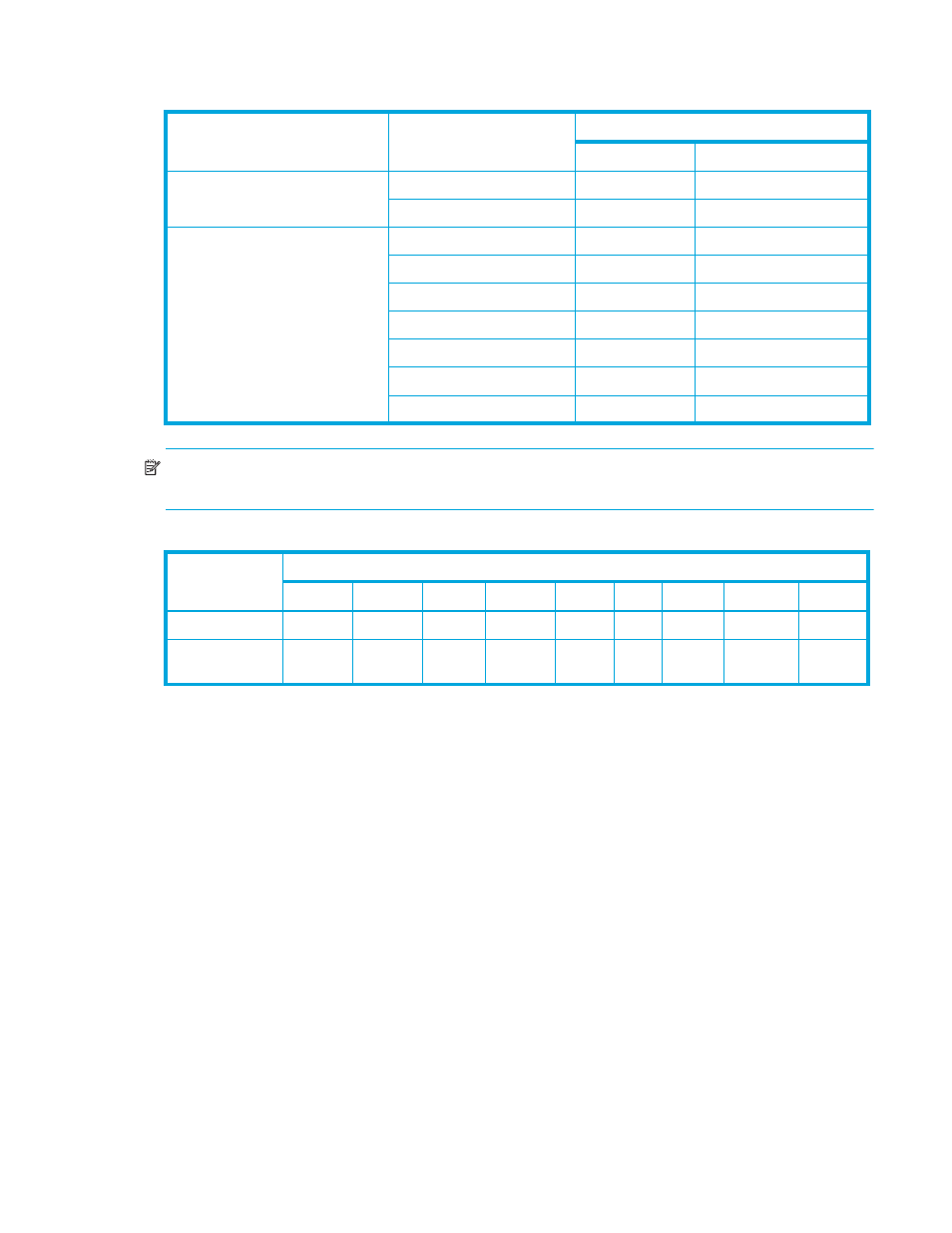
ShadowImage for z/OS user guide 105
The table below is shows the operations that can be performed on the FlashCopy Mirror Version 2 pairs.
NOTE:
OK only when the conditions described in ”
Volume Copying and Dataset Copying
are satisfied.
Even if the SIz S-VOL already has three T-VOLs, you can create up to 16 pairs by specifying the volumes of
FlashCopy Mirror Version 2 pairs as the copy source.
In the cases shown below, you cannot create SIz pairs (see also
•
The case the S-VOL of the FlashCopy Mirror Version 2 pair and the T-VOL of the Siz pair is shared.
•
The case the T-VOL of the FlashCopy Mirror Version 2 pair and the T-VOL of the Siz pair is shared.
Table 50
Relationship Between FlashCopy Mirror Version 2 Pair and Operation of the Copy Solutions
Copy Solution
Operation
FlashCopy Mirror Version 2 Pair
Pair exists
Pair does not exist
FlashCopy Mirror Version 2
Establish relationship
OK
OK (See Note below)
Withdraw relationship
OK
OK (See Note below)
SIz
Add Pair
OK
OK
Split Pair
OK
OK
Suspend Pair
OK
OK
Resync Pair
OK
OK
Reverse Resync
OK
N/A
Quick Restore
OK
N/A
Delete pair
OK
OK
Table 51
Relationship Between SIz Pair Status and FlashCopy Mirror Version 2 Operations
SI-FCv2
operation
SIz Pair Status
Simplex Pending Duplex SP-Pend V-Split Split Resync Resync-R Suspend
Establish relation OK
OK
OK
OK
OK
OK
OK
NG
OK
Withdraw
relation
OK
OK
OK
OK
OK
OK
OK
NG
OK
