Frequently asked questions – HP DreamScreen 130 Wireless Connected Screen User Manual
Page 52
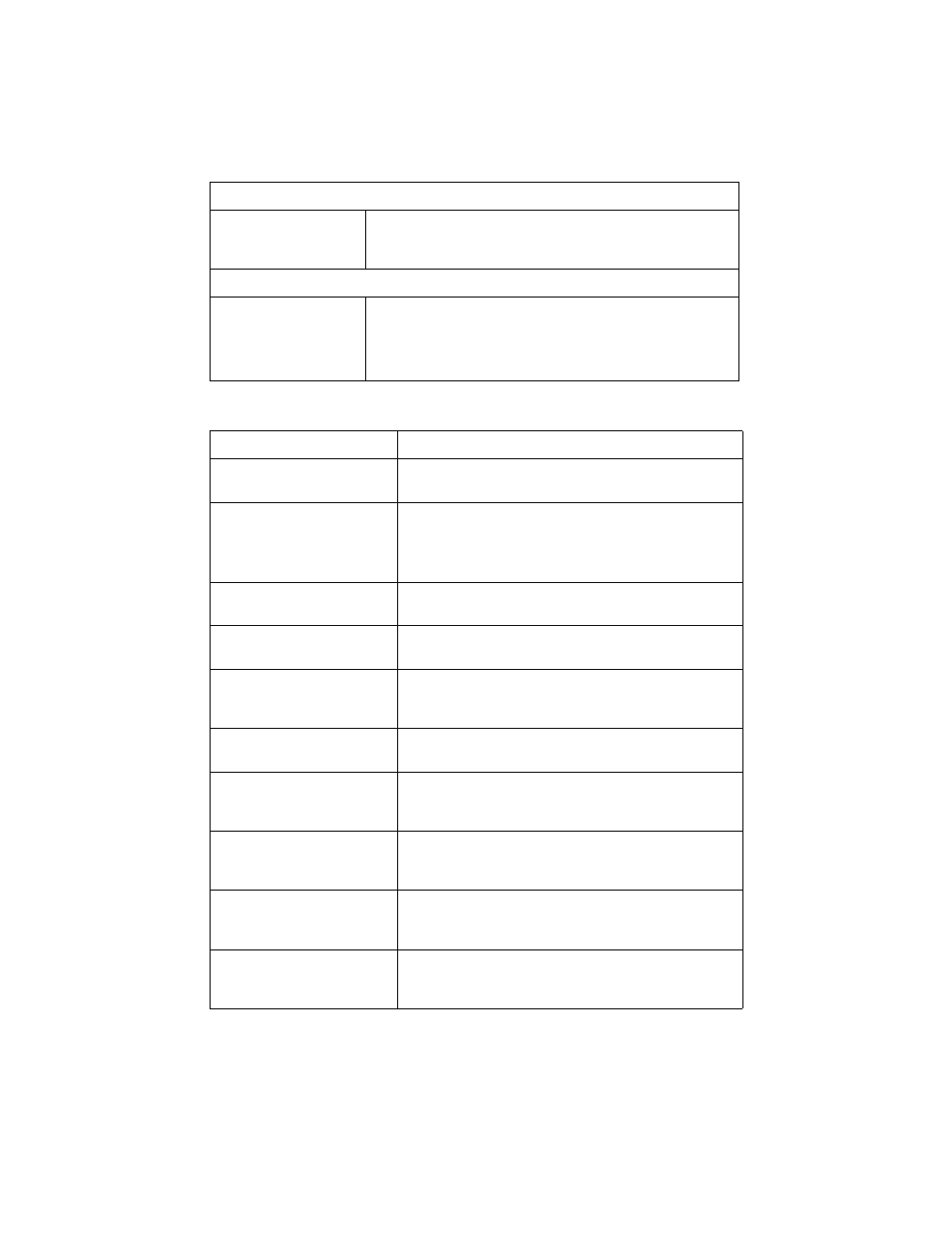
46
HP DreamScreen User Guide
Frequently Asked Questions
Vertical Image Switch
Auto image rotate with
HP DreamScreen
orientation
Yes, but only during slide show or photo browsing
PC software
HP DreamScreen PC
software utility
Supported operating systems:
Microsoft Windows XP 32-bit (SP2 or later required for Media
Player 11 functionality)
Microsoft Windows Vista 32- and 64-bit
Question
Answer
How far away can I use the
remote control?
Up to 2.44 m (8 ft.).
Why can’t I display some of my
photos?
Some photo/image file formats or resolutions are not
supported. Please refer to the specifications.
JPEG support up to 4K x 4K resolution, TIFF (4K x 4K if JPEG
content), PNG (1K x 1K), BMP (1K x 1K).
Why can’t I play some of my
music tracks?
Some music file formats are not supported. Please refer to
the specifications.
Why can’t I play some of my
video clips?
Some video file formats are not supported. Please refer to the
specifications.
Can I delete photos from
external memory cards, flash
drives, or connected PC?
No. You cannot use the HP DreamScreen to delete photos,
videos, or music from any external source.
Can I delete photos from
internal memory?
Yes. You can delete photos, videos, and music from internal
memory.
How can I switch to the internal
memory?
Remove all external memory cards and USB flash drives. The
HP DreamScreen will automatically switch to internal
memory.
I have lost or damaged my
remote and/or power adapter.
Can I order replacements?
Yes.
Visit http://www.hp.com/support/dreamscreen for
more details.
How can I find the latest
information/FAQs about my
HP DreamScreen?
Visit http://www.hp.com/support/dreamscreen for
more details and the latest information.
How can I get customer
support from a live person over
the phone?
The HP customer support phone number is:
1-800-474-6836 (800-HP-Invent)
