HP DreamScreen 130 Wireless Connected Screen User Manual
Page 21
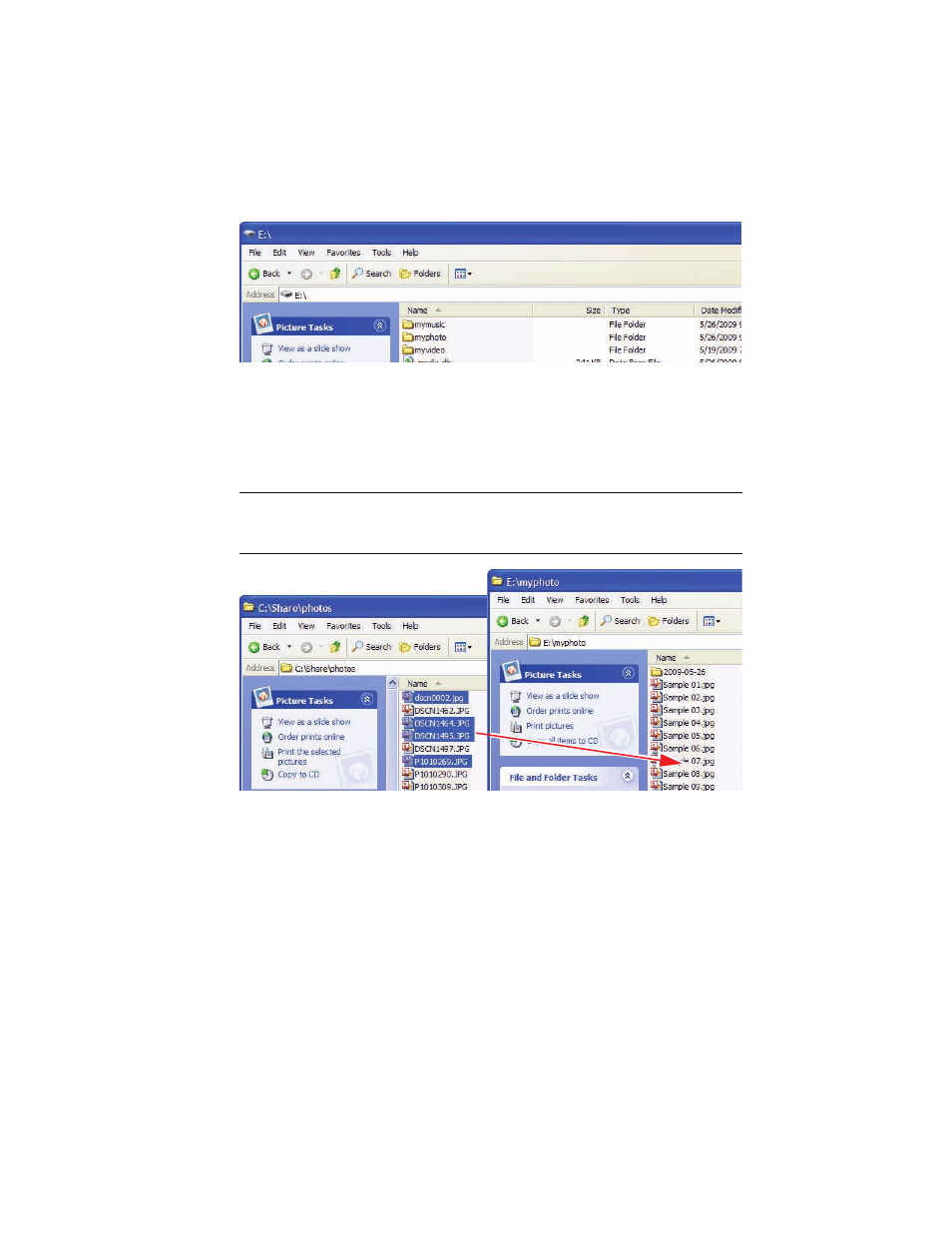
HP DreamScreen User Guide
15
5
Open an additional Windows Explorer session and go to a folder on your PC where
you store music, photos, or videos.
6
Double
-
click the appropriate media folder in the Windows Explorer session for the
HP DreamScreen.
7
Highlight the photos in the PC Windows Explorer session that you wish to copy to the
HP DreamScreen.
8
Drag the media file(s) from the PC Windows Explorer session into the HP DreamScreen
Windows Explorer session. See the following illustration.
9
Disconnect the USB cable when you are finished. The HP DreamScreen takes a moment
to reorganize the files that are stored on it and then becomes active again.
NOTE: Drag photos from your PC into the myphoto folder in the HP DreamScreen. Drag
music files from your PC into the mymusic folder in the HP DreamScreen, and drag video
files from your PC into the myvideo folder in the HP DreamScreen.
- Surge Protectors (2 pages)
- EXPANSION BASE 344524-001 (74 pages)
- DESKJET 712C (22 pages)
- 224M (166 pages)
- 6308M-SX (8 pages)
- 2103R-CSDI (92 pages)
- Webcam (3 pages)
- 4100GL (228 pages)
- XP10000 (82 pages)
- 326431 (2 pages)
- 2520G-POE (101 pages)
- 5300 (164 pages)
- Elite Autofocus Webcam (20 pages)
- 5400zl Series (16 pages)
- 2610 (364 pages)
- 8200ZL (314 pages)
- DV6 (130 pages)
- HD-3100 (2 pages)
- 9308M (27 pages)
- 6108 (300 pages)
- 2600 Series (306 pages)
- DC149B (3 pages)
- 2600-PWR (418 pages)
- 3110 (22 pages)
- INTEGRITY RX3600 (356 pages)
- 6400CL (84 pages)
- INSIGHT DYNAMICS T8671-91017 (54 pages)
- 4000M (2 pages)
- 16501A LOGIC (130 pages)
- 445946-001 (198 pages)
- RZ406AA (3 pages)
- DX2300 (35 pages)
- 8000M (304 pages)
- 1700-24 (56 pages)
- zl (86 pages)
- 336044-B21 (9 pages)
- 6600 (450 pages)
- 409054-003 (105 pages)
- 2000fc (23 pages)
- 480-0005-00-15 (185 pages)
- 339820-002 (78 pages)
- 263924-002 (135 pages)
- 372284-001 (48 pages)
- 4400 (31 pages)
- A.06.11 (344 pages)
