Hp warranty and support, Warranty, Warranty upgrades – HP Photosmart 3110 All-in-One Printer User Manual
Page 138: 13 hp warranty and support, Warranty and support
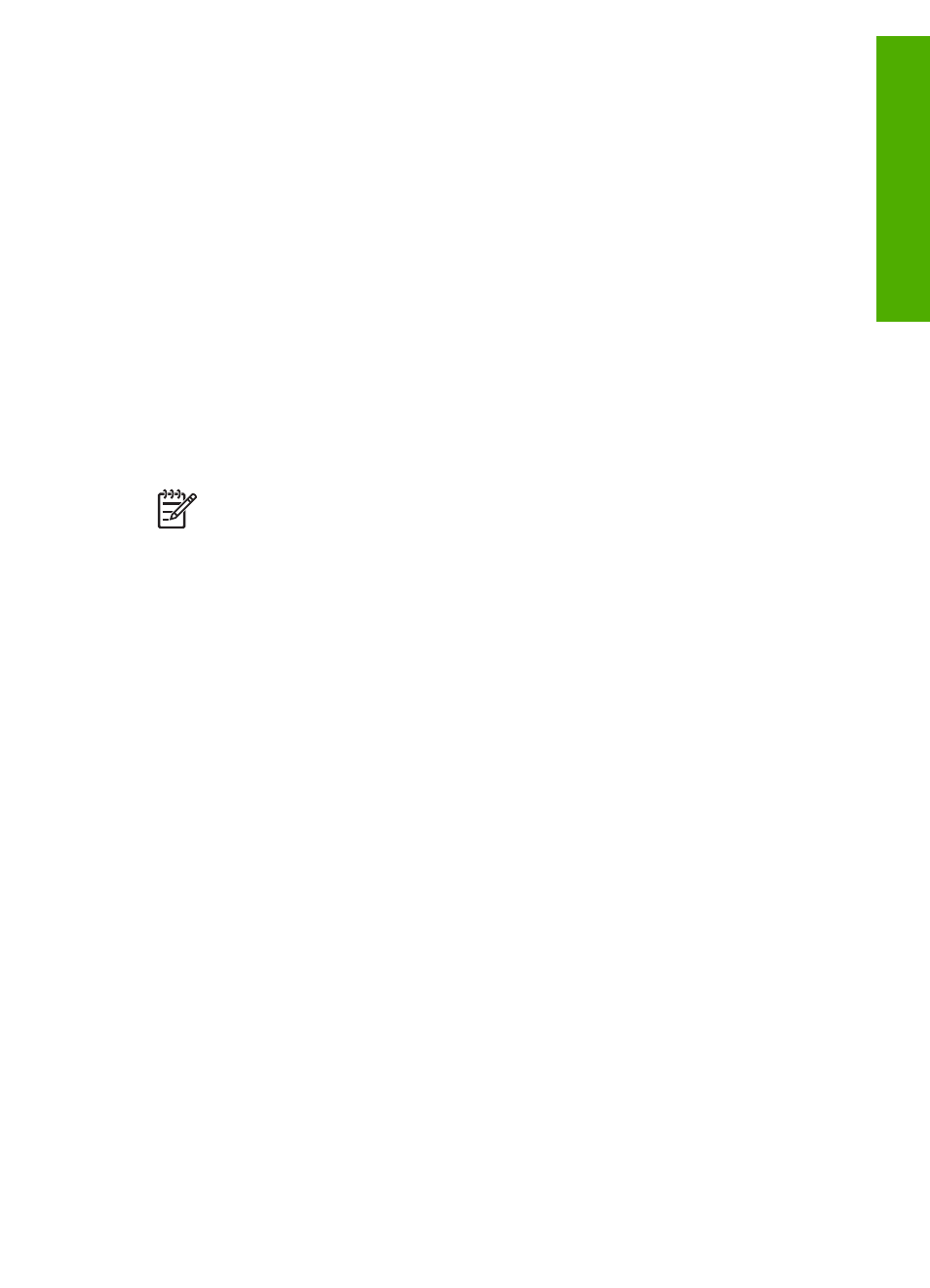
13
HP warranty and support
Hewlett-Packard provides Internet and phone support for your HP All-in-One.
This chapter provides warranty information as well as how to get support from the Internet,
contact HP customer support, access your serial number and service ID, call in North America
during warranty, and prepare your HP All-in-One for shipment.
If you are unable to find the answer you need in the printed or onscreen documentation supplied
with your product, you can contact one of the HP support services listed in the following pages.
Some support services are available only in the U.S. and Canada, while others are available in
many countries/regions worldwide. If a support service number is not listed for your country/
region, contact your nearest authorized HP dealer for help.
Warranty
To obtain HP repair service, you must first contact an HP service office or an HP Customer
Support Center for basic troubleshooting. See
Before you call HP customer support
for steps to
take before calling Customer Support.
Note
This information does not apply to customers in Japan. For information on service
options in Japan, see
HP Quick Exchange Service (Japan)
Warranty upgrades
Depending on your country/region, HP might offer (for an additional fee) a warranty upgrade
option that extends or enhances your standard product warranty. Available options might include
priority phone support, return service, or next business day exchange. Typically, service
coverage begins on product purchase date and must be purchased within a limited time of
product purchase.
For more information:
●
In the U.S., dial 1-866-234-1377 to speak to an HP advisor.
●
Outside the U.S., please call your local HP Customer Support office. See
for more information and a list of international Customer Support numbers.
●
Go to the HP website at
. If prompted, choose your country/region, and
then find warranty information.
User Guide
135
HP warranty
and
support
