Configuring ipv6 for windows server 2008 – HP ProLiant Support Pack User Manual
Page 91
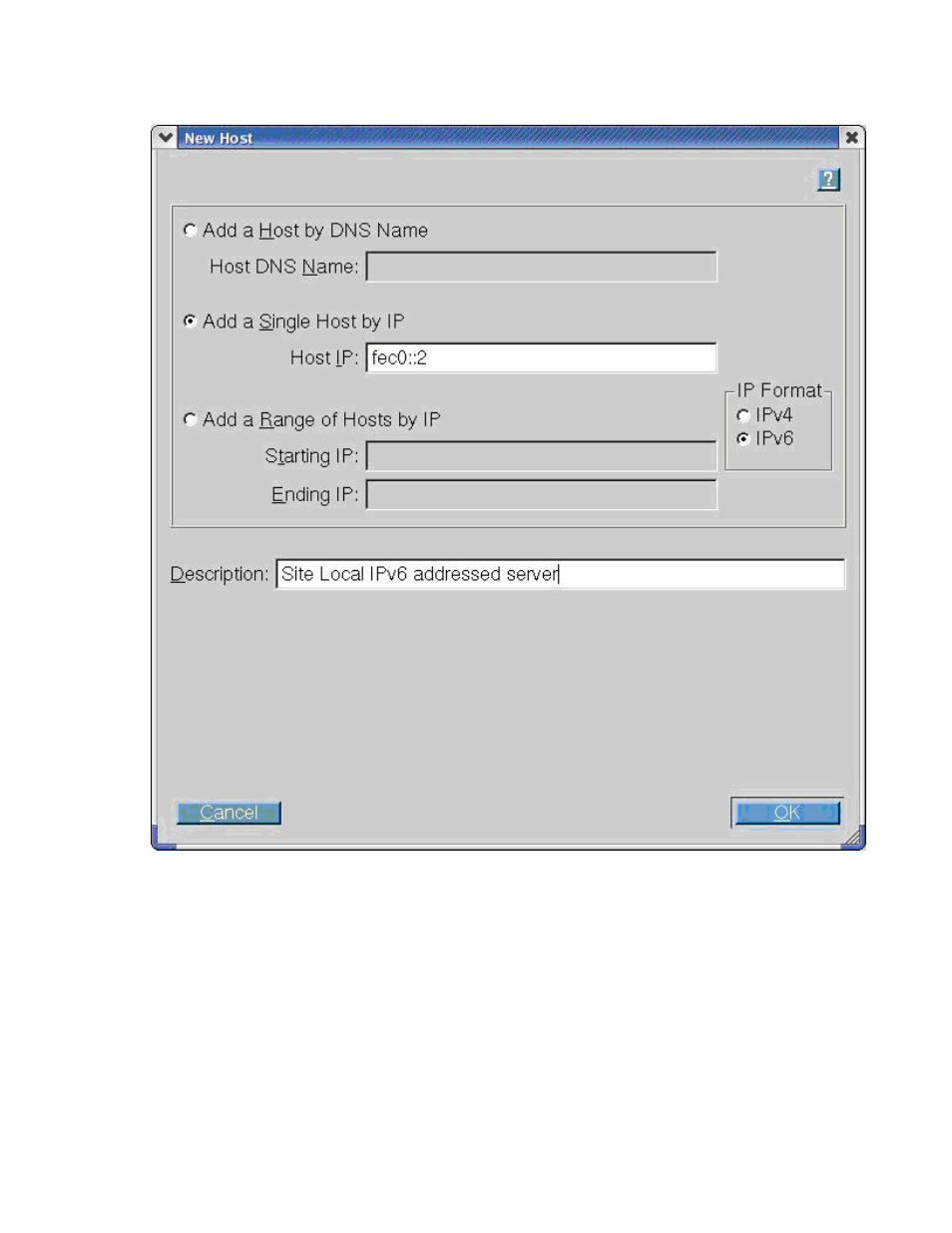
Advanced topics 91
short-name and full IPv6 notation. You do not need to add the optional interface number when you enter
the address.
If you cannot connect to the target server or receive a Discovery failed message when executing HP
Smart Update Manager in an IPv6 environment, see the troubleshooting section ("
Smart Update Manager in IPv6 networks
" on page
After you connect to the target server, all other HP Smart Update Manager functions work identically. Log
files for IPv6 hosts are stored with all other HP Smart Update Manager files in the
\CPQSYSTEM\hp\log\
Configuring IPv6 for Windows Server 2008
HP Smart Update Manager provides the most robust support for remote deployment when using Windows
Vista® as a client to Windows Server® 2008-based servers. Using HP Smart Update Manager in this
environment enables you to use all the capabilities of IPv6 including link-local, site-local, and global IP
