HP ProLiant Support Pack User Manual
Page 31
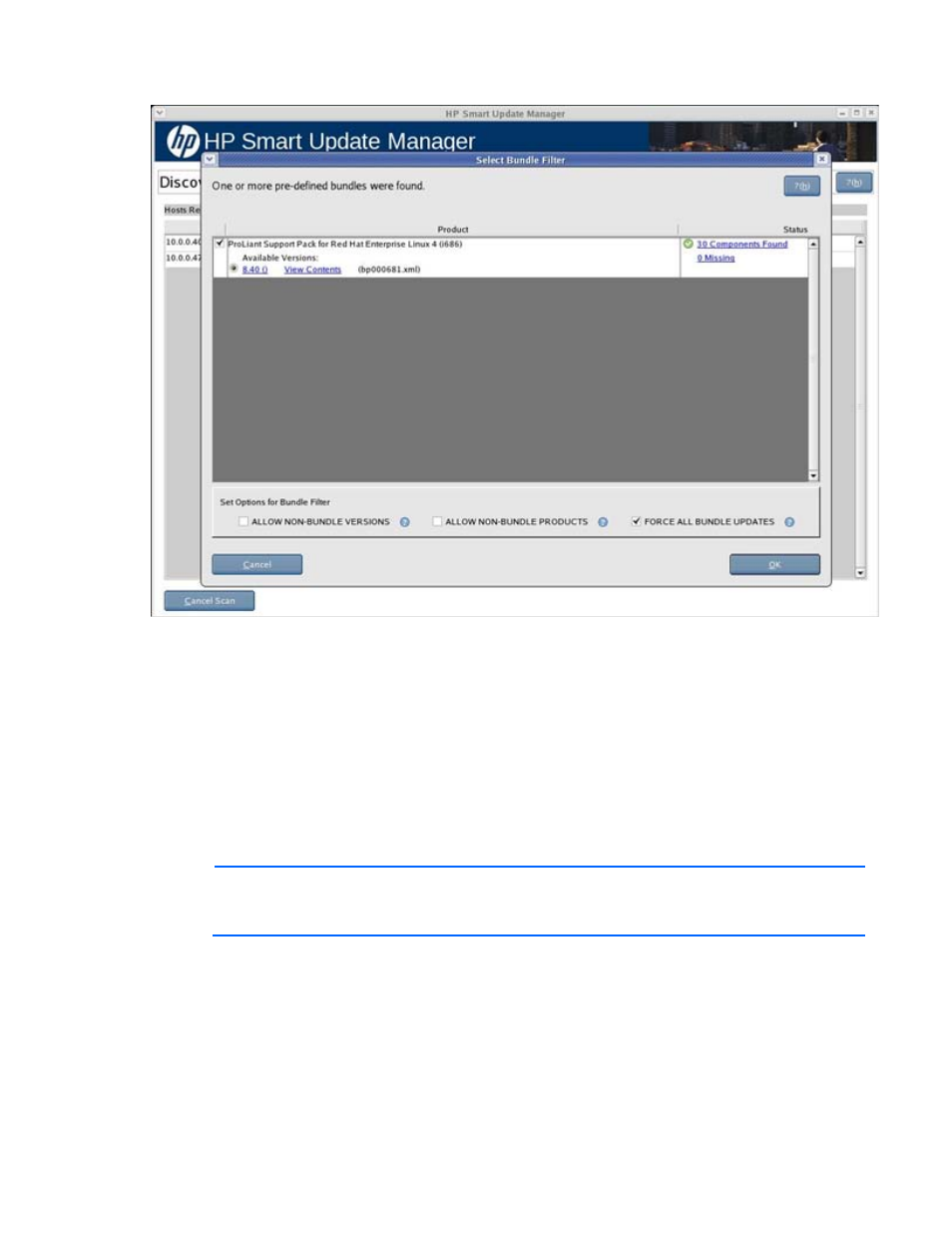
HP SUM User Interface 31
The following image illustrates the Select Bundle Filter screen.
The Set Options for Bundle Filter section allows you to set options for non-bundle product versions.
o
To view all versions of the products included in the bundle, select ALLOW NON-BUNDLE
VERSIONS. This option enables you to include updates that might be newer than those released
in the bundle.
o
To view updates of products not included in the bundle, select ALLOW NON-BUNDLE PRODUCTS.
This option enables you to update other components on your system as you apply the bundle.
o
To force the installation process on the bundle products, select FORCE ALL BUNDLE PRODUCTS.
This option enables you to install bundle products when the installed version is the same as or
newer than the components in the bundle. This enables the installed software to be downgraded.
To proceed with the deployment process, click OK.
NOTE:
If a PSP, ISP, or bundle that supports the target's operating system is not present in the
repository, HP SUM might display a message box indicating that a supported bundle is not
present in the repository.
