Deploying firmware and software simultaneously, Server virtualization detection and support – HP ProLiant Support Pack User Manual
Page 89
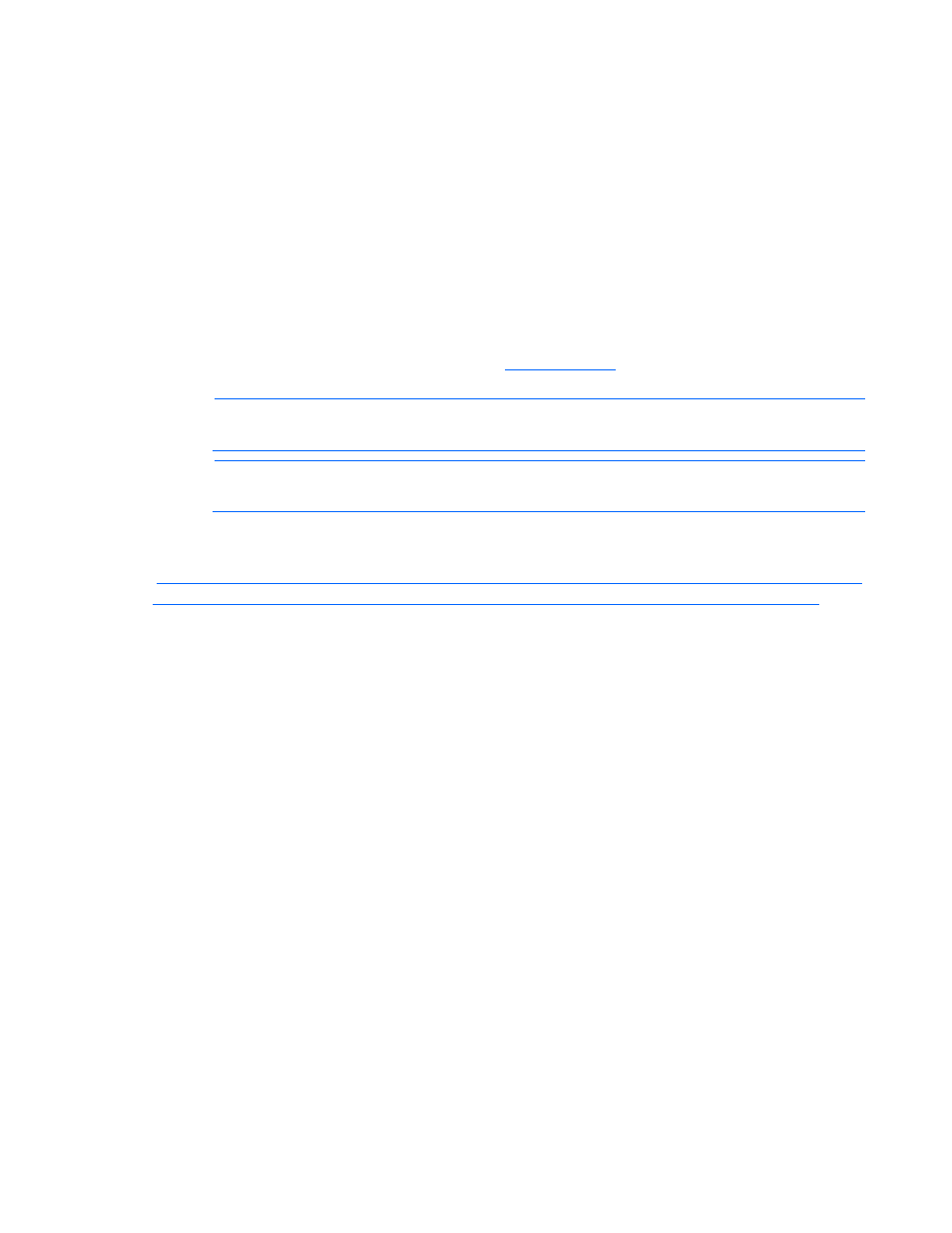
Advanced topics 89
Deploying firmware and software simultaneously
This topic applies to ProLiant servers and options supported by the server, but does not apply to Integrity
servers.
HP SUM utility enables you to deploy firmware and software components simultaneously. The latest
firmware and software components must be located in the same directory.
To deploy firmware and software components simultaneously, select the location where the firmware and
software components are located in the Source Selections screen. On the Select Bundle Filter screen,
select the bundle, and then select the ALLOW NON-BUNDLE PRODUCTS option.
To proceed with the deployment process, click OK. The Select Items to be Installed ("
" on page
) screen appears with the appropriate firmware and software components.
With the ability to get components from ftp.hp.com (
ftp://ftp.hp.com
), you can deploy software and
firmware components without using bundles.
NOTE:
Linux RPMs and Virtual Connect FW components are not available for download from
ftp.hp.com using HP SUM at this time.
NOTE:
HP Smart Update Manager is compatible with various types of HP bundles.
For more information on the PSPs, see the HP ProLiant Support Pack for Windows and Linux User Guide
on the HP website
Server virtualization detection and support
HP SUM, running in the context of a Windows® PSP or ISP, supports server virtualization that runs on a
Windows® host. However, HP SUM, running in the context of a Windows® PSP, does not run on a
VMware host or on a guest operating system environment regardless of what host hypervisor you use.
HP SUM, running in the context of the HP Smart Update Firmware DVD, does not support server
virtualization that runs on a Windows® or Linux host and blocks attempts to install firmware from a guest
or child virtual machine. The server virtualization does not run on a VMware host or on a guest operating
system environment regardless of which host hypervisor you use. The HP Smart Update Firmware DVD
does not boot to a guest operating system environment.
Configuring IPv6 networks with HP Smart Update
Manager
Starting with HP Smart Update Manager version 3.2.0, you can deploy to remote targets in IPv6-based
networks for Windows® and Linux target servers. Using HP Smart Update Manager with IPv6 networks
presents challenges for IT administrators.
For Windows®-based servers, to communicate with remote target servers, HP Smart Update Manager
uses either existing credentials or user-provided user name and password to connect to the admin$ share.
This share is an automatic share provided by Windows Server®. After HP Smart Update Manager
