HP ProLiant Support Pack User Manual
Page 45
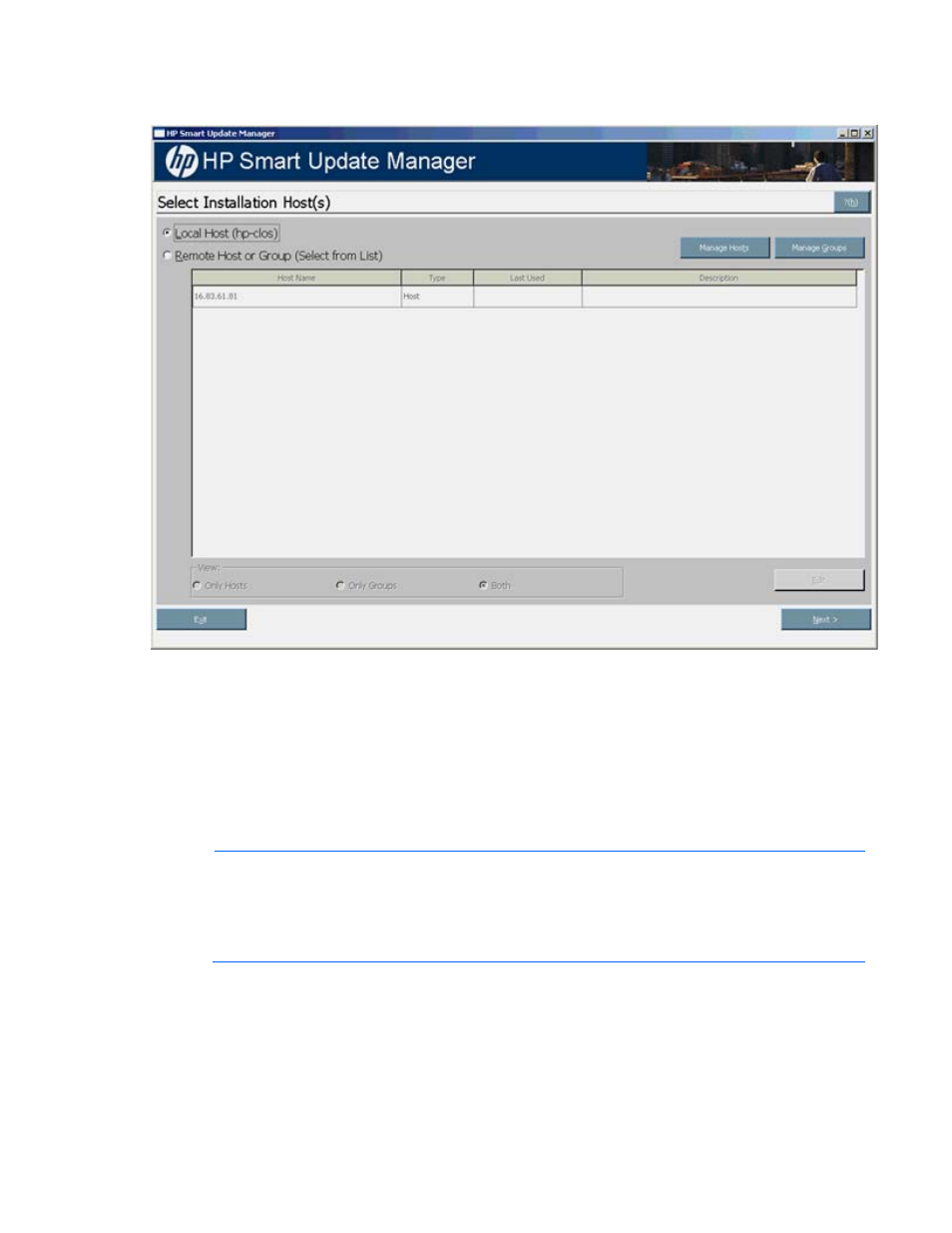
HP SUM User Interface 45
Virtual Connect Ethernet or Fibre Channel Module for c-Class BladeSystem, or BladeSystem Onboard
Administrator.
To add hosts, see "Managing hosts." To add groups, see "Managing groups (on page
)."
To continue with the deployment process:
1.
Select one or more hosts or groups.
2.
To continue, click Next.
3.
Enter the credentials for the host.
4.
Click OK to proceed, as described in Selecting components to install on multiple hosts.
5.
When the installation is complete, the Installations results for multiple hosts screen appears.
NOTE:
When running on a Linux system and the expect-5.x package is not installed, HP
SUM displays a pop up error message reporting that the package is missing and you are not
able to deploy to remote systems. However, you can still deploy to the local host. To perform
a remote deployment, exit HP SUM, and then install the expect-5.x package from the
Linux operating system media. To proceed with remote deployment, start HP SUM.
