Linux rpm return codes, Input files – HP ProLiant Support Pack User Manual
Page 73
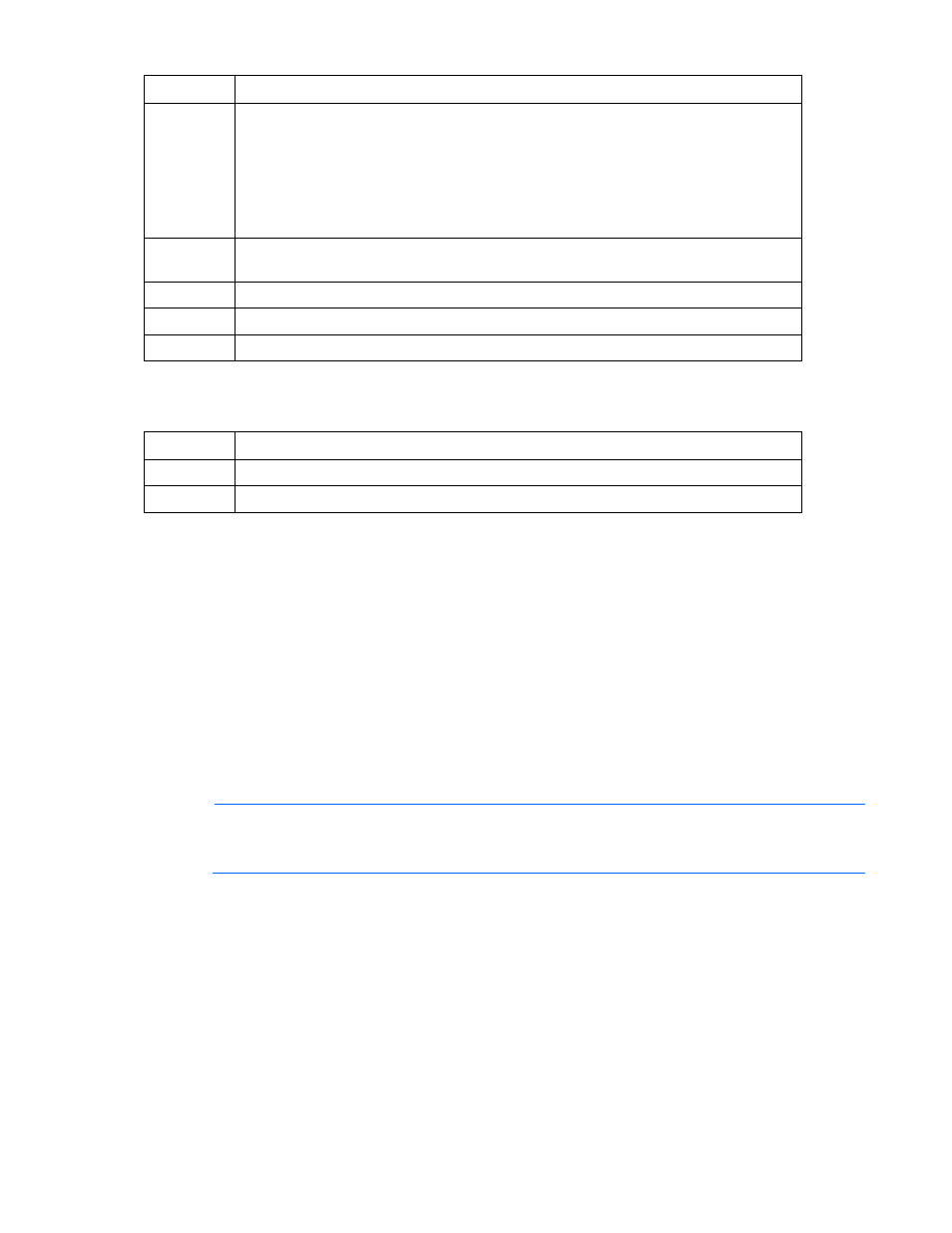
Scripted deployment 73
Error level Meaning
3
The installation was not attempted because of one of the following:
•
The version to be installed is older than the version already installed.
•
The supported hardware is not present, not enabled, or in a state that an installation
could not be attempted.
•
The smart component does not support the environment.
•
There is nothing for the component to accomplish.
4
If the component is installing to a remote target, such as Onboard Administrator or other
network-based deployment, this return code indicates that the target cannot be found.
5
The installation was canceled by a user before anything could be installed.
6
The installer cannot execute because of an unmet dependency or installation tool failure.
7
The actual installation operation (not the installation tool) failed.
Linux RPM return codes
Error level Meaning
0
The Linux RPM installation was successful.
1
The Linux RPM installation failed.
Input files
HP SUM provides the ability to script the update of multiple, individual targets or groups of targets (HP
ProLiant and Integrity server and options) within a single operation through the input file functionality. To
protect your credentials, use a secure server or a management console.
To create an input file, use a text editor. All section headers and trailers [END] must match. Failure to use
the SILENT=YES option causes the GUI mode to be used, but the information provided enables you to skip
screens where information has already been provided. The DRYRUN=YES option can be used to perform
dry runs of installations to ensure the scripts are working without deploying the firmware updates that
might be required on each target. Remove the “DRYRUN=YES” option to perform the updates.
For parameters that can take list values, list separator can be commas, semicolons, or spaces.
NOTE:
The credentials can be left out of the file for greater security and passed on the
command line to HP Smart Update Manager. The only limitation of this is that the userID and
credentials must be the same on all.
When the file has been created, to use it with HP SUM, add it as the inputfile
normal HP SUM command line. For example, if the name of the input file is hpsum.in, the command-line
syntax is hpsum -inputfile hpsum.in. Full paths can be added to the input file location if it is not
stored in the same location as the HP SUM executables. The
quotes to enable paths with spaces. Also, the input file itself might contain the same flags on the
command line. The usual command-line flags can still be used with the -inputfile flag and takes
precedence over any given input file.
