Select the correct printer driver, Universal printer drivers, Driver autoconfiguration – HP Color LaserJet CM4730 Multifunction Printer series User Manual
Page 80: Universal printer drivers driver autoconfiguration
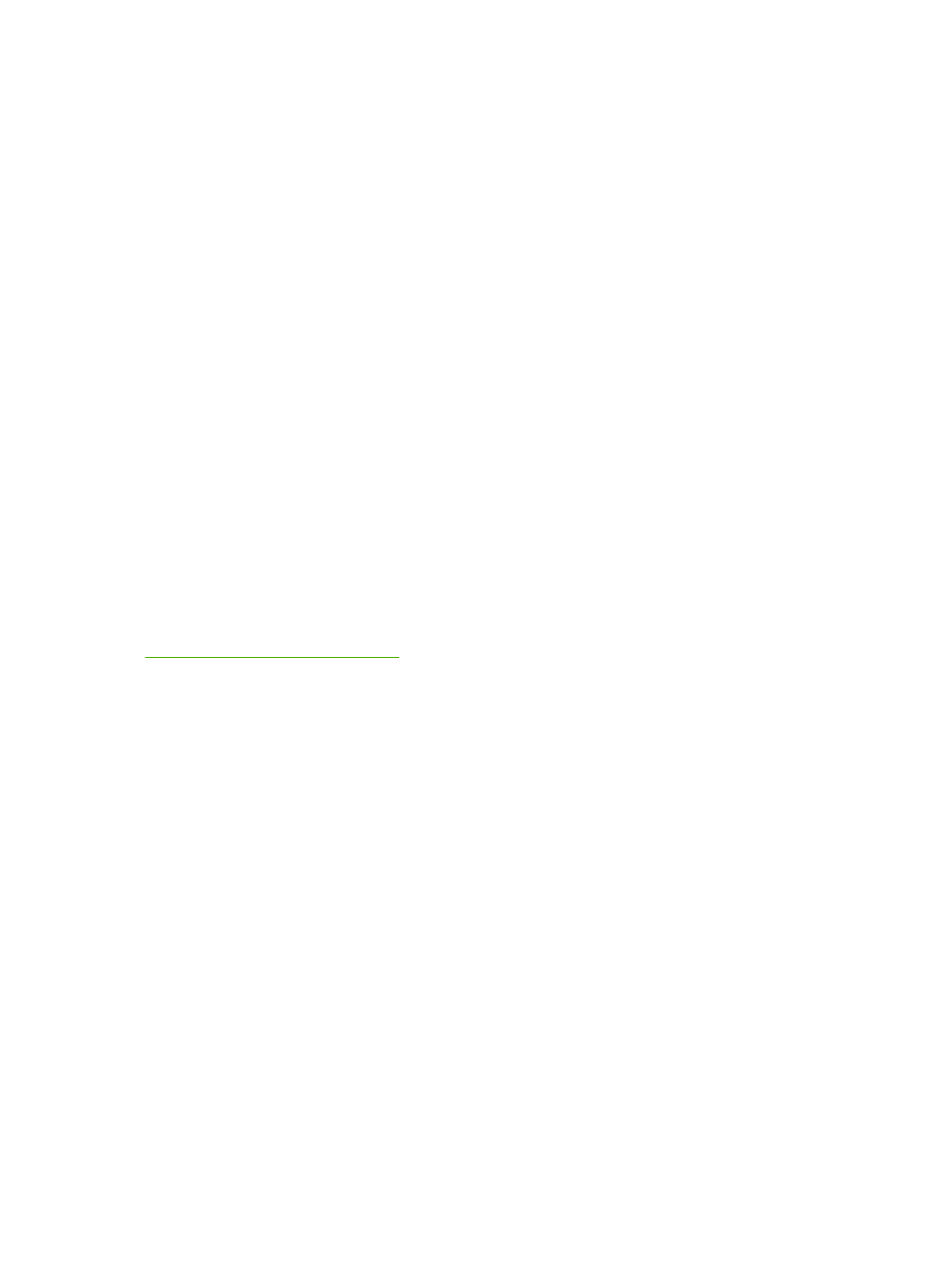
Select the correct printer driver
Printer drivers provide access to the device features and allow the computer to communicate with the
MFP by using a printer language.
●
HP PCL 5 driver. Recommended for general office Windows monochrome and color printing.
Backward compatible with previous PCL versions or older LaserJet printers. Best choice for third-
party/custom solutions (forms, fonts, SAP programs) or mixed environments (UNIX, Linux,
mainframe).
●
HP PCL 6 driver. Recommended for printing in all-Windows environments. Provides the overall
best performance, print quality, and printer-feature support for most users. Developed to align with
Windows Graphic Device Interface (GDI) for best performance in Windows environments. May not
be fully compatible with third-party and custom solutions based on PCL 5. A monochrome (black-
only) version of the HP PCL 6 driver is also available.
●
HP PostScript driver. Recommended for printing with Adobe applications or other highly graphics-
intensive applications. Best for PS level 3 needs and PS font support. Slight performance benefit
over PCL 6 when using Adobe applications.
The printer drivers include online Help that has instructions for common printing tasks and describes
the buttons, checkboxes, and drop-down lists that the driver contains.
Universal printer drivers
The HP Universal Print Driver Series for Windows includes separate HP postscript level 3 emulation
and HP PCL 5 versions of a single driver that provides access to almost any HP device while providing
system administrator with tools to manage devices more effectively. The Universal Print Driver is
included on the device CD, under the Optional Software section. For more information, go to
.
Driver Autoconfiguration
The HP LaserJet PCL 5, PCL 6, and PS level 3 emulation drivers for Windows 2000, Windows XP, and
Microsoft Vista feature automatic discovery and driver configuration for device accessories at the time
of installation. Some accessories that the Driver Autoconfiguration supports are the duplexing unit,
optional paper trays, and dual inline memory modules (DIMMs).
64
Chapter 3 Software for Windows
ENWW
