Staple documents – HP Color LaserJet CM4730 Multifunction Printer series User Manual
Page 149
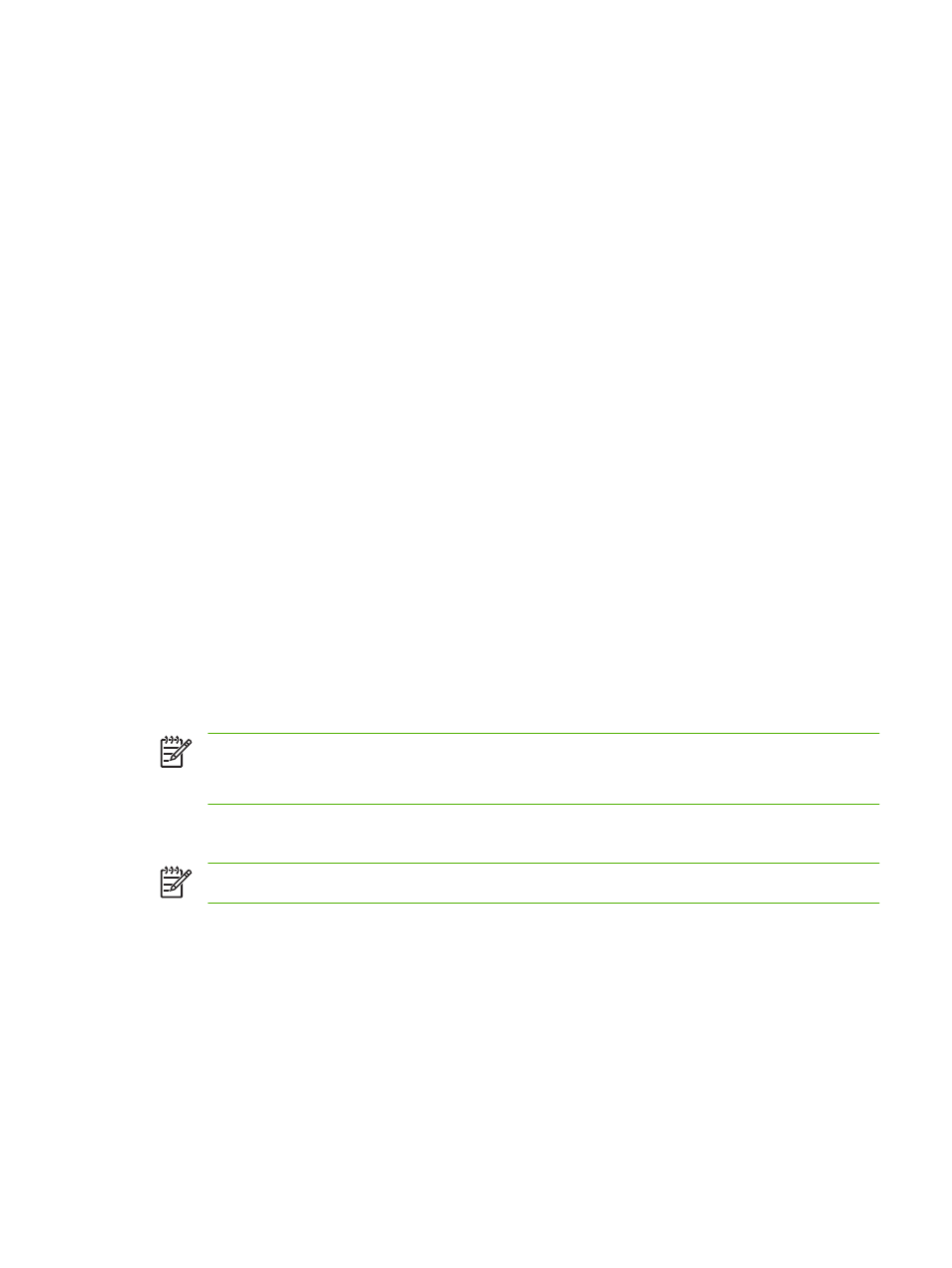
Staple documents
The optional stapler/stacker has the following specifications:
●
It can staple jobs of up to 30 sheets of 75 g/m
2
(20 lb) paper.
●
It can staple letter-size, A4-size, legal-size paper, Executive (JIS), and 8.5 x 13.
●
It can stack up to 500 sheets of paper.
●
Paper weight can range from 60 to 120 g/m
2
(16 to 32 lb).
●
If the job consists of only one sheet or more than 30 sheets, the MFP will print the job to the bin,
but will not staple the job.
●
It supports paper only. Do not try to staple other media, such as transparencies or labels. The
stapler staples a maximum of 20 sheets of glossy paper, cardstock, and HP Tough paper.
The printer driver must first be configured to recognize the optional stapler/stacker. When you want to
use the stapler, you must select the stapling option in the software program, the printer driver, or the
MFP control panel.
Set the stapler at the control panel for printed jobs
1.
Scroll to and touch
Administration
.
2.
Touch
Default Job Options
.
3.
Touch
Default Copy Options
.
4.
Touch
Staple/Collate
.
5.
Touch
Staple
.
6.
Touch the staple option you want to use.
NOTE
Selecting the stapler at the printer control panel changes the default setting to
Staple
. It
is possible that all print jobs will be stapled. However, settings that are changed in the printer
driver override settings that are changed at the control panel.
Set the stapler at the control panel for all copy jobs
NOTE
The following procedure changes the default setting for all copy jobs.
1.
Scroll to and touch
Administration
.
2.
Touch
Default Job Options
.
3.
Touch
Default Copy Options
.
4.
Touch
Staple/Collate
.
5.
Touch
Staple
.
6.
Touch the staple option you want to use.
ENWW
Staple documents 133
