HP Color LaserJet CM4730 Multifunction Printer series User Manual
Page 295
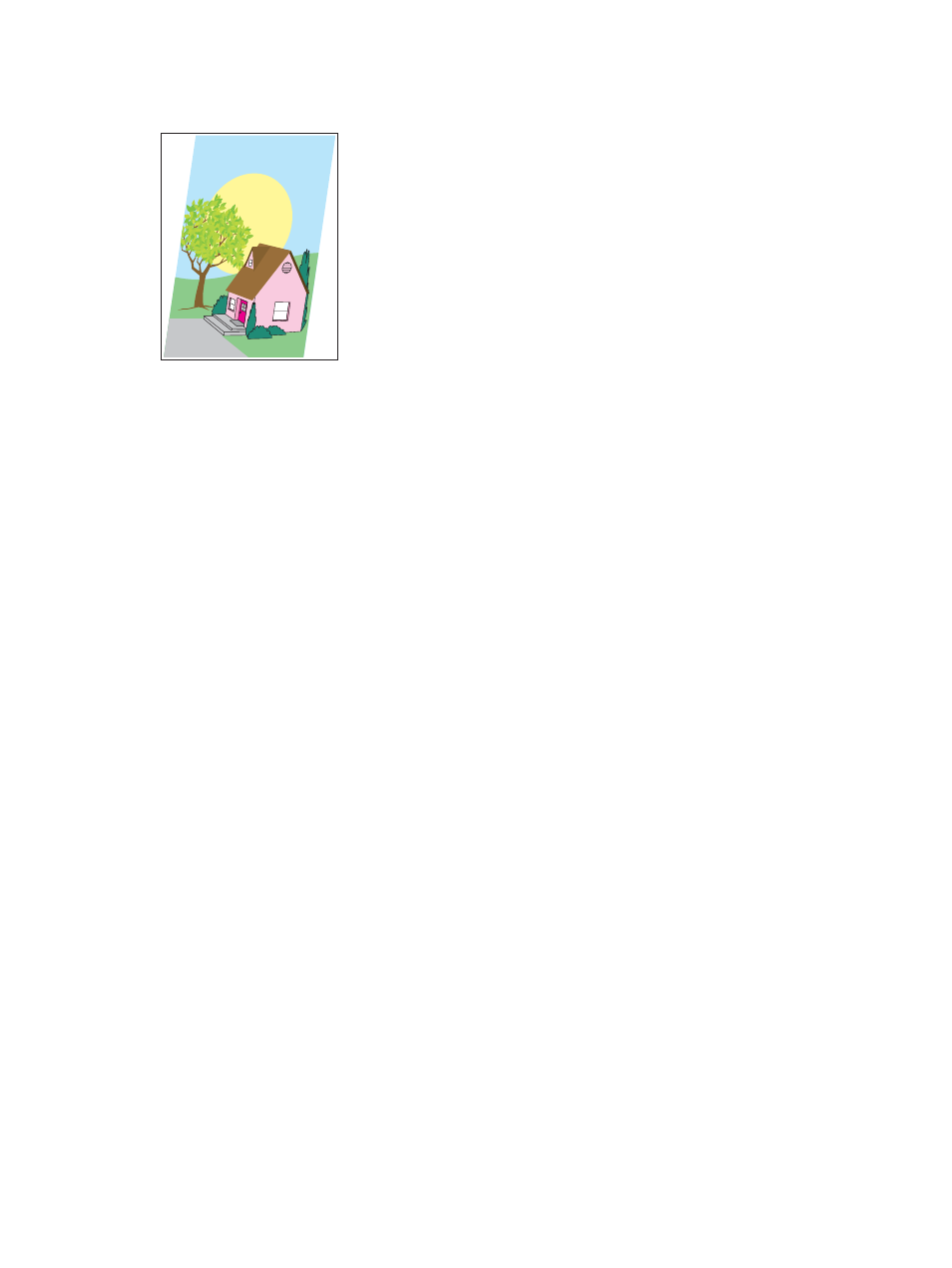
Skewed, stretched, or off-center page
Defect description
The image is skewed, stretched, or off-center on the page.
Possible causes
Operating environment or media in use does not meet HP specifications. Media is not loaded correctly.
Troubleshooting and suggestions
1.
Make sure that the environmental specifications for the device are being met.
2.
Make sure that type and quality of the media you are using meet HP specifications.
3.
Make sure that the media is loaded correctly.
4.
For problems with page skew, turn over the stack of media and rotate the stack 180 degrees.
5.
Make sure that the fuser and transfer belt are seated correctly.
6.
Inspect the jam areas and remove any undetected jammed or torn media.
7.
If printing from the multipurpose tray, make sure that the side guides are set correctly.
ENWW
Correct print quality and copy quality problems 279
- Laserjet p1606dn (152 pages)
- LaserJet 1320 (2 pages)
- LaserJet 1320 (9 pages)
- LaserJet 1320 (184 pages)
- LaserJet 1320 (4 pages)
- Deskjet 6940 (150 pages)
- LaserJet P2035n (148 pages)
- LaserJet 4250 (304 pages)
- LaserJet P2055dn (176 pages)
- Deskjet 5650 (165 pages)
- LASERJET PRO P1102w (158 pages)
- LaserJet P2015 (158 pages)
- DesignJet 500 (16 pages)
- DesignJet 500 (268 pages)
- Officejet Pro 8000 - A809 (140 pages)
- Officejet 6100 (138 pages)
- Officejet 6000 (168 pages)
- LASERJET PRO P1102w (2 pages)
- 2500c Pro Printer series (66 pages)
- 4100 mfp (164 pages)
- 3600 Series (6 pages)
- 3392 (10 pages)
- LASERJET 3800 (18 pages)
- 3500 Series (4 pages)
- Photosmart 7515 e-All-in-One Printer - C311a (62 pages)
- PSC-500 (40 pages)
- 2500C/CM (65 pages)
- QMS 4060 (232 pages)
- 2280 (2 pages)
- 2430dtn (4 pages)
- 1500 (13 pages)
- 1000 Series (1 page)
- TOWERFEED 8000 (36 pages)
- Deskjet 3848 Color Inkjet Printer (95 pages)
- 2100 TN (184 pages)
- B209 (24 pages)
- Designjet 100 Printer series (1 page)
- QM2-111 (35 pages)
- 2100 (5 pages)
- 2000CP series (2 pages)
- 2300L (4 pages)
- 35000 (2 pages)
- 3015 (2 pages)
- Color LaserJet CM3530 Multifunction Printer series (302 pages)
- StudioJet (71 pages)
